GTA V version?: Latest Version
Up to date: Yes
Legit or Pirate copy: Legit
Steam/CD/Social Club?: Steam
Windows version: Windows 10 Creator Update
Did you try to disable uninstall your Anti-virus?: No
Did you try to delete caches.xml and try again?: No
Error screenshot: Yes
GTA V folder screenshot: Yes
GTA V/update/x64/dlcpacks screenshot: Yes
Filepath to FiveM folder: Yes
FiveM client folder screenshot: Yes
System specifications?: Screen Shot
CitizenFX.log file
.dmp files/crash IDs
Every time I attempt to join a server I get this error message about 1 second after joining. I also just reinstalled GTA V and have not opened it yet so I’m not sure if that is a problem. Id also like to add that my graphic cards are up to date.
I appreciate any help or information! Thank You!
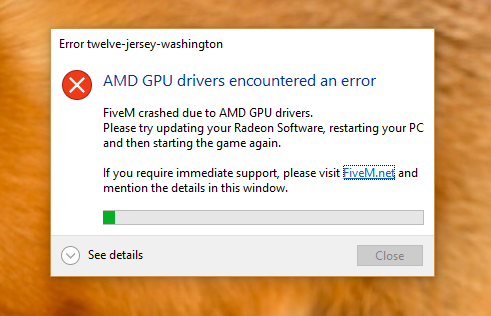
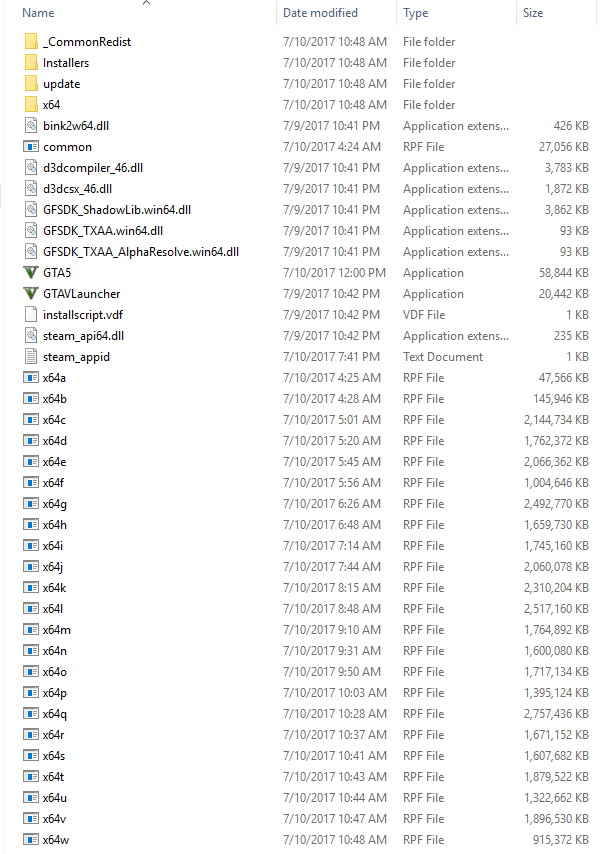
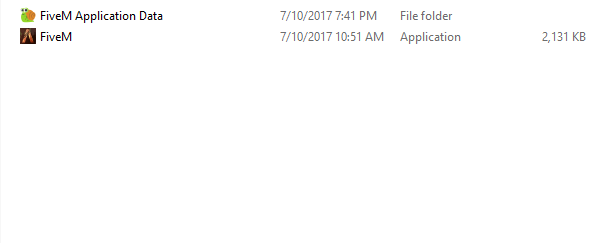
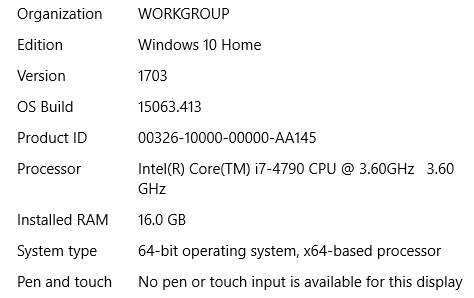
 when I open FiveM I cant put it in full screen. Its stuck in a small window and i can see my desktop around it.
when I open FiveM I cant put it in full screen. Its stuck in a small window and i can see my desktop around it. Dev’s are working on it though!
Dev’s are working on it though!