Probably same issue, just a vehicle this time. If you will open your crash log, you will probably see message about it.
Try the car from different creator. Sadly, there is unhealthy amount of resources stitched together by hot needle.
Probably same issue, just a vehicle this time. If you will open your crash log, you will probably see message about it.
Try the car from different creator. Sadly, there is unhealthy amount of resources stitched together by hot needle.
Can you provide a repro example at all? Or even the crash dialog?
will send a full dump file later today when im home from work !
kind regards
I too have the issue with EVE asi not being able to load with the game, i hope theres a solution on its way 
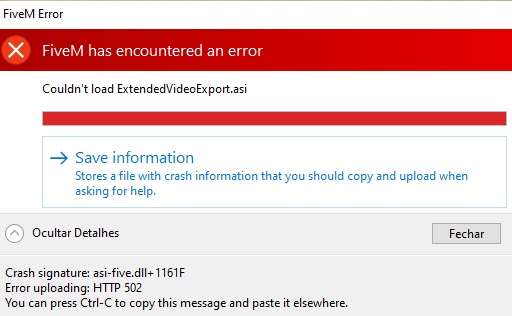
CfxCrashDump_2020_05_25_14_55_58.zip (882.1 KB)
I tried canary, issue with EVE in R* editor persists. Although we really appreciate all the work that goes into R* editor functionality, to get this working for everyone would be HUGE! 
If it works for testers, can we get instruction how to make it work for us, please?
CfxCrashDump_2020_05_26_10_57_39.zip (944.0 KB)
Yeahh I dont know whats happened with the R* Editor on FiveM I used to be able to edit and export a ton of clips with server cars but all of a sudden with the new update it just crashes with every car that tries to load in.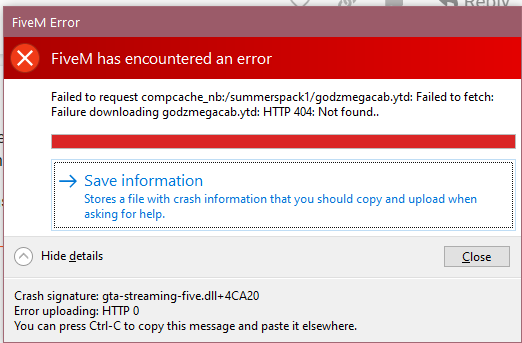
Same crash for me also after years of using it.
CfxCrashDump_2020_05_30_15_25_02.zip (981.8 KB)
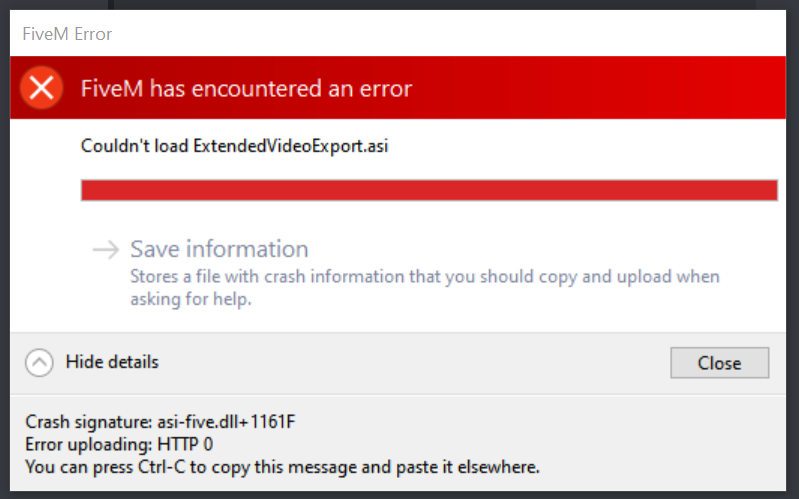
After years of using it with FiveM? I tried this combo like 2 years ago and it never worked for me. That’s why I was ok using FiveM footage in SP, but now that doesn’t work. And I still can’t get EVE working with FiveM either…
Is there any info on this being aknowledged/fixed yet?
Do you think you could kindly share how your “canary testers” got EVE to “work fine” instead of accusing all of us here of being conspiracy theorists? That would put this thread to sleep for good and stop any more of this “nonsense-spreading”, right?

Here’s my crash log on startup: Microsoft OneDrive
EVE is, as you have suggested, placed in the “plugins” folder.
I’m also struggling to get ExtendedVideoExport.asi to work.
I’ve uploaded a full crash dump here: http://images.tdafivem.nl/CfxCrashDump_2020_06_12_11_46_37.zip
All that really tells me is that something goes wrong during the loading of the library itself so I don’t really know what next steps to take to be able to load this plugin.
I’ve placed the files as follows:
Which is as far as I know the way you’re supposed to add .asi plugins but this way I get the “couldn’t load ExtendenVideoExport.asi”
So has anyone found a solution to this? any word from the devs?
No replies at all, sadly enough…
Hope it gets fixed soon.
Guess i’ll die ¯_(ツ)_/¯
I think there have been some improvements in quality of output from FiveM’s version of R* editor. Although it would be really amazing, if anyone from testers (or literally anyone) who were able to use EVE on FiveM would tell us how. I really do sincerely miss the proper blur option and up to 120fps in video  Machinima people don’t have as many options and tool available as before, which is a shame
Machinima people don’t have as many options and tool available as before, which is a shame 
Any News on this Topic? Since EVE got a great PNG Export with Motion Blur and etc i tried using it with FiveM to take some Screenshots for our FivePD Server. But unfortunatly i get the same error (FiveM Crashes on Startup with the message “couldnt load ExtendedVideoExport.asi”.
Has anyone got it to work or has anyone found a similar/alternativ solutions that work?
Adding Motionblur manually is a huge pain in the butt and i would love a tool/script that eases that.
Greets Jan
This topic was automatically closed 30 days after the last reply. New replies are no longer allowed.