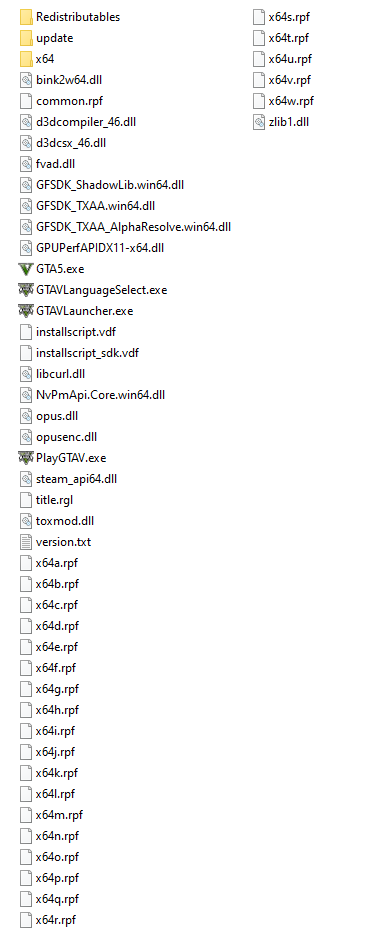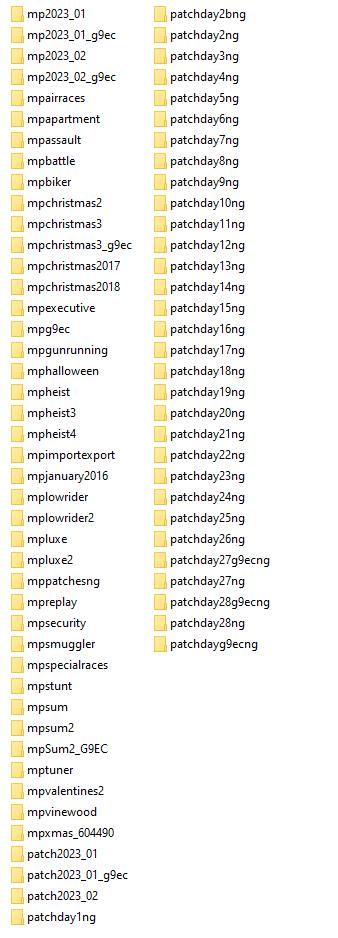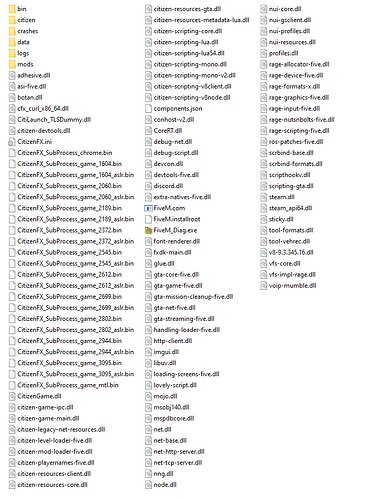Environment questions
GTA V version: Newest Version
Up to date: Yes
Legit or Pirate copy: Legit
Purchased where - Steam/Rockstar Launcher/Epic: Steam
Windows version: Windows 10 22H2 Build 19045.4355
Did you try to delete content_index.xml and try again? Can’t find it
System specifications: RTX 2060, Ryzen 5 3600, Gigabyte B550M DS3H, 16GB DDR4
CitizenFX crash zip file (‘Save information’ on a crash):
CfxCrashDump_2024_04_26_04_42_21.zip (73.5 KB)
logs/CitizenFX_log files: CitizenFX_log_2024-04-26T044501.log (41.4 KB)
.dmp files/report IDs: e7a02a63-d1ea-4a33-b3ba-ce350ed7756a.dmp (444.2 KB)
If you can’t start the game at all
GTA V folder screenshot:
GTA V/update/x64/dlcpacks screenshot:
Filepath to FiveM folder: C:\Users\korin\AppData\Local\FiveM
FiveM client folder screenshot:
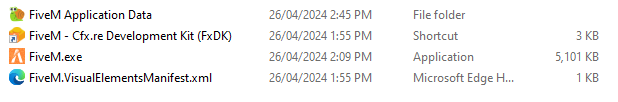
Which antivirus/firewall software are you using? None, Defender is disabled
Did you try to disable/uninstall your Anti-virus? Yes Defender is disabled
Important parts
What is the issue you’re having? Every time I launch FiveM It crashes with a dll error. The EXACT error changes from time to time, sometimes its citizengame.dll other times is dinput.dll but the one thing that seems to stick is the windows error code 1114.
What are you trying to do? Play FiveM
What have you tried already to fix the issue? Updating Windows, running sfc scannow and DISM.exe, reinstalling FiveM, verifying integrity of game cache on steam, updating drivers, changing windows power options and a bunch of other things I found on this forum
Error screenshot (if any):
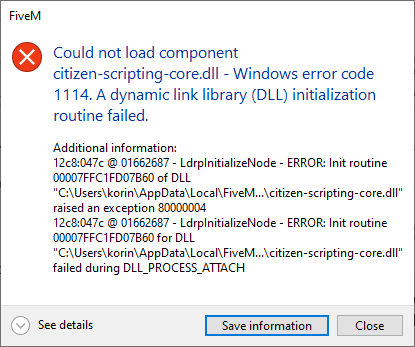
What did you do to get this issue? Download and launch FiveM
What server did you get this issue on? Be specific and name some, ‘all of them’ by itself isn’t useful! Didn’t even get that far.
Additional comments
Please help I really want to play FiveM.