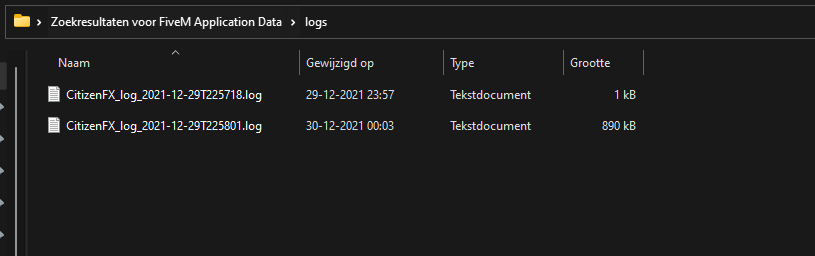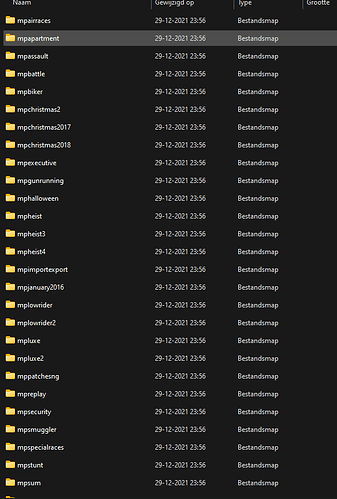GTA V version?
1.0.2545.0
Up to date?
yes just reinstalled
Legit or Pirate copy?
legal version off steam
Steam/CD/Social Club?
steam
Windows version?
windows 11
Did you try to delete content_index.xml and try again?
yes
Error screenshot (if any)
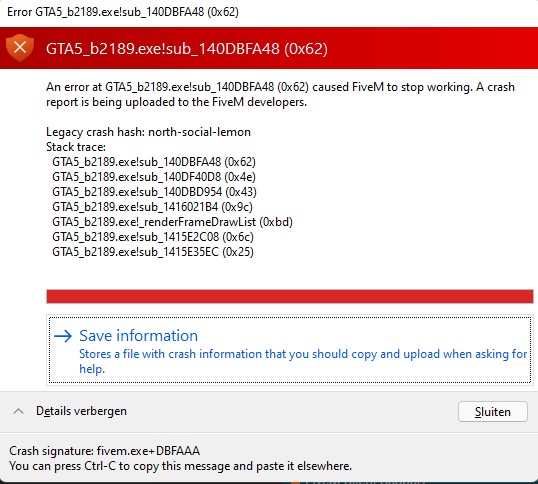
System specifications
processor: ryzen 7 2700x
ram: 16 gb corsair vengence rgb
gpu: nvidia geforce gtx 1660 super
What did you do to get this issue?
just leave my pc running fivem for about 10 - 15 mins
What server did you get this issue on?
i cant join my server
CitizenFX.log file
.dmp files/report IDs
If an issue with starting:
GTA V folder screenshot
GTA V/update/x64/dlcpacks screenshot
Filepath to FiveM folder
C:\Users\myname\AppData\Local\FiveM
FiveM client folder screenshot
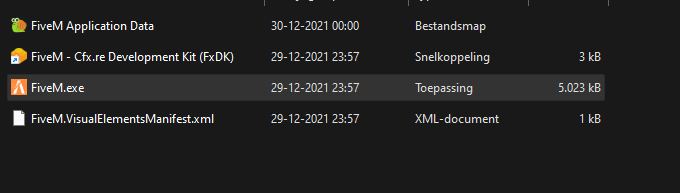
Did you try to disable/uninstall your Anti-virus?
yes
Also add what you already tried so far.
I have deleted fivem multiple times, validated gta files, reinstalled gta and deleted server cache.
Please also describe the issue you are having, providing as much information as possible will help us to help you. A good format you could use: what have you tried to do, what did you expect to happen and what actually happened.
Everytime i try to load into any server my fivem just crashes about 5 seconds before i spawn in.
[Window Title]
Error GTA5_b2189.exe!sub_140DBFA48 (0x62)
[Main Instruction]
GTA5_b2189.exe!sub_140DBFA48 (0x62)
[Content]
An error at GTA5_b2189.exe!sub_140DBFA48 (0x62) caused FiveM to stop working. A crash report is being uploaded to the FiveM developers.
Legacy crash hash: north-social-lemon
Stack trace:
GTA5_b2189.exe!sub_140DBFA48 (0x62)
GTA5_b2189.exe!sub_140DF40D8 (0x4e)
GTA5_b2189.exe!sub_140DBD954 (0x43)
GTA5_b2189.exe!sub_1416021B4 (0x9c)
GTA5_b2189.exe!_renderFrameDrawList (0xbd)
GTA5_b2189.exe!sub_1415E2C08 (0x6c)
GTA5_b2189.exe!sub_1415E35EC (0x25)
[Expanded Information]
Crash signature: fivem.exe+DBFAAA
You can press Ctrl-C to copy this message and paste it elsewhere.