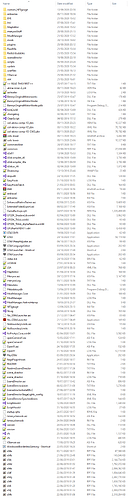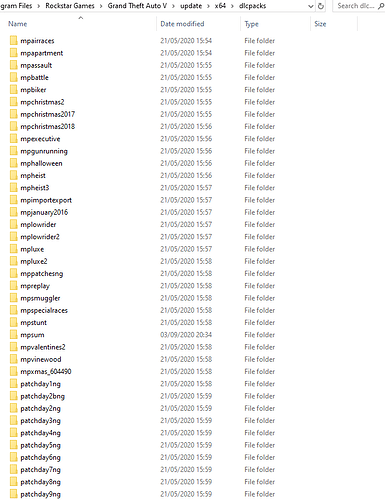Hi,
sometime during today, FiveM update has been probably released, because now my client crashes everytime while joining the server. It worked fine this morning. Now it says I need to update my drivers. Ok, so I did. And error persists.
GTA V version?
1.0.2060.1
Up to date?
yes
Legit or Pirate copy?
legit
Steam/CD/Social Club?
SC
Windows version?
10
Did you try to delete caches.xml and try again?
yes
Error screenshot (if any)
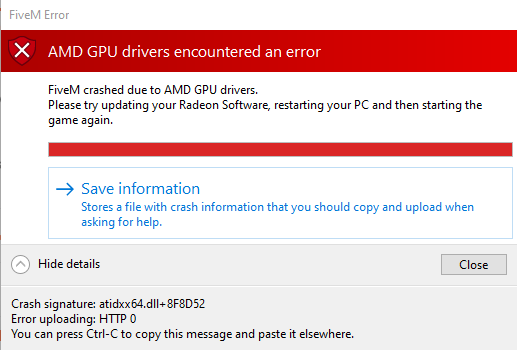
System specifications
AMD Ryzen 5 2600x 6 core
AMD RX580 8Gb (drivers are latest recommended 20.9.1)
700W PSU
What did you do to get this issue?
Nothing, it was working fine this morning
What server did you get this issue on?
Any
CitizenFX crash zip file
CfxCrashDump_2020_11_05_18_47_30.zip (1.7 MB)
CitizenFX.log file
CitizenFX_log_2020-11-05T184525.log (452.6 KB)
.dmp files/report IDs
41f3661c-df44-4433-bf66-0e2293f752a9.dmp (10.4 MB)
If an issue with starting:
GTA V folder screenshot
GTA V/update/x64/dlcpacks screenshot
(goes up to patchday 23)
Filepath to FiveM folder
C:\Users\MoravianLion\AppData\Local\FiveM\
FiveM client folder screenshot
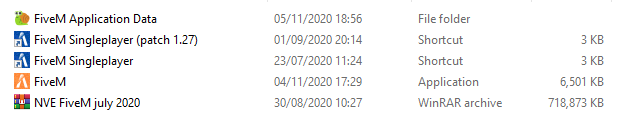
(crashing even without NVE)
Which antivirus/firewall software are you using?
Avast
Did you try to disable/uninstall your Anti-virus?
I doubt that’s related
Any ideas? Or should I just wait before someone will patch this?