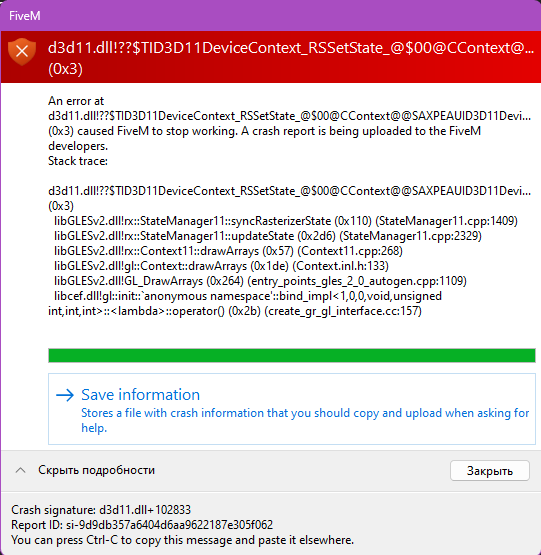IF YOU DO NOT FILL THIS OUT, YOUR TOPIC WILL BE UNLISTED AND CLOSED
To receive support, please fill out the following template, and remove this top text.
Environment questions
GTA V version: 1.0.3095.0
Up to date: Yes
Legit or Pirate copy: Legit
Purchased where - Steam/Rockstar Launcher/Epic: Epic Games
Windows version: 11
Did you try to delete content_index.xml and try again? Yes
System specifications: AMD Ryzen 5 3600 6-12, RAM: 8x2 3200, RTX 2060 Super
CitizenFX crash zip file (‘Save information’ on a crash):
CfxCrashDump_2024_04_12_16_18_10.zip (1.8 MB)
logs/CitizenFX_log files:
CitizenFX_log_2024-04-12T160556.log (742.4 KB)
.dmp files/report IDs:
e326f330-7fa7-4891-9670-fef9f5e2d144.dmp (9.3 MB)
If you can’t start the game at all
GTA V folder screenshot:
GTA V/update/x64/dlcpacks screenshot:
Filepath to FiveM folder:
FiveM client folder screenshot:
Which antivirus/firewall software are you using?
Did you try to disable/uninstall your Anti-virus?
Important parts
What is the issue you’re having?
At any given time, the game freezes for a second, then runs for a couple of more seconds and then the game crashes. And sometimes it crashes with error 0x7ffbc3b884be or as it is now with error d3d11.
What are you trying to do?
I’m trying to play.
What have you tried already to fix the issue?
I tried to reinstall FiveM and check the game files and reinstall the graphics card driver.
Error screenshot (if any):
What did you do to get this issue?
Sometimes it can crash just in the main menu of FiveM sometimes while playing on the server.
What server did you get this issue on? Be specific and name some, ‘all of them’ by itself isn’t useful!
My own local server and server State Protocol.
Additional comments
Here is the error 0x7ffbc3b884be that I mentioned above:
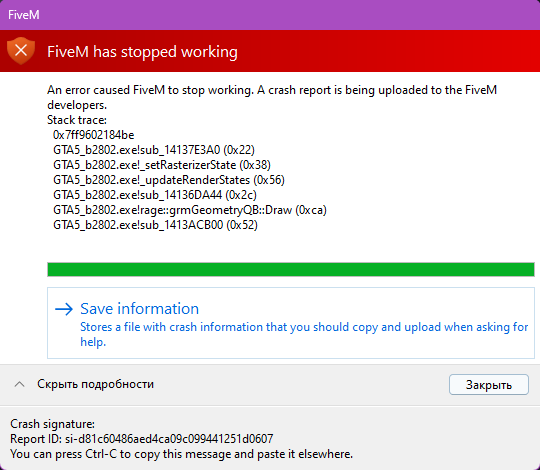
CitizenFX crash zip file (‘Save information’ on a crash):
CfxCrashDump_2024_04_12_17_04_38.zip (1.7 MB)
logs/CitizenFX_log files:
CitizenFX_log_2024-04-12T164137.log (769.0 KB)
.dmp files/report IDs:
10afbfc2-6a3e-471f-a830-5da3ca1def55.dmp (9.0 MB)