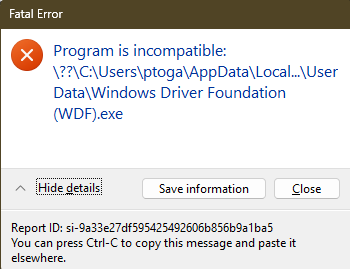What is the issue you’re having?
I’ve been experiencing constant crashes while playing on a FiveM server. The issue first appeared while downloading server assets, causing frequent crashes. After restarting my computer, I was able to join the server without any issues.
However, the next day, after playing for about 15 minutes, the game crashed again. Since then, every time I join the server, I can stay in-game for only about 3–4 minutes before it crashes. I’ve tried entering the server around 20 times, and each time, the crash happens within that short time frame.
The error message states that the program is incompatible and mentions Windows Driver Foundation (WDF.exe).
What have you tried already to fix the issue?
I’ve searched online and found that WDF is sometimes linked to high CPU usage, but in my case, it’s not using any noticeable resources. Additionally, I can’t find WDF.exe running in my processes.
Updated my drivers, updated my windows, reinstalled fivem, verified game files on gta v.
What server did you get this issue on?
Balkan Glory Roleplay
Error screenshot(s)
Windows version
Edition Windows 11 Pro Version 24H2 Installed on 2/7/2025 OS build 26100.3194 Experience Windows Feature Experience Pack 1000.26100.48.0
System specifications
CPU: AMD Ryzen 5 4500 6-Core Processor 3.60 GHz
RAM: kingston fury 16gb ddr4 3200mhz
GPU: Asus GTX 1070 Strix
Antivirus software
windows default
CitizenFX crash zip file (‘Save information’ on a crash)
CitizenFX_log_2025-03-07T115606.log (894 KB)