To receive support, please fill out the following template, and remove this top text.
GTA V version?
1.0.1.032.1
Up to date?
100% up to date to my knowledge legit windows key… will try a steam check.
Legit or Pirate copy?
Legit
Steam/CD/Social Club?
Steam
Windows version?
10.0.15063 Build 15063 (Windows 10 PRO)
Did you try to delete caches.xml and try again?
No, will post reply if I find a fix.
Error screenshot (if any)
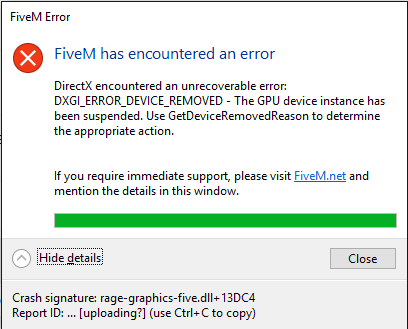
System specifications
x64 Asus motherboard M5A88-EVO
8gb ddr3 @ 1600mhz (did a memory diagnostic two sticks were bad so I dropped from 16gb to 8gb I believe this may be my problem as I baseline at 80% when running gta)
RX 480 8gb - Not OC
What did you do to get this issue?
Playing on an RP server SALRP, I’ don’t believe its server side, others run fine.
What server did you get this issue on?
SALRP
CitizenFX.log file
.dmp files/report IDs
Citizen Log & Mem Dump.rar (663.9 KB)
[Window Title]
FiveM Error
[Main Instruction]
FiveM has encountered an error
[Content]
DirectX encountered an unrecoverable error: DXGI_ERROR_DEVICE_REMOVED - The GPU device instance has been suspended. Use GetDeviceRemovedReason to determine the appropriate action.
If you require immediate support, please visit FiveM.net and mention the details in this window.
[^] Hide details [Close]
[Expanded Information]
Crash signature: rage-graphics-five.dll+13DC4
Report ID: … [uploading?] (use Ctrl+C to copy)
SpeedFan Logs.rar (67.7 KB)
Also add what you already tried so far.
Better cooling, Fresh FiveM install, Lowering settings, Validating steam Files
Note: some of the files required above I’m unsure of their location.