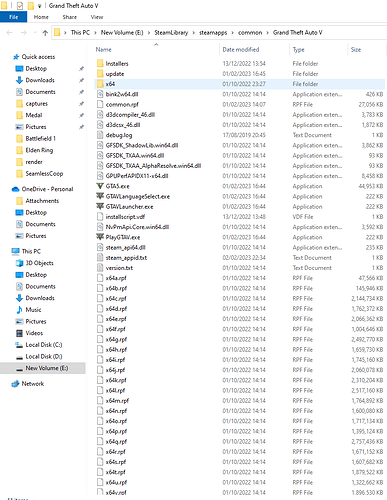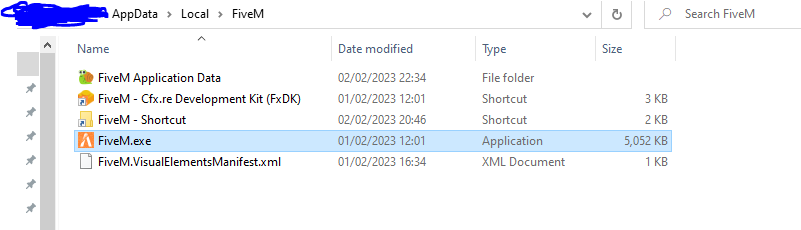Environment questions
GTA V version: 1.012802.0
Up to date: yes
Legit or Pirate copy: legit
Purchased where - Steam/Rockstar Launcher/Epic: steam
Windows version: 10
Did you try to delete content_index.xml and try again? yes
System specifications: AMD Ryzen 5 3600 6-Core Processor 3.59 GHz
16.0 GB 64-bit operating system, x64-based processor
CitizenFX crash zip file (‘Save information’ on a crash):
CfxCrashDump_2023_01_25_21_46_38.zip (1002.0 KB)
logs/CitizenFX_log files:
CitizenFX_log_2023-02-01T120107.log (3.0 KB)
CitizenFX_log_2023-02-01T123646.log (32.7 KB)
.dmp files/report IDs:
If you can’t start the game at all
GTA V folder screenshot:
GTA V/update/x64/dlcpacks screenshot: unable to find
Filepath to FiveM folder:
FiveM client folder screenshot:
Which antivirus/firewall software are you using? windows security
Did you try to disable/uninstall your Anti-virus? no
Important parts
What is the issue you’re having? unable to load the FiveM client without it crashing immediately
What are you trying to do? load fiveM
What have you tried already to fix the issue? yes
Error screenshot (if any):
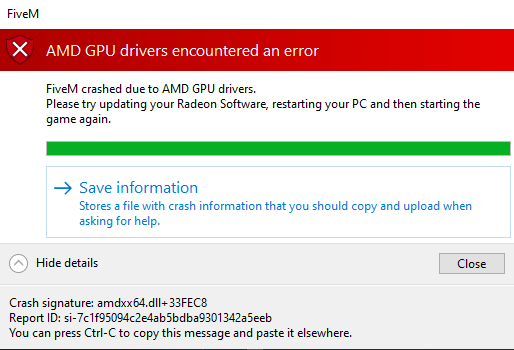
What did you do to get this issue? loaded the application
What server did you get this issue on? Be specific and name some, ‘all of them’ by itself isn’t useful!
it occurs on booting up the aplication
Additional comments
the error message talks about my gpu and that i should update it however my gpu and drivers are fully up-to-date