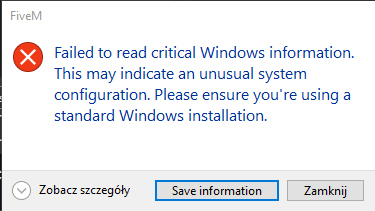What is the issue you’re having?
Hello FiveM Support / Community,
I’m unable to launch FiveM due to the following error:
“Failed to read critical Windows information. This may indicate an unusual system configuration.”
My system details:
- Windows 10 Pro 22H2, build 19045
- System is fully activated
- BIOS info from PowerShell:
• BIOSVersion: ALASKA - 1072009 / P5.61
• Manufacturer: 161-16058-29621
• SerialNumber: 17365-2692-32567
I have already tried:
- Clean reinstall of Windows (in-place/repair)
- “Custom install” Windows from USB on system drive
- sfc /scannow and DISM /RestoreHealth
- Full removal and reinstall of FiveM (cleared %localappdata%, CitizenFX)
- Running with Admin permissions
Despite all that, the error persists:
Report ID: si‑c8d933b548824138910704fba2591a95
My BIOS shows custom IDs, likely because the motherboard is OEM/refurbished/clean. I don’t want to format the drive with my files — could you manually whitelist my system or advise how to fix on my end?
I’m happy to provide any additional info (logs, diagnostics, screenshots).
Thank you for your help!
What have you tried already to fix the issue?
I have already tried:
- Clean reinstall of Windows (in-place/repair)
- “Custom install” Windows from USB on system drive
- sfc /scannow and DISM /RestoreHealth
- Full removal and reinstall of FiveM (cleared %localappdata%, CitizenFX)
- Running with Admin permissions
What server did you get this issue on?
on my desktop
Error screenshot(s)
Windows version
windows 10 19045.3803
System specifications
AMD Ryzen 5 5600x
GTX 1050Ti
16gb ram
Antivirus software
windows defender