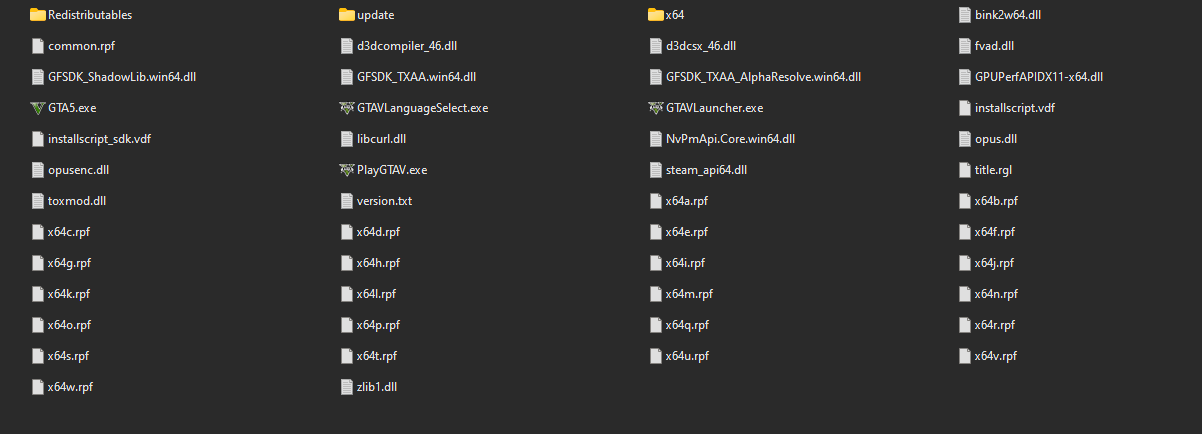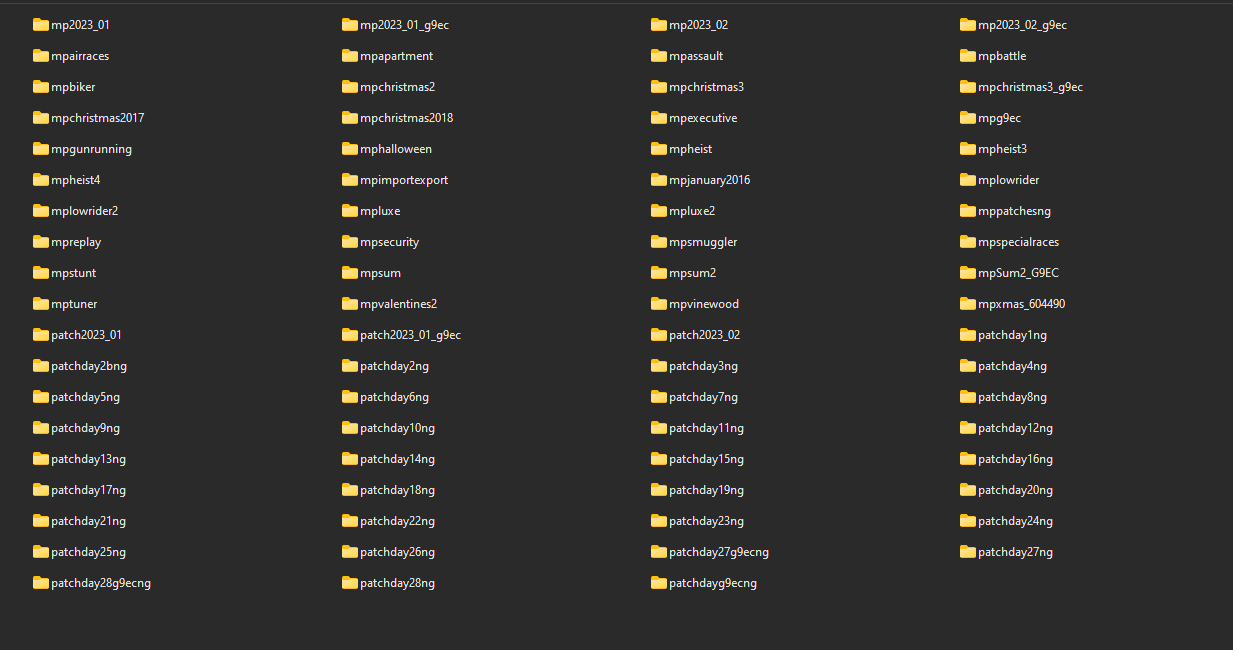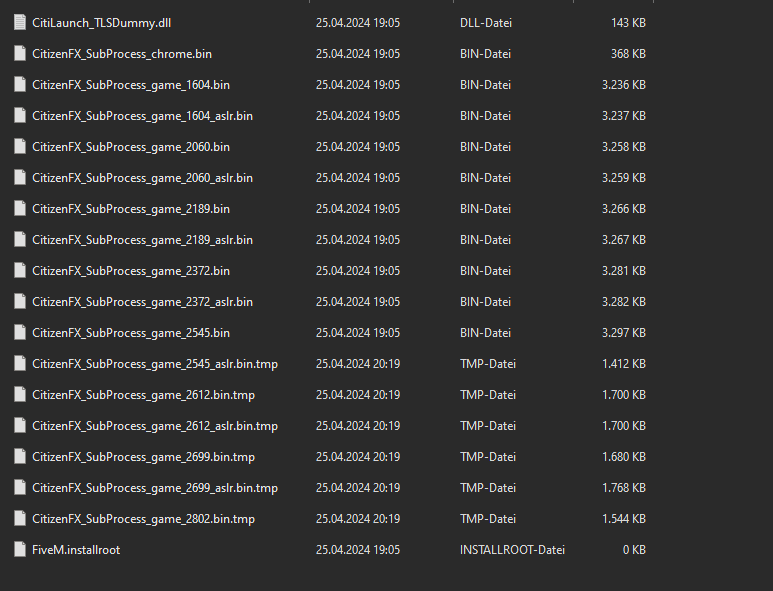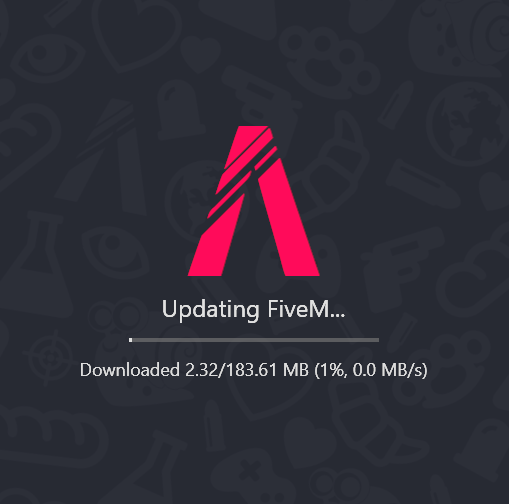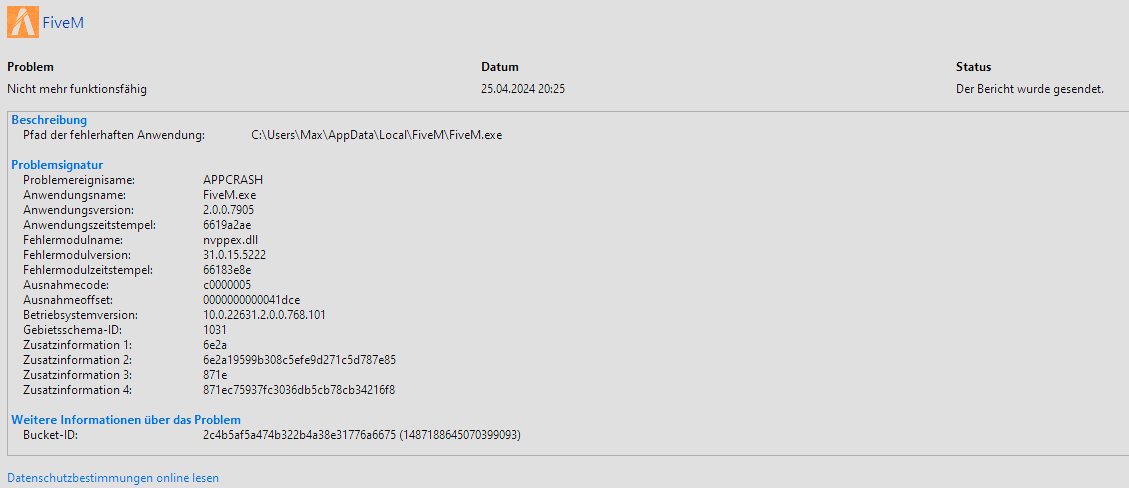Environment questions
GTA V version: 1.0.3179.0
Up to date: yes
Legit or Pirate copy: legit
Purchased where - Steam/Rockstar Launcher/Epic: Steam
Windows version: Win11 23H2 Build 22631.3447
Did you try to delete content_index.xml and try again? yes
System specifications: i9-9900K, RTX3090, MSI MAG Z390 Tomahawk, 32GB RAM
CitizenFX crash zip file (‘Save information’ on a crash): not possible
logs/CitizenFX_log files: not possible
.dmp files/report IDs: not possible
If you can’t start the game at all
GTA V folder screenshot:
GTA V/update/x64/dlcpacks screenshot:
Filepath to FiveM folder: C:\Users\Max\AppData\Local\FiveM
FiveM client folder screenshot: FiveM Application Data folder: (It is that empty because i uninstalled FiveM and tried to install it but every time i start the exe it also crashes.)
Which antivirus/firewall software are you using? ESET Smart Security
Did you try to disable/uninstall your Anti-virus? yes
Important parts
What is the issue you’re having?
FiveM is closing after a few seconds after clicking on the exe.
The Animations in the background looks normal, it’s not frozen.
I did not change anything, yesterday everything worked, today I started my PC after work and can’t start FiveM.
What are you trying to do?
I just start FiveM.exe.
What have you tried already to fix the issue?
I uninstalled FiveM, since this does not help i uninstalled GTAV, this also dont help.
I restarted my PC many times.
All drivers are up2date.
Error screenshot (if any):
I got you a screenshot of the Windows reliability monitor, I hope this can help you, since it’s German.
I hope anyone has an idea to help me ![]()
Thanks in advance!
- Max