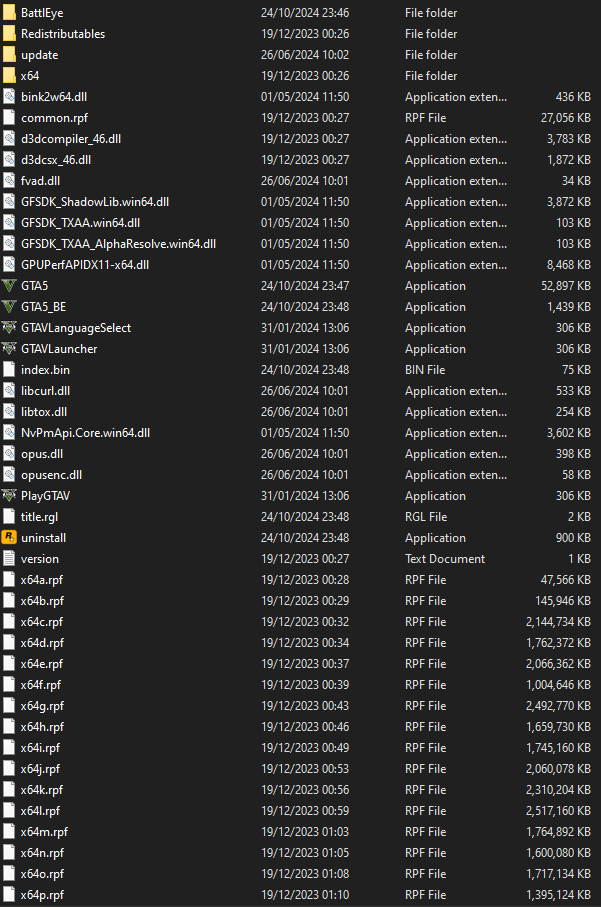Environment questions
GTA V version: 1.0.3351.0
Up to date: Yes
Legit or Pirate copy: Legit
Purchased where - Steam/Rockstar Launcher/Epic: Rockstar Launcher
Windows version: Windows 10 Home. Version 22H2. OS Build 19045.5011
Did you try to delete content_index.xml and try again?
System specifications: Ryzen 1600, AMD Radeon 7700XT,
CitizenFX crash zip file (‘Save information’ on a crash): N/A, doesn’t crash
logs/CitizenFX_log files:
.dmp files/report IDs:
If you can’t start the game at all
GTA V folder screenshot:
there is more but it wont all fit in one screenshot
GTA V/update/x64/dlcpacks screenshot:
there is more but it wont all fit in one screenshot
Filepath to FiveM folder:
![]()
FiveM client folder screenshot:
Not 100% sure which folder this is referring to, is this right?
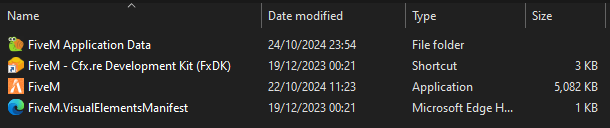
Which antivirus/firewall software are you using?
Windows Firewall
Did you try to disable/uninstall your Anti-virus?
N/A
Important parts
What is the issue you’re having?
See Screenshot, when checking task manager it isn’t showing Fivem game subprocess as running, nor is the specific file running on the “resources” tab.
What are you trying to do?
Load into Fivem.
What have you tried already to fix the issue?
Restarted Fivem numerous times, restarted PC twice, changed from production to beta update channel in the citizenfx.ini file
Error screenshot (if any):
And as you can see, fivem game subprocess isn’t actually running.
What did you do to get this issue?
Nothing, was working fine yesterday, turned pc on today, it tries to update when I start fivem and gives this problem.
What server did you get this issue on? Be specific and name some, ‘all of them’ by itself isn’t useful!
None, it did this on launch.
Additional comments
Hopefully I didn’t miss anything here. Did have a quick google but can’t find any issues similar to this, first time it’s ever happened to me.
I’ve even tried to uninstall fivem(to do a fresh install) but it won’t let me because of this file being in use.