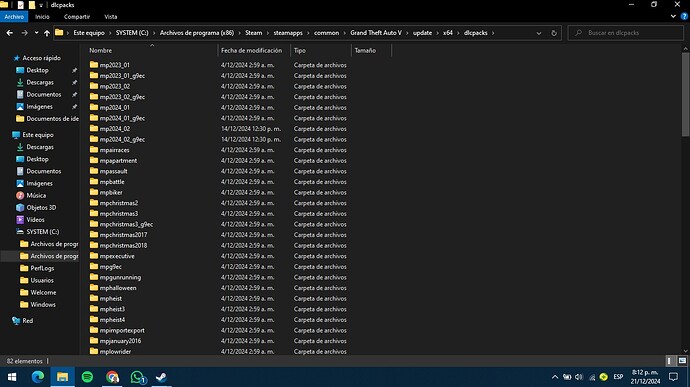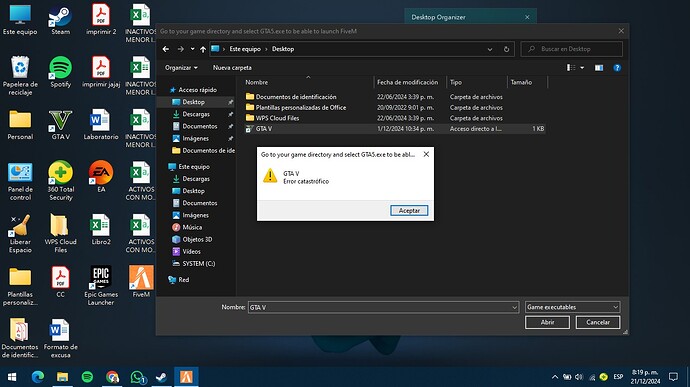FIVEM CANNOT FIND GTAV FILE
To receive support, please fill out the following template, and remove this top text.
Environment questions
GTA V ULTIMATE version
Updated: YES
Legitimate or pirate copy: LEGITIMATE COPY
Purchased where - Steam/Rockstar Launcher/Epic: STEAM
Windows version: WINDOWS 10
Did you try deleting content_index.xml and try again?
System Specifications: SAYS CATASTROPHIC ERROR
CitizenFX lock zip file (“Save information” in case of lockout): NO ZIP FILE IS COMING UP
Logs/CitizenFX_log files: ** .dmp files/log files: .dmp files/log files: .dmp files/log files
.dmp files/reporting identifiers: ** Records/CitizenFX_log files: ** Registers/CitizenFX_log files:
If you cannot start the game at all.
Screenshot of the GTA V folder:** ** Screenshot of the GTA V folder: ** Screenshot of the GTA V folder: **
Screenshot of GTA V/update/x64/dlcpacks folder:** **# If you can’t start the game at all.
FiveM folder file path:** Screenshot of FiveM folder: Screenshot of FiveM folder: **
Screenshot of the FiveM client folder:** ** Screenshot of the FiveM client folder:** ** Screenshot of the FiveM client folder:**
**What antivirus/firewall software do you use? 360 Total Security
**Have you tried to deactivate/uninstall your antivirus software?
Important parts
**What is the problem you are having?
FiveM does not recognize my GTA V installation purchased on Steam.
**What are you trying to do?
I am trying to start FiveM to play on GTA V Roleplay servers.
What have you already tried to fix the problem?
Reinstall FiveM and verify the integrity of GTA V files on Steam.
Screenshot of the error (if any) ** What did you do to get this problem?
**What did you do to have this problem?
Install GTA V through Steam and then try to use FiveM without success.
**On which server did the problem occur? Be specific and name a few, “all of them” by itself is not helpful.
The problem occurs before I can join any server; FiveM does not detect GTA V.