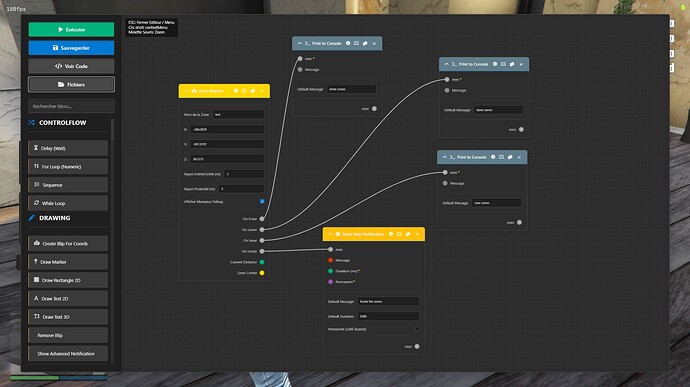Hello everyone!
I’m excited to share my passion project: a FiveM Blueprint Editor, a powerful and intuitive visual scripting tool designed to simplify Lua development for FiveM. Tired of endless lines of code? This editor allows you to create complex client-side (and soon, server-side!) scripts using a familiar drag-and-drop interface, much like popular game development tools.
What is it?
The FiveM Blueprint Editor provides a visual workspace where you can build Lua logic using interconnected “blocks” instead of writing code from scratch. Each block represents a specific FiveM native, a control flow structure, or a custom utility function, allowing you to visually construct your scripts.
Key Features:
- Intuitive Drag-and-Drop Interface: Easily connect blocks to define execution flows and data manipulation.
- Comprehensive Block Library: A growing collection of blocks covering Player interactions, Drawing, Math, Logic, Control Flow, Variables, Utilities, Vehicle, World, Peds, Weather, Time, and Natives.
- Visual Debugging & Monitoring: Includes optional debug markers for zones and immediate feedback on execution status.
- Optimized Lua Generation: Generates clean, efficient Lua code that leverages
Citizen.Wait()optimization for performance-critical loops like zone monitoring. - Built-in Code Viewer: Inspect the generated Lua code in real-time with syntax highlighting (powered by CodeMirror).
- Integrated File System Manager: Create, load, and save your blueprints directly within the editor’s NUI, mimicking a familiar file explorer experience.
- Modern UI (Windows 11 Inspired): Enjoy a sleek, dark theme with subtle shadows, rounded corners, and clear typography for a comfortable and efficient workflow.
- Advanced Zone Monitoring Block: A powerful
Zone Monitorblock allows you to define interactive zones with configurable radii for ‘On Enter’, ‘On Leave’, ‘On Near’, and ‘On Inside’ (continuous loop) events, complete with dynamicCitizen.Wait()optimization for performance.