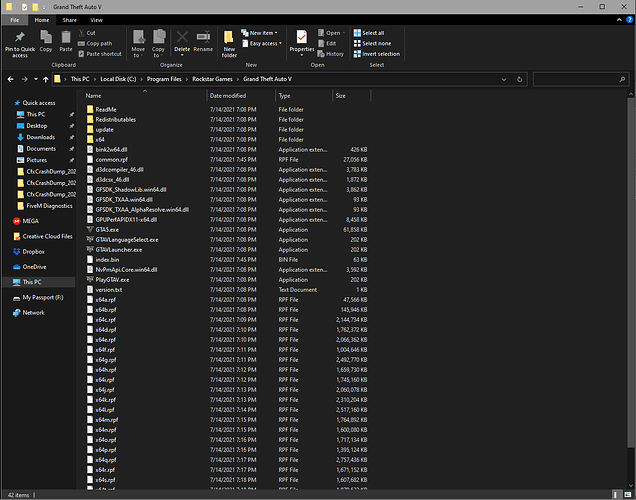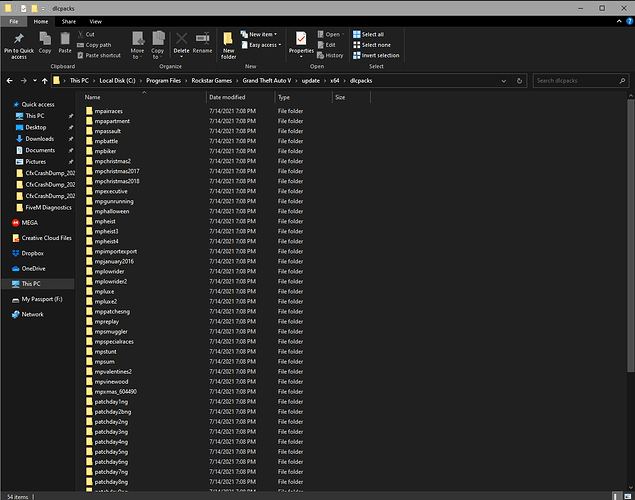**GTA V version: 1.0.2245.0
**Up to date:Yes
**Legit or Pirate copy:Legit
**Purchased where - Steam/Rockstar Launcher/Epic:Rockstar
**Windows version: 10.0.19043 Build 19043
**Did you try to delete content_index.xml and try again? yes
**System specifications: i7-8700K, RTX 2700, 16GB of 3200MHz RAM, 500GB 970 Evo Plus SSD
**CitizenFX crash zip file (‘Save i
[CfxCrashDump_2021_07_15_00_51_22.zip|attachment](upload://
CfxCrashDump_2021_07_15_00_51_22.zip (1.4 MB)
.zip) (1.4 MB)
nformation’ on a crash): Most Recent Error Message.txt (629 Bytes)
**logs/CitizenFX_log files: CitizenFX_log_2021-07-15T004428.log (477.3 KB)
**.dmp files/report IDs: 86dbfb43-3f10-441e-b05b-1c7ad648458d.dmp (8.9 MB)
If you can’t start the game at all
**GTA V folder screenshot:
GTA V/update/x64/dlcpacks screenshot:
**Filepath to FiveM folder: C:\Users\Admin.WIN-H1G0LRA4VJ3\AppData\Local\FiveM
**FiveM client folder screenshot:
**Which antivirus/firewall software are you using? I turned them all off but I use Malwarebytes and always have the windows firewall off
**Did you try to disable/uninstall your Anti-virus? yes
Important parts
**What is the issue you’re having? FiveM crashes as soon as it gets to the Queue screen or connecting to the server
**What are you trying to do? Load up the Purple or Orange NoPixel server
**What have you tried already to fix the issue? I have tried reinstalling FiveM multiple times. I have tried verifying GTA files, making sure it works on its own, fresh installing it, and running it off of a different hard drive
**Error screenshot (if any): all errors are attached above
**What did you do to get this issue? Surprisingly enough, the first time I opened FiveM and loaded Nopixel public server, I got in no problem, created my character and loaded into the game. I however got a really bad bug not long into the game where the menu UI completely bugged out. I AltF4 out of the game and tried restarting it and that is when I started having the issue.
**What server did you get this issue on? Be specific and name some, ‘all of them’ by itself isn’t useful! I have this issue on both the attached Purple server and also the Orange build as well.
I have tried just about everything I can when it comes to troubleshooting so any advice is very appreciated. I currently have a tier 2 priority for the public server and I would really appreciate any help that can be provided as I currently cannot utilize said purchase due to this issue. Thank you in advance for any help.