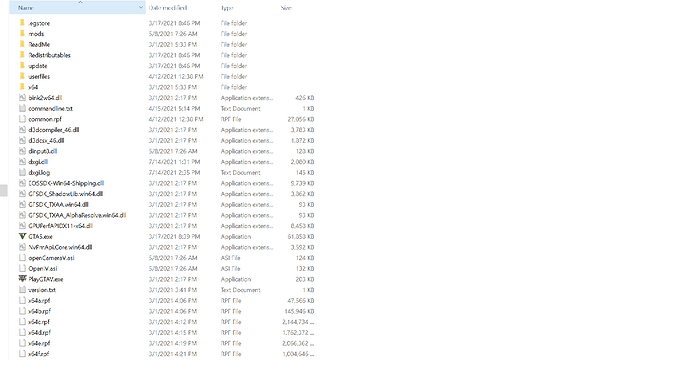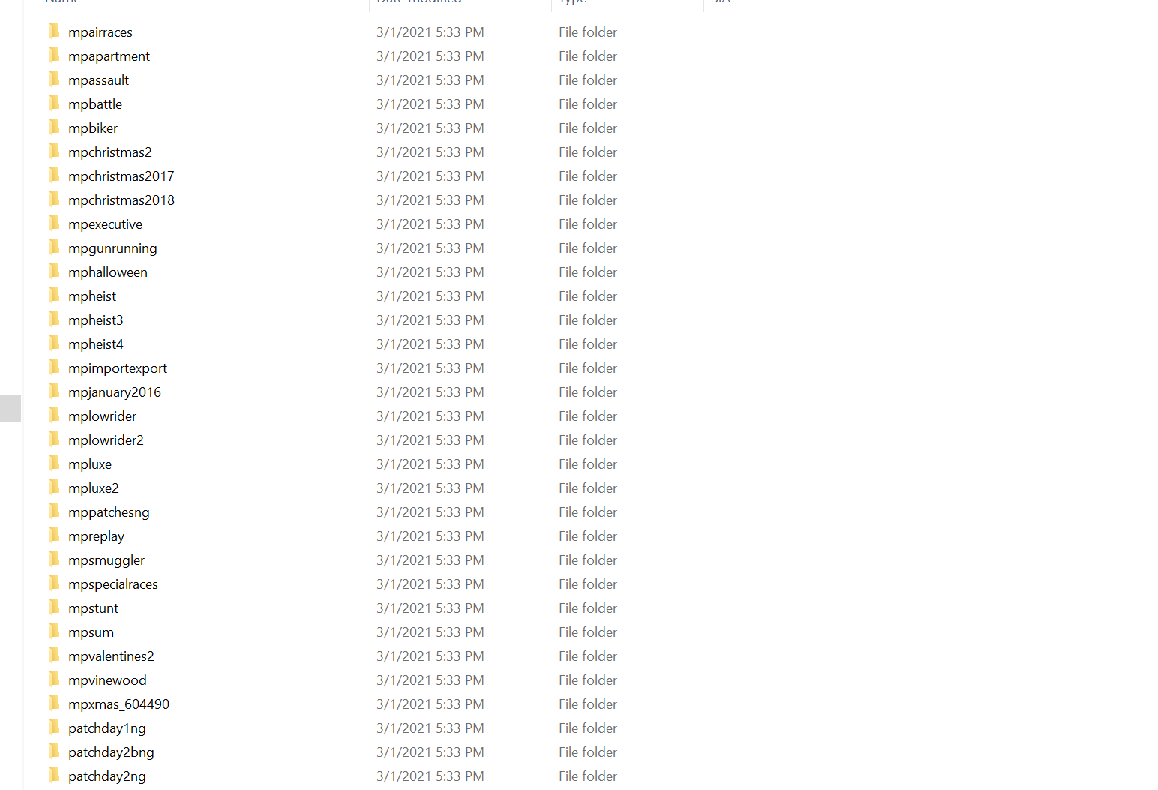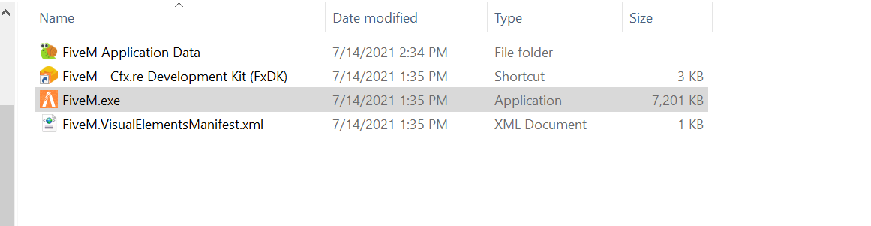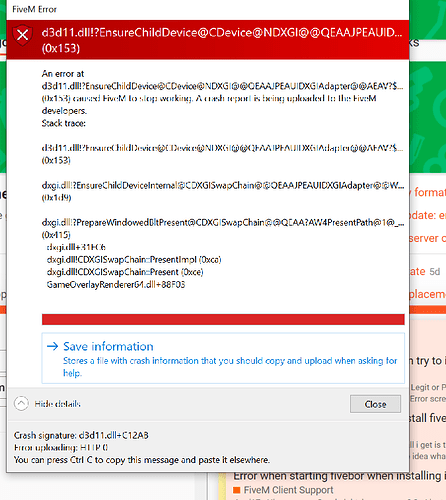Environment questions
GTA V version: 1.0.2245.0
Up to date: Yes
Legit or Pirate copy: Legit
Purchased where - Steam/Rockstar Launcher/Epic: Epicgames
Windows version: 10
Did you try to delete content_index.xml and try again? Yes.
System specifications: Laptop, Intel I7-4700MQ 2.40Hz, 32GB memory, nvidia gtx 780m
CitizenFX crash zip file (‘Save information’ on a crash): CfxCrashDump_2021_07_14_11_10_36.zip (1.1 MB)
logs/CitizenFX_log files:
.dmp files/report IDs:
CitizenFX_log_2021-07-14T113449.log (30.7 KB)
If you can’t start the game at all
GTA V folder screenshot: **
**
GTA V/update/x64/dlcpacks screenshot:
Filepath to FiveM folder:
C:\Users\Hassan\AppData\Local\FiveM
FiveM client folder screenshot:
Which antivirus/firewall software are you using?
Windows Defender
Did you try to disable/uninstall your Anti-virus?
Yes.
Important parts
What is the issue you’re having?
Startup
What are you trying to do?
Open FiveM
What have you tried already to fix the issue?
Clearing cache, and deleting content_index.xml
Error screenshot (if any):
What did you do to get this issue?
Nothing.