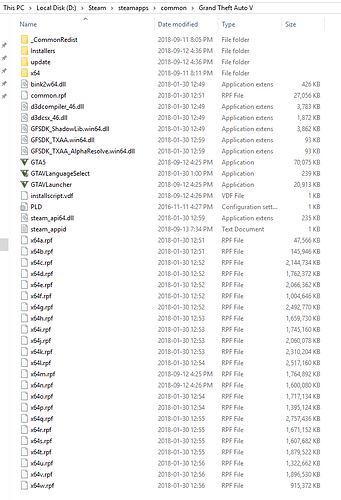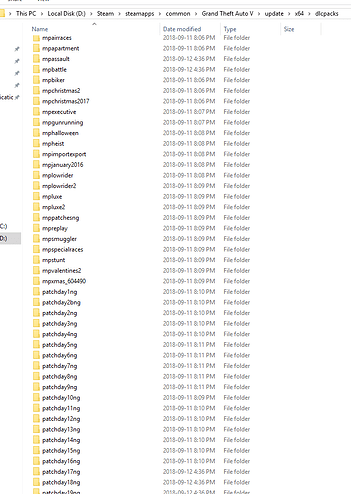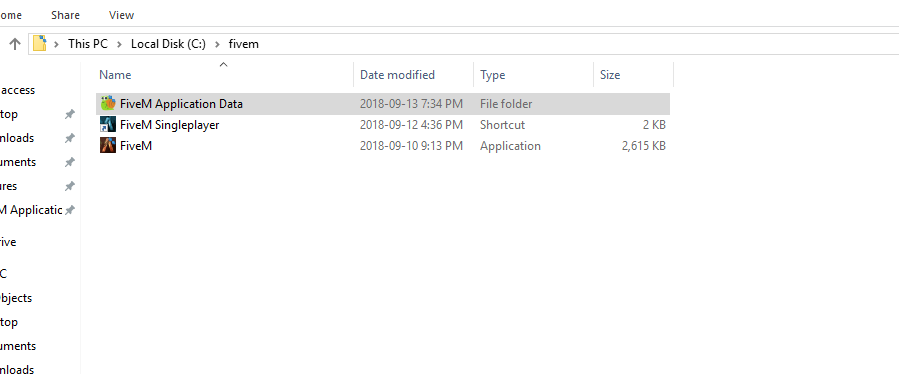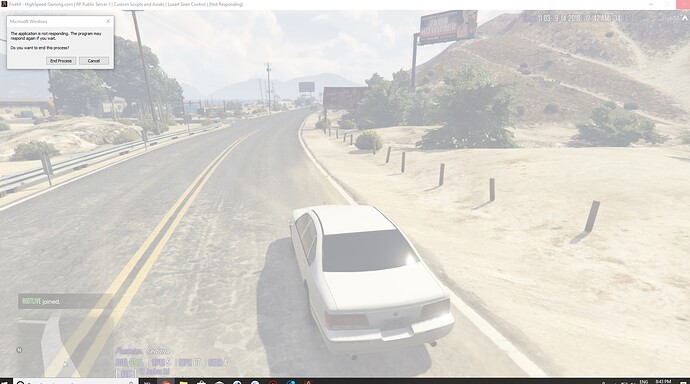GTA V version? Most Recent
Up to date? Yes
Legit or Pirate copy? Legit
Steam/CD/Social Club? Steam
Windows version? 10
Did you try to delete caches.xml and try again? Yes
Error screenshot (if any) N/A
System specifications AMD 6300 CPU. 16GB Ram. Radeon R9 270 Graphics card.
What did you do to get this issue? Play on any server normally
What server did you get this issue on? All
CitizenFX.log fileCitizenFX.log.1 (101.9 KB)
.dmp files/report IDs
If an issue with starting:
GTA V folder screenshot
GTA V/update/x64/dlcpacks screenshot
Filepath to FiveM folder This PC > Local Disk (C:) > FiveM
FiveM client folder screenshot
Did you try to disable/uninstall your Anti-virus? Yes
So, I believe it’ll take a genius to figure out how to fix this… This issue has been happening for over four months now. I’m not too sure what changed to arise this issue (could have been a windows update) that’s all that I can think of. I will enter a five m server. Typically i’m in the server for about 5 minutes before the whole game freezes. The audio is also frozen but I can still hear it. I cannot escape to desktop nor can I open task manager. Five M stops responding. This will last for approximately 20 seconds before it resumes like nothing has happened, but I have been disconnected from the server. This only happens in fivem. No other games behave this way at all. Including regular gta online.
What I have tried so far
- Cleared cache.
- re installed fivem and tested without any plugins.
- Re installed gta v
- tried multiple different servers (ones without scripts)
- Changed some things in power options such as disabling fast startup and power link state
- Disabled antivirus.
- Re installed windows from fresh
- Lowered graphics as much as i legitimately could.
- Disabled windows 10 gaming dvr recording
- Ensured both fivem and gta v are listed as an exception in windows firewall
Any suggestions will be greatly appreciated. I have absolutely no idea what to do from here.