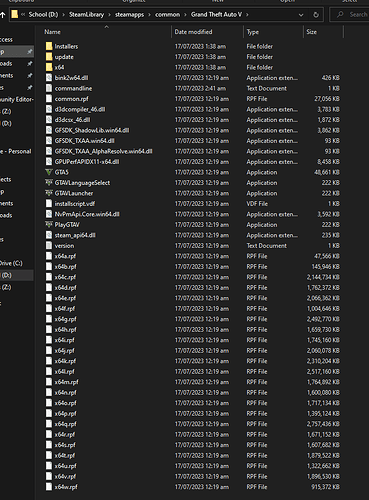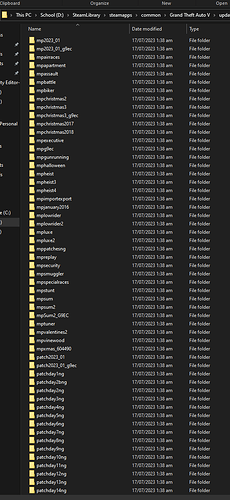IF YOU DO NOT FILL THIS OUT, YOUR TOPIC WILL BE UNLISTED AND CLOSED
To receive support, please fill out the following template, and remove this top text.
Environment questions
**GTA V version: Build 2944. Online 1.67
**Up to date: Yes
**Legit or Pirate copy: Legit
**Purchased where - Steam/Rockstar Launcher/Epic: Steam
Windows version: Win 10 pro 19045
**Did you try to delete content_index.xml and try again? Yes
**System specifications: 5700g, 2080, 32gb Ram
**CitizenFX crash zip file (‘Save information’ on a crash): None
**logs/CitizenFX_log files:
CitizenFX_log_2023-07-16T192226.log (57.8 KB)
.dmp files/report IDs:
If you can’t start the game at all
GTA V folder screenshot:
GTA V/update/x64/dlcpacks screenshot:
**Filepath to FiveM folder:C:\Users\Sazke\AppData\Local\FiveM
**FiveM client folder screenshot:
**Which antivirus/firewall software are you using? Windows Firewall and Defender
**Did you try to disable/uninstall your Anti-virus? Yes and Firewall
Important parts
**What is the issue you’re having? Its my first time playing/trying the game but I keep getting stuck at Analyzing game data.
**What are you trying to do?
I wanna play the game
**What have you tried already to fix the issue?
I reinstalled the game many times, download another copy of the .exe, I even disable firewall and Antivirus before installing it. I have deleted the roaming/citizenFX, also deleted the /logs /cache the only thing I haven’t done is downgrading my graphics card which is I can’t do it.
I add FiveM to antivirus exclusion
I have an up to date driver of GPU also.
**Error screenshot (if any): none because the game close after analyzing game data
**What did you do to get this issue? Fresh Install new player