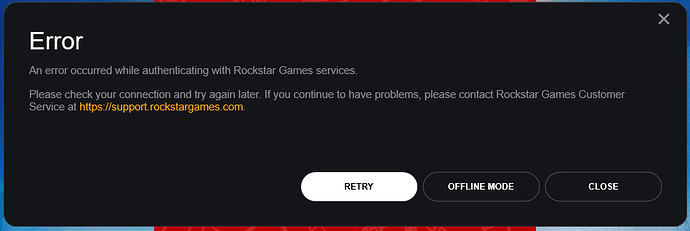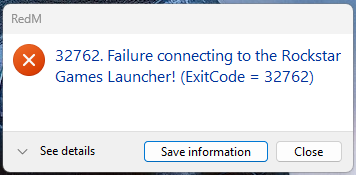What is the issue you’re having?
Ever since the latest update to the Rockstar Games Launcher (RGL) on june 24th, I’ve been unable to launch RedM. I can still log into the RGL and play RDO/RDR2, but as soon as I try to boot up RedM I only get as far as “Connecting with Rockstar Games Launcher” - the R* window pops up and begins to flicker a bit, as if the process is constantly interrupted and restarted - before it fails and displays an error message (image 1). Clicking on ‘Retry’ only repeats the process. When I close on ‘Close’, another error message pops up (image 2) with the designation “ExitCode = 32762”.
What have you tried already to fix the issue?
Measures taken (not necessarily in this order):
- Restarted PC
- Restarted router
- Reinstalled RGL
- Reinstalled RedM
- Reinstalled RDO
- Verified game files
- Made the Rockstar folders exclusions from virus and threat protection
- Task manager > Services > Rockstar Service > Changed Startup status to “Automatic”
Error screenshot(s)
Windows version
Windows 11 Home
System specifications
RTX 3070, Intel i7-14700KF, 32GB RAM
Antivirus software
Windows Security
CitizenFX crash zip file (‘Save information’ on a crash)
CfxCrashDump_2025_06_26_07_53_20.zip (134 KB)
Additional comments
I would be very grateful if someone could help me resolve this issue!