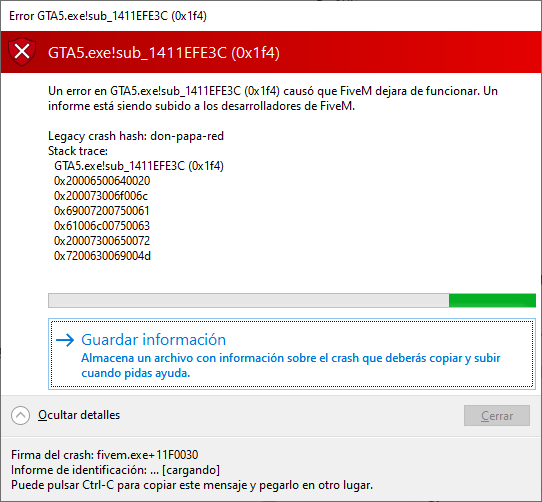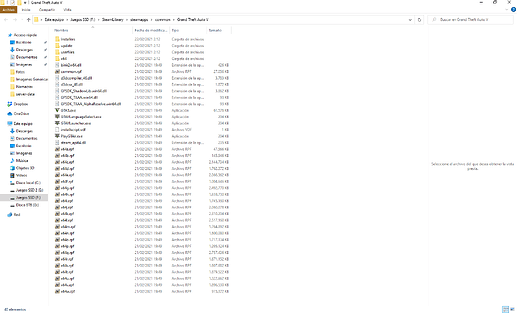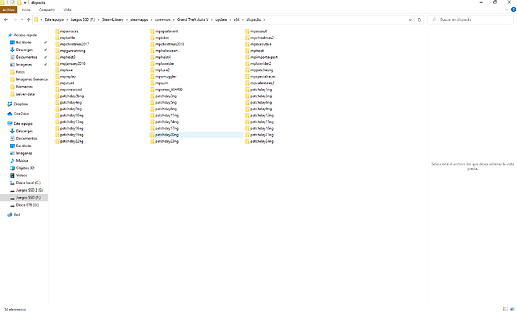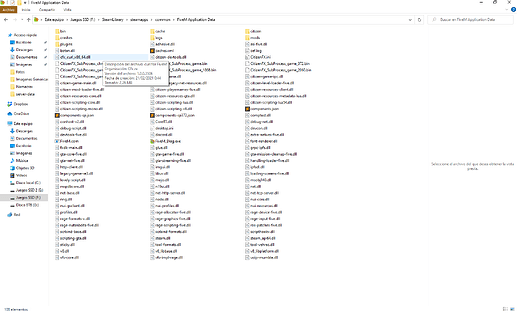Failed to start FiveM.
GTA V version?

Up to date?
- Yes
Legit or Pirate copy?
- Legit
Steam/CD/Social Club?
- Steam
Windows version?
- Edición Windows 10 Pro
- Versión 20H2
- Instalado el 21/08/2020
- Compilación del sistema operativo 19042.804
- Experiencia Windows Feature Experience Pack 120.2212.551.0
Did you try to delete caches.xml and try again?
- Yes
Error screenshot (if any)
System specifications
- CPU >> Intel(R) Core™ i7-7740X CPU @ 4.30GHz 4.30 GHz|
- RAM >> 16,0 GB|
- GPU >> Geforce RTX 2070 . Versión 461.40
What did you do to get this issue?
- I have done a complete reinstallation of GTA V and FiveM, completely deleting the previous files.
What server did you get this issue on?
- I can’t access any server, it gives the error automatically.
CitizenFX crash zip file
- CfxCrashDump_2021_02_22_17_41_51.zip (1.2 MB)
CitizenFX.log file
-[Window Title]
Error GTA5.exe!sub_1411EFE3C (0x1f4)
[Main Instruction]
GTA5.exe!sub_1411EFE3C (0x1f4)
[Content]
Un error en GTA5.exe!sub_1411EFE3C (0x1f4) causó que FiveM dejara de funcionar. Un informe está siendo subido a los desarrolladores de FiveM.
Legacy crash hash: don-papa-red
Stack trace:
GTA5.exe!sub_1411EFE3C (0x1f4)
0x20006500640020
0x200073006f006c
0x69007200750061
0x61006c00750063
0x20007300650072
0x7200630069004d
[^] Ocultar detalles [Guardar información] [Cerrar]
[Expanded Information]
Firma del crash: fivem.exe+11F0030
Informe de identificación: si-76147f669476443fbd31ae0809adee2f
Puede pulsar Ctrl-C para copiar este mensaje y pegarlo en otro lugar.
.dmp files/report IDs
If an issue with starting:
GTA V folder screenshot
GTA V/update/x64/dlcpacks screenshot
Filepath to FiveM folder
- F:\SteamLibrary\steamapps\common\FiveM.app
F:\SteamLibrary\steamapps\common\FiveM.exe
FiveM client folder screenshot
Which antivirus/firewall software are you using?
- Windows Defender
Did you try to disable/uninstall your Anti-virus?
- Yes
Also add what you already tried so far.