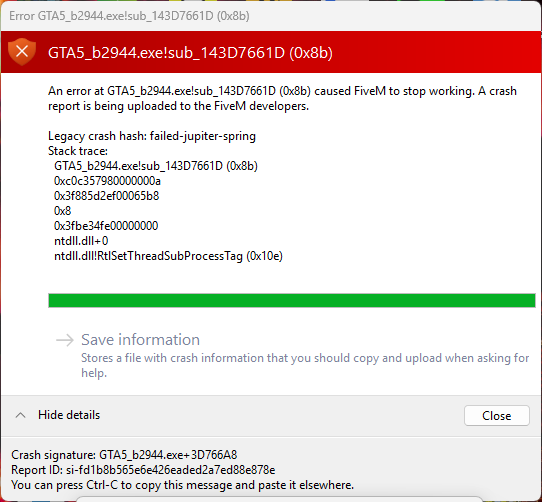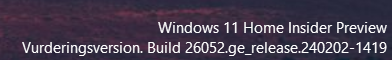all topics i could find were closed
GTA V version:
Version 1.0.3095.0_v2
Up to date:
Yes
Legit or Pirate copy:
Legit
Purchased where - Steam/Rockstar Launcher/Epic:
Epic - standard out of the box install
Windows version:
Win 11 Pro - insider edition dev branch - updated
Did you try to delete content_index.xml and try again?
yes - many times
System specifications:
9700k @ 5.4Ghz - nvidia, 2070/3080
CitizenFX crash zip file (‘Save information’ on a crash):
logs/CitizenFX_log files:
.dmp files/report IDs:
CfxCrashDump_2024_02_08_03_06_50.zip (1.3 MB)
CitizenFX_log_2024-02-08T030350.log (229.1 KB)
607df158-81db-4fef-9f99-990f377d0593.dmp (7.3 MB)
Which antivirus/firewall software are you using?
FS protection / defender
Did you try to disable/uninstall your Anti-virus?
disabled yes - uninstall no
Important parts
What is the issue you’re having?
failed-jupiter-spring crash handler
[Window Title]
Error GTA5_b2944.exe!sub_143D7661D (0x8b)
[Main Instruction]
GTA5_b2944.exe!sub_143D7661D (0x8b)
[Content]
An error at GTA5_b2944.exe!sub_143D7661D (0x8b) caused FiveM to stop working. A crash report is being uploaded to the FiveM developers.
Legacy crash hash: failed-jupiter-spring
Stack trace:
GTA5_b2944.exe!sub_143D7661D (0x8b)
0x2030000000a
0x203f00065b8
0x8
0x20300000000
ntdll.dll+0
ntdll.dll!RtlSetThreadSubProcessTag (0x10e)
What are you trying to do?
just play - there’s no specific area or function being done - can be just standing still
What have you tried already to fix the issue?
reinstall of fivem - several times
clear cache - several times
delete all traces of fivem - several times
reinstall of gta - several times
move it to a new m.2
move it to a raid0 m.2
move it to the primary drive m.2
disabled anything not required
- had the error a few months ago and it wouldn’t go away, so i changed from canary to beta figuring “oh it’s a new thing they’ll fix it” - problem resolved, then a few weeks ago i got the same error, so i switched back to the canary client - error still persisted, so i switched to release - and the error was gone.
then today/yesterday when there was a fivem client update - guess who returned ![]()
i’m out of options now - what ever was added to the release client today has reproduced the error
Error screenshot (if any):
What did you do to get this issue?
updated fivem client
What server did you get this issue on? Be specific and name some, ‘all of them’ by itself isn’t useful!
The Worldz End
Cheers
*** update ***
format and clean install of windows 11 (nothing else)
redownload and install of gtav from epic (117gb)
redownload and install of fivem (tried release/beta/canary)
tried a 1060, 1080ti, 2070super, 3080ti
exactly the same issue - this was not a problem before the last update