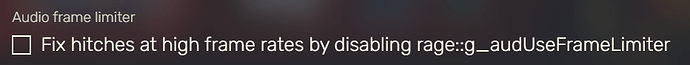Environment questions
GTA V version: the newest
Legit or Pirate copy: Legit
Purchased where - Steam:
Windows version: Windows 10 20H2
System specifications: Intel Core i3 9100f, AMD Radeon RX 570 8gb, 16gb 2133 Ram
**CitizenFX crash zip file (‘Save information’ on a crash):
logs.rar (472.7 KB)
**
**logs/CitizenFX_log files: logs.rar (472.7 KB) **
**.dmp files/report IDs:
crashes.rar (3.9 MB)
**
Important parts
What is the issue you’re having?
I have many mini-laggs on any servers i connected. The FPS are constant by 90-110 FPS with mini-laggs. In normaly GTA i have no laggs or something.
What are you trying to do?
I will repair the laggs.
What have you tried already to fix the issue?
I have reinstalled my completely GTA and FiveM (complete, i have all Folders gecleared)
Error screenshot (if any):
-/-
What did you do to get this issue?
While i have installed GTA5 on my HDD, not on my SSD? I have no idea.
What server did you get this issue on? Be specific and name some, ‘all of them’ by itself isn’t useful!
- on any servers i connected
Additional comments
Has anywhere a solution? Thanks!
Sorry for my bad English!