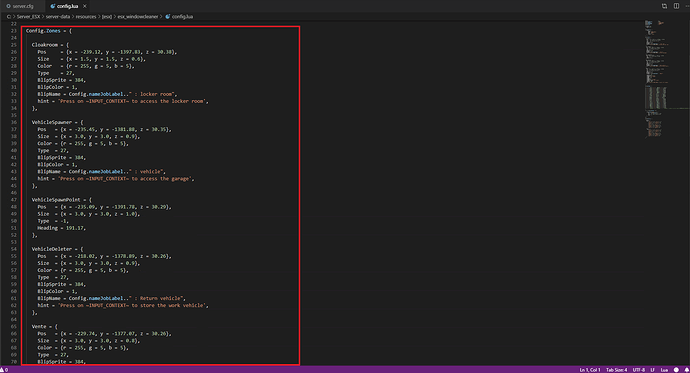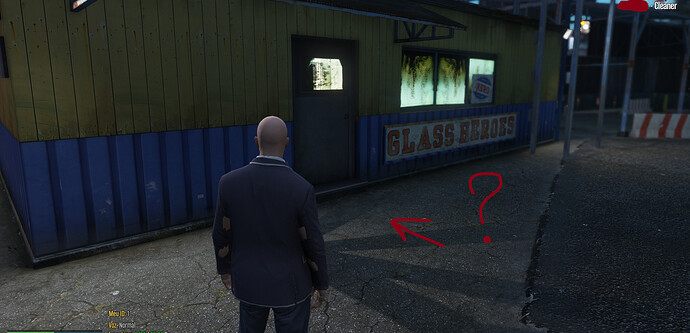il look into that a little later
Add this at line 30;
local NPCLastCancel = GetGameTimer() - 5 * 60000
And remplace line 489 to 499 for this;
if Onjob then
if GetGameTimer() - NPCLastCancel > 5 * 60000 then
StopNPCJob(true)
RemoveBlip(Blips['NPCTargetWindow'])
Onjob = false
NPCLastCancel = GetGameTimer()
else
ESX.ShowNotification(_U('wait_five'))
end
else
local playerPed = GetPlayerPed(-1)
And in locales…
['wait_five'] = 'You must ~r~wait~s~ 5 minutes',
if you want to add it and upload it to here feel free other wise I cant do it until later
client\main.lua 232
name = 'Véhicule de'..platePrefix
change to
name = 'Vehicle of'..platePrefix
that’s just being picky lol
Cool little idea. Might add this. Looks pretty relaxing.
hello the blips dont appear on map … even the zone to start the job and take the clothes dont appear in he house… anyone with same problem?
you need to press DEL key to start the mission
also make sure you are set as the job
i am set has a job. but the points of the job were you get in duty , or dressing room that blips doesnt appear… dont know wy tha hell…
![]() have you changed the name of the job unsure why your hiding it
have you changed the name of the job unsure why your hiding it
if you changed the name in the sql that’s why it not working… you need to change it back or edit the script to make it work
Blips are being abused, they were able to choose nearest blips by toggling the start work button.
I haven’t got around to doing it
added new version with timer ^^^^ 
can update to weight ?
hello iam worked in this job but he didnot give me a mouney when iam finshed
hello how can i change the speedo car to a addon vehicle ?
in the config look for this
Config.Vehicles = {
Truck = {
Spawner = 1,
Label = 'WORK VEHICLE',
Hash = "Speedo",
Livery = 0,
Trailer = "none",
},
}
and change speedo to what ever you want to use