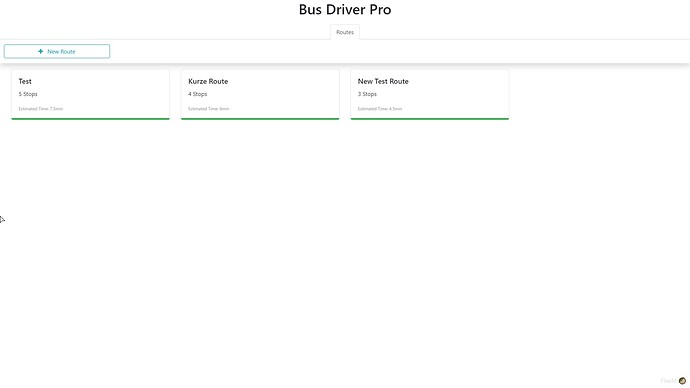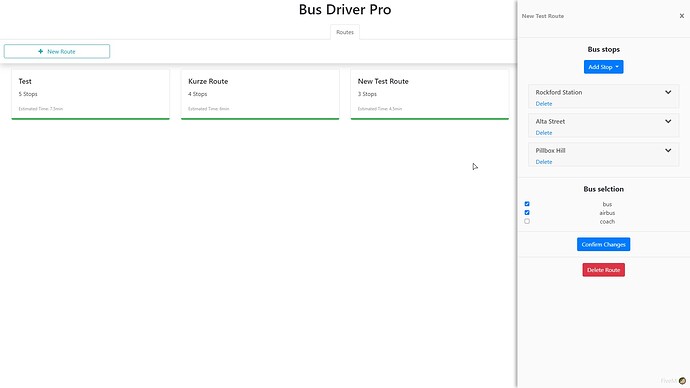how do i install it into my fivem server tho
Hey Bluevia_Gaming,
the installation is very simple. Just drag & drop the Bus Driver Pro folder containing the fxmanifest.lua in your resource folder.
Script is ubfuscated, post should be removed.
Bus Driver Pro - The Ultimate Bus Driving Experience
We’ve already done a lot of resources for FiveM and put an enormous amount of work into some of them, but Bus Driver Pro tops it all. We have worked hard on this resource for several weeks, adding feature after feature and taking inspiration from great bus simulators like Bus Simulator 18 and Omsi 2 to bring you the best bus simulation for FiveM.
Bus Driver Pro is a bus script for FiveM that takes the bus driving experience to a new level with innovative features like voice announcements, round trip mode and even a drag & drop route editor. And with all these features, Bus Driver Pro is even OneSync and OneSync Infinity compatible.
Features:
-
Voice Announcements
One of the most innovative features of Bus Driver Pro is the bus stop announcements that are played on the bus and can be played either automatically or controlled by the bus driver. These are also synchronized with all players on the bus. -
Route Editor
Another innovative feature is the Route Editor, with which you can create, edit and delete routes. The order of the stops can even be changed by drag & drop. The route editor can be secured with permissions or with job ranks (ESX). -
Buses per Route
You can set individual buses for each route in the Route Editor, which you can switch between when you start your journey. This allows you, for example, to do normal regular trips, but at the same time express routes and coach routes, with different buses that can not be used for the other routes. -
Round Trip Mode
Some of you may know this feature from games like Bus Simulator 18, it allows you to drive the route both in one direction and back in the other direction in one trip. -
Inverted Mode
The inverted mode reverses the order of the stops and allows you to travel the route the other way around. -
Translation
Every single message of Bus Driver Pro can be customized. An English translation is preset at purchase and a German translation is included. -
(Custom) Voice Packs
The voice announcements are also fully customizable and a male and female English voice are included with purchase. -
Bus Stops
Bus Driver Pro comes with 25 pre-installed bus stops, but you can easily add more bus stops at any time via Config. You can also set the minimum and maximum amount of passengers for each bus stop and you can customize the ped models of the passengers for each stop. If you want to create an own voice announcement for a newly created bus stop, you only have to insert an audio file with the name of the bus stop (remove spaces) into the corresponding folder and this stop will have its own voice announcement. -
ESX & Standalone
Bus Driver Pro can be run standalone, but it is also 100% ESX compatible and allows to make the functions accessible only to the bus driver job and to pay the bus drivers for their trips. A base amount can be set, as well as a charge per passenger, which is added to either the cash or the driver’s bank account at the end of the trip. -
Stop brake
Another feature that is familiar from big bus simulations and is also implemented in Bus Driver Pro is the stop brake, which automatically generates a certain braking force when the doors are opened, which should prevent the bus driver from driving with the doors open. -
Door Hotkeys
The doors of the bus can be opened comfortably with a hotkey, which is shown at the start of the journey and can be set in the Config. The front door and the rear door are closed and opened separately. -
Stop Request Sounds
You can enable in the config that whenever passengers want to get off, a beep is played to let the bus driver know that a passenger wants to get off. -
Skip Stops
You can enable in the config that you have the possibility to skip stops by pressing a hotkey. -
Indicators
If you don’t have an Indicator script installed, but would still like to use Indicator with your bus, you can enable this feature in the config. -
Stay in the bus
If a bus driver leaves his bus while driving, a message is displayed to him to get back into his bus. Optionally, it can be configured that a countdown appears, after which the trip is aborted. -
Highly Configurable
You can not only set each hotkey individually in the config, but also make many other settings on a total of 148 lines. - And much more…
Included in CodiPass
Bus Driver Pro is included in CodiPass Plus, a bundle that contains many of our resources together and which can be purchased here for a small amount.
Support & Feedback
If you have a question, a problem or a suggestion, feel free to write to us here in the forum and we will respond as soon as possible.
Download & Payment
You can purchase Bus Driver Pro here for 19.99€ or purchase CodiPass Plus (includes Bus Driver Pro) here.
Media
is that all
what do you mean
Can you guys help me with some info on how to integrate this in the job menu on my ESX-based server? I want to make this job (and the other ones I subscribed to in the plus subscription) available to select. Thanks!
Hey Behemoth3600,
you have to add the jobs to the database on your own, but then you can just enter the name of the job in the config file.
Best regards,
Codineer Digital Team
How do you use the route editor in game? I goto the menu and all I get is the drive route menu, which only gives me the test route…love this script but would love it even more if I could use the awesome looking route editor
ignore this, i was being silly…this works great and is by far my most favourite fun script…fantastic work has gone into this
Hey steady_301,
I am glad to hear that you figured out how to use the route editor and like our product.
Best regards,
the Codineer Digital Team
Still no update on the MS usage well over 0.30 at times, i do not recommend it.
Hello little_Rosey1,
I am very sorry to hear that you are not completely happy with our product.
In our tests, the ms usage did not reach 0.3ms, but a higher ms than other scripts is normal, because we are using C#, which has some stuff running in the background by FiveM itself. Please note, that even 0.3ms are not really affecting the actual performance of your game.
I hope I could help you further.
Best regards,
Codineer Digital
so im using this as a standalone and im having issues. so i go to the depot hit E and the route selector pops up (with a test route) when i click that then try to select a vehicle it wont spawn any of the buses and wont start the routes. what should i do?
Hey @LMSHybrid,
please have a look at your console (F8) and check if there are any error messages.
Best regards,
Codineer Digital
Hi, I’m changing my server from ESX to QBCore. Is there any way you can convert this to work with qbcore?
Hey EhNoComment,
just download the latest version of Bus Driver Pro and then enable QBCore in the config file.
Best regards,
the Codineer Digital Team
My bus won’t spawn the bus depot and menu all work but the bus never spawns after I pick my route and select drive now help please
My bus won’t spawn the bus depot and menu all work but the bus never spawns after I pick my route and select drive now help please
Hello law1243,
please open up your console (F8) and check if there is an error message.
If so, please send it to us. If not, check if it works with a different bus model.
I hope I was able to help you.
Best regards,
Codineer Digital

![BusDriverPro Demonstration Video | [ESX & Non-ESX]](https://img.youtube.com/vi/HTOKXJTT8uI/hqdefault.jpg)