does anyone know how to change the position of these esx.showHelpNotification notifications
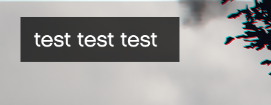
To change the position of an esx.showHelpNotification notification in ESX, you can use the x and y options to specify the x and y coordinates of the notification on the screen. These coordinates are relative to the top-left corner of the screen, with x increasing to the right and y increasing downwards.
Here is an example of how to use the x and y options to change the position of an esx.showHelpNotification notification:
esx.showHelpNotification("This is a notification", {
x = 0.5, -- x coordinate (0.5 = center of screen)
y = 0.5, -- y coordinate (0.5 = center of screen)
})
You can adjust the values of the x and y options to move the notification to different positions on the screen. For example, to display the notification in the top-right corner of the screen, you can use the following values for x and y
esx.showHelpNotification("This is a notification", {
x = 1.0, -- x coordinate (1.0 = right edge of screen)
y = 0.0, -- y coordinate (0.0 = top edge of screen)
})
Note that the x and y options are optional and will default to 0.5 (the center of the screen) if not specified. You can also use the backgroundColor and textColor options to change the background and text colors of the notification.
I don’t know if I’m doing something wrong but it doesn’t work for me
This topic was automatically closed 30 days after the last reply. New replies are no longer allowed.