Preview
Tebex (OpenSource - Escrow)
Map
RGB Color
Noos
| Code is accessible | No |
| Subscription-based | No |
| Lines (approximately) | 3100+ |
| Requirements | ESX or QBCore |
| Support | Yes |
Preview
Tebex (OpenSource - Escrow)
Map
RGB Color
Noos
| Code is accessible | No |
| Subscription-based | No |
| Lines (approximately) | 3100+ |
| Requirements | ESX or QBCore |
| Support | Yes |
these guys are cooking!
I found 2 bugs
1 - screens higher than 1920 x 1080 are not compatible, which I solved by modifying the css
2 - Once opened the settings menu does not close even if you press ESC the little arrow remains and you cannot move and it does not save your changes
The script was obviously purchased with the OpenSource version
Stay in this situation, there are no errors in console
You have purchased v2.5, but you are writing in v1
The resolution section can be found here Gitbook (![]() Supported Resolutions) It supports up to 8k
Supported Resolutions) It supports up to 8k
As for the second issue, if you change the name of the script, this is expected to happen. Please revert the script name to its original state.
thanks for the reply, the 3440 x 1440 resolution doesn’t work properly, however I solved the problem manually, for the menu as you can see in the screen I haven’t changed the name unless something is missing
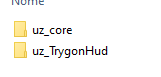
The file name should be ‘uz_TrygonHudV2.5’