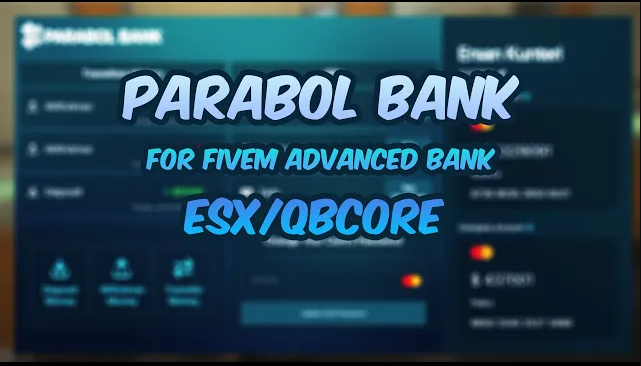
Video
Video: Preview Trailer
This script is compatible with the latest versions of ESX Legacy and QBCore.
For Buy:
QBCORE OPEN SOURCE VERSION
QBCORE ESCROW VERSION
ESX OPEN SOURCE VERSION
ESX ESCROW VERSION
Features
- Players log in to their Bank with the password they have created.
- In case the bank password is forgotten, you can change the password with a specific command.
- All settings can be made via the config file.
- Multiple language options are available.
- If the player is the director of a company, he can create a company account through the bank.
- All transactions made on the Personnel Account are recorded with the date.
- It has the feature of sending money with IBAN. (Only QBCore Version)
Information about the script:
- Code is accessible | Yes
- Subscription-based | No
- Lines (approximately) | +500
- Requirements | parabol-ui, oxmysql (When you buy it, it comes with the bank)
- Support | Yes
Others;
- [ESX][QB] Drug Business
- [ESX][QB] Most Detailed Multiple Jobs
- [ESX][QB] Advanced Drugs + Corner Holding
Config;
Config = {}
Config.Locale = "en"
-- Set your language.
Config.BankOpenCommand = "bank"
-- Command name to open bank with command
Config.BankCardItem = "mastercard"
-- Name of Debit Card
Config.OpenBankControlKey = "e"
-- It allows the bank to be opened with which key.
Config.BankBlip = true
-- Makes bank blips appear on the map.
Config.ATMOpenCommand = "atm"
-- Command to Open ATM
Config.CompanyNameRequiredLevel = "boss"
-- Required rank for the player to open a company account
Config.MaxHistoryEvent = 10
-- The maximum number of transactions that will appear in the player's bank
Config.OpenATMControlKey = "g"
-- ATM Opening Key
Config.IBAN = true
-- If you activate the IBAN feature, players can send money to each other with their special IBAN numbers. If you mark as wrong, Players can send money to each other with their ID.
Config.DeleteBankHistoryCommand = "deletebankhistory"
-- Command to clear player's transaction history
Config.ChangePasswordCommand = "bankpass"
-- Bank Password Change Command
Config.CardPersonalFee = 100
-- Card issuance fee
Config.CardCompanyFee = 1000
-- Company account creation fee
Config.DefaultCompanyMoney = 10000
-- Initial money defined in the company account when the company account was created.
Config.ATMObject = {
'prop_atm_01',
'prop_atm_02',
'prop_atm_03',
'prop_fleeca_atm'
}
Config.Banks = {
vector3(-351.06, -49.86, 49.04),
vector3(149.86, -1040.72, 29.37),
vector3(236.99, 217.74, 106.29),
vector3(-112.53, 6469.62, 31.63),
vector3(313.75, -278.35, 54.17),
}
Config.BankBlipSetting = {BlipId = 276, Color = 2, Size = 1.0, String = "Bank"}
Config.UIDrawTxt = true
-- If True, you need to activate the parabol-ui script. If false, Normal DrawText3D is used.
Config.DrawTextString = "~b~[E]~w~ - Open Bank"
-- Functions
local QBCore = exports['qb-core']:GetCoreObject()
RegisterNetEvent('Parabol:Notify',function(text)
QBCore.Functions.Notify(text)
end)
Config.UIDrawText = function()
exports["parabol-ui"]:Show("[E]", "Open Bank")
end
Config.CloseUI = function()
exports["parabol-ui"]:Close()
end