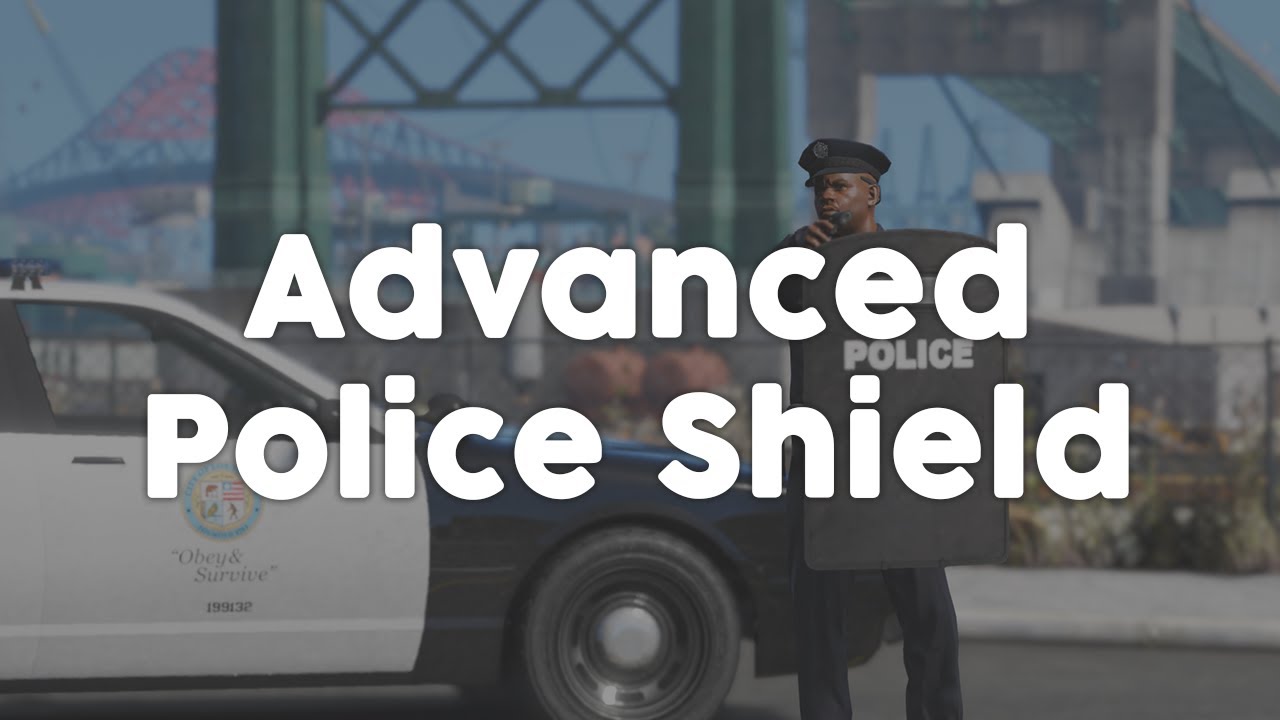Advanced Police Shield
Advanced Police Shield
Equip your officers with realistic ballistic or riot shields using this FiveM script. Simple to configure, easy to use, and packed with features, it’s a must-have for law enforcement RP servers. Noticing that many existing police shield scripts are either overpriced or riddled with bugs, I decided to create a better alternative.
 Get it here: gamzkystore.com
Get it here: gamzkystore.com
 Support: Discord
Support: Discord
 Detailed Preview: Youtube
Detailed Preview: Youtube
Features
- Shield activation: Equip shields based on player command or items. (Both are configurable)
- Multiple shield types: Includes ballistic and riot shields, customizable to fit your needs. It’s also possible to add other custom shields.
- Shield placement and dropping: Drop or place shields for tactical versatility.
- Weapon compatibility check: Ensures shields can only be used with configurable allowed weapons.
- Performance optimized: Resmon Idle: 0.00ms. While carrying shield: 0.01ms.
- Highly configurable: Customize shield models, animations, and behaviors to your server’s requirements.
- Disable certain actions: Automatically restrict actions like ladder climbing or controls while the shield is active.
- Export implementation: There’s also an option to disable the default /shield command or items and use exports for custom integrations, giving server owners full control over implementation.
- Frameworks: The script works by default for ESX and QBCore, but can easily be adapted to any other framework. It even works standalone.
- Target: Supports ‘ox_target’ and ‘qb-target’ out of the box. You can also add your own targeting script through the bridge function.
Resmon: Idle: 0.00ms - Shield equipped: 0.01ms
How It Works
- Item: Use the item that is configured for the shield
- Command:
/shield [type]: Equip or unequip a shield (e.g., ballistic or riot). - Unequip shield: Press H to unequip shield.
- Drop Shield: Press X to drop your shield.
- Place Shield: Press G to place your shield on the ground.
(All keys are configurable)
The code snippets below are accessible in the encrypted version:
Config
Config = {
enableCommand = true, -- Enables the /shield command
commandName = 'shield', -- The command name (In this case /shield)
enableItems = true, -- Enables the shield item to used through items
removeItem = true, -- Remove the shield item when the player uses the shield item
shields = {
['ballistic'] = {
itemName = 'ballistic_shield',
modelHash = `prop_ballistic_shield_custom`,
jobs = { ['police'] = 0, ['sheriff'] = 0 },
attach = {
boneId = 36029,
anim = { dict = 'combat@gestures@gang@pistol_1h@glances', name = '0' },
pos = vector3(0.0, -0.03, -0.07),
rot = vector3(-35.0, 180.0, -40.0),
},
weapons = {
`WEAPON_PISTOL`,
`WEAPON_PISTOL_MK2`,
`WEAPON_COMBATPISTOL`,
`WEAPON_STUNGUN`,
}
},
['riot'] = {
itemName = 'riot_shield',
modelHash = `prop_riot_shield`,
jobs = { ['police'] = 0, ['sheriff'] = 0 },
attach = {
boneId = 36029,
anim = { dict = 'combat@gestures@gang@pistol_1h@glances', name = '0' },
pos = vector3(0.05, -0.03, -0.01),
rot = vector3(-35.0, 180.0, -40.0),
},
weapons = {
`WEAPON_PISTOL`,
`WEAPON_PISTOL_MK2`,
`WEAPON_COMBATPISTOL`,
`WEAPON_STUNGUN`,
}
},
},
disableLadderClimb = true,
disabledControls = {
22, -- Space
23, -- F
},
-- Unequip shield controls
removeShield = { enable = true, label = '[H] Unequip', key = 74 },
-- Drop shield controls
dropShield = { enable = true, label = '[X] Drop', key = 73, },
-- Place shield controls
placeShield = { enable = true, label = '[G] Place', key = 47 },
-- Place shield animation
placeAnim = {
dict = 'anim@mp_fireworks',
name = 'place_firework_3_box',
flags = 1,
duration = 1500,
}
}
Config.Locales = {
['pickup_shield'] = 'Pickup shield',
['invalid_shield'] = '~r~Invalid shield type.',
['cant_use_shield'] = '~r~You cannot use this shield right now.',
['not_allowed'] = '~r~You are not allowed to use this shield.',
['disallowed_weapon'] = '~r~You cannot use this shield with this weapon.',
['no_shield_item'] = '~r~You do not have the required item.',
['unequip_shield'] = '~r~Unequip your shield first.',
}
Accessible Client Bridge Functions
ESX = nil
QBCore = nil
if (GetResourceState('es_extended') == 'started') then
ESX = exports['es_extended']:getSharedObject()
elseif (GetResourceState('qb-core') == 'started') then
QBCore = exports['qb-core']:GetCoreObject()
end
Functions = {}
Functions.Notify = function(message)
if ESX then
ESX.ShowNotification(message, 'info', 5000)
elseif QBCore then
QBCore.Functions.Notify(message, 'primary', 5000)
end
end
Functions.CanInteract = function()
local playerPed = PlayerPedId()
if IsPedDeadOrDying(playerPed, true) then
return false
end
if IsPedInAnyVehicle(playerPed, false) then
return false
end
return true
end
Functions.CanUseShield = function(shieldType)
local playerPed = PlayerPedId()
if IsPedDeadOrDying(playerPed, true) then
return false
end
if IsPedInAnyVehicle(playerPed, false) then
return false
end
return true
end
Functions.CreateShieldTarget = function(shield, canInteract, onSelect)
exports.ox_target:addModel(shield.modelHash, {
icon = 'fa-solid fa-shield',
label = Config.Locales['pickup_shield'],
canInteract = canInteract,
onSelect = onSelect,
groups = shield.jobs,
distance = 2.0,
})
end
Functions.CreateTextUI = function()
local textParts = {}
if Config.removeShield.enable then
table.insert(textParts, Config.removeShield.label)
end
if Config.dropShield.enable then
table.insert(textParts, Config.dropShield.label)
end
if Config.placeShield.enable then
table.insert(textParts, Config.placeShield.label)
end
if #textParts > 0 then
lib.showTextUI(table.concat(textParts, ' - '), { position = 'bottom-center' })
end
end
Functions.HideTextUI = function()
lib.hideTextUI()
end
Accessible Server Bridge Functions
ESX = nil
QBCore = nil
if (GetResourceState('es_extended') == 'started') then
ESX = exports['es_extended']:getSharedObject()
elseif (GetResourceState('qb-core') == 'started') then
QBCore = exports['qb-core']:GetCoreObject()
end
Functions = {}
Functions.CanUseShield = function(playerId, shieldType)
if ESX then
local xPlayer = ESX.GetPlayerFromId(playerId)
local playerJobName = xPlayer.job.name
local playerJobGrade = xPlayer.job.grade
for job, grade in pairs(Config.shields[shieldType].jobs) do
if (playerJobName == job) and (playerJobGrade >= grade) then
return true
end
end
return false
elseif QBCore then
local Player = QBCore.Functions.GetPlayer(playerId)
local playerJobName = Player.PlayerData.job?.name or 'unemployed'
local playerJobGrade = Player.PlayerData.job?.grade?.level or 0
for job, grade in pairs(Config.shields[shieldType].jobs) do
if (playerJobName == job) and (playerJobGrade >= grade) then
return true
end
end
end
return false
end
Functions.HasItem = function(playerId, itemName)
if ESX then
local xPlayer = ESX.GetPlayerFromId(playerId)
return xPlayer.getInventoryItem(itemName).count > 0
elseif QBCore then
local Player = QBCore.Functions.GetPlayer(playerId)
return Player.Functions.GetItemByName(itemName).amount > 0
end
end
Functions.OnShieldUse = function(playerId, shieldType)
local itemName = Config.shields[shieldType].itemName
if Config.removeItem and Config.enableItems then
if ESX then
local xPlayer = ESX.GetPlayerFromId(playerId)
xPlayer.removeInventoryItem(itemName, 1)
elseif QBCore then
local Player = QBCore.Functions.GetPlayer(playerId)
Player.Functions.RemoveItem(itemName, 1)
end
end
end
Functions.OnShieldRemove = function(playerId, shieldType)
local itemName = Config.shields[shieldType].itemName
if Config.removeItem and Config.enableItems then
if ESX then
local xPlayer = ESX.GetPlayerFromId(playerId)
xPlayer.addInventoryItem(itemName, 1)
elseif QBCore then
local Player = QBCore.Functions.GetPlayer(playerId)
Player.Functions.AddItem(itemName, 1)
end
end
end
Functions.RegisterItem = function(itemName, onItemUse)
if (GetResourceState('ox_inventory') == 'started') then
exports(itemName, function(event, item, inventory, slot, data)
local playerId = inventory.id
if (event == 'usingItem') then
onItemUse(playerId)
return false
end
end)
elseif (GetResourceState('es_extended') == 'started') then
ESX.RegisterUsableItem(itemName, function(source)
onItemUse(source)
end)
elseif (GetResourceState('qb-core') == 'started') then
QBCore.Functions.CreateUseableItem(itemName, function(source)
onItemUse(source)
end)
else
print('gs_policeshield: [ERROR] No inventory framework detected')
end
end
| Code is accessible | No, but there is an unencrypted version |
| Subscription-based | No |
| Lines (approximately) | 800 |
| Requirements | ox_lib |
| Support | Yes |