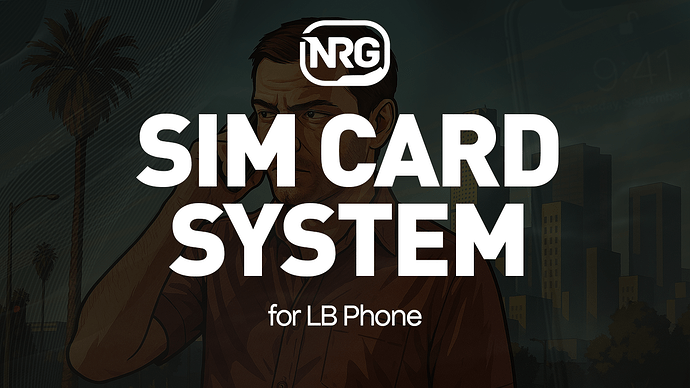[PAID][ESX/QB]  NRG SimCard – Advanced SIM Card System for LB Phone
NRG SimCard – Advanced SIM Card System for LB Phone 
Hey everyone! ![]()
I’m excited to share with you my latest FiveM script – NRG SimCard, an advanced add-on for LB Phone that introduces realistic and customizable SIM card mechanics into your server.
 Key Features
Key Features
-
 Purchase Registered or Unregistered SIM Cards
Purchase Registered or Unregistered SIM Cards- Registered SIM Card: Allows full phone control (block, delete, duplicate) and is traceable by police.
- Unregistered SIM Card: Limited functionality and completely anonymous – perfect for roleplay scenarios.
-
 Data Transfer With SIM Card
Data Transfer With SIM Card- Call logs and messages are stored on the SIM card, not on the device – they follow the card when moved or copied.
-
 Phone Number Management
Phone Number Management Delete Number: Fully removes from the system.
Delete Number: Fully removes from the system. Block SIM: Deactivates previous SIMs using the number.
Block SIM: Deactivates previous SIMs using the number. Duplicate Number: Share a number with others, only one can be active at a time.
Duplicate Number: Share a number with others, only one can be active at a time.
-
 Turn Phone On/Off
Turn Phone On/Off- Useful for stealth gameplay or running away from people.
-
 Insert/Remove SIM Cards
Insert/Remove SIM Cards- Change numbers dynamically, swap phones or go off the radar.
-
 Custom UI
Custom UI- Modern and intuitive interface for managing SIM features easily.
-
 Police Access to Registered Numbers
Police Access to Registered Numbers- Players with police jobs can trace registered numbers to their owners.
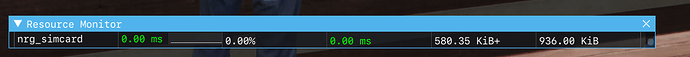
 Config
Config
Config = {}
Config.Framework = 'ESX' -- QBcore or ESX
Config.language = 'en' -- Language setting for the interface
-- 'pl' - Polish
-- 'en' - English
-- 'fr' - French
-- 'it' - Italian
-- 'pt' - Portuguese
-- 'sv' - Swedish
-- 'es' - Spanish
-- 'de' - German
-- 'tr' - Turkish
Config.UseNrgScriptsCustomUi = true -- If set to false, the script will use the default ox_lib menu. If set to true, the custom NRG UI will be used.
Config.UseTarget = 'ox_target' -- ox_target(Supports All) or qb-target(Supports only NrgCustomUi)
Config.Blip = true -- Determines if a blip will be created on the map
Config.BlipShortRange = true -- Defines whether the blip is short range or global
Config.BlipCoords = vector3(-1083.10, -245.79, 37.76) -- Coordinates for the blip on the map [X, Y, Z]
Config.BlipSprite = 459 -- Blip Sprite ID https://docs.fivem.net/docs/game-references/blips/#blips
Config.BlipColor = 3 -- Blip Color ID https://docs.fivem.net/docs/game-references/blips/#blip-colors
Config.BlipScale = 1.0 -- Scale/size of the blip on the map
Config.BlipName = "Phone Operator" -- The name displayed for the blip
Config.coords = vector4(-1083.10, -245.79, 37.76, 200.12) -- Coordinates and heading (rotation) for a Sim Shop location
Config.AddPedOnCoords = true -- Whether to create a ped at the coordinates
Config.PedModel = 'ig_molly' -- Ped model used for creating the NPC (non-player character)
Config.TargetSizeIfNotPed = vector3(2.0, 2.0, 2.0) -- Size of the interaction box if no ped is present (used with ox_target)
Config.AddUnregisteredItemToShop = true -- Determines if the Unregistered Sim Card is added to the shop for purchase
Config.AddPhoneItemToShop = true -- Determines if the phone item is added to the shop for purchase
Config.MaxSimCard = 10 -- Maximum number of cards that can be registered by a player
Config.prices = {} -- Table containing price settings
Config.prices.registered = 100 -- Price for a registered SIM CARD
Config.prices.unregistered = 80 -- Price for an unregistered SIM CARD
Config.prices.duplicat = 80 -- Price for a duplicate SIM CARD
Config.prices.phone = 250 -- Price for the phone item
Config.uniqueitem = 'custom_number' -- Required item for creating a custom phone number (used as a unique identifier)
Config.PoliceJobs = { 'police' } -- List of jobs considered as police
Config.ShowPhoneAfterTurnOn = false -- Whether to show the phone interface automatically after it is turned on
Config.Account = 'both' -- Defines the account type used for payments
 Preview
Preview

 Requirements
Requirements
| Resource |
|---|
ox_lib |
ox_inventory |
oxmysql |
lb-phone |
 Purchase
Purchase
 Final Information
Final Information
| Code is accessible | Escrow |
| Subscription-based | No |
| Lines (approximately) | 3033 (lua) + UI |
| Requirements | ox_lib, ox_inventory, oxmysql, lb-phone |
| Support | Yes and constant updates |
Make your in-game phones smarter and more realistic with NRG SimCard. Perfect for immersive RP, criminal gameplay, or police investigations. ![]()