Welcome to the Debux Workshop Advanced RC Car Script!
This versatile script is designed to enhance your server experience by catering to a wide range of gameplay styles and purposes. Whether players want to socialize, engage in friendly competition, or simply enjoy some lighthearted entertainment, this script has something for everyone.
For those interested in more immersive or serious gameplay, the script provides tools for both illegal and legal activities. From aiding criminals in their covert operations to assisting law enforcement with advanced surveillance, this RC car system brings a new layer of depth and strategy to your world.
With its multiple functionalities and customizability, the Advanced RC Car Script ensures an engaging and dynamic experience for all players. We are confident that it will quickly become a fan favorite, offering endless possibilities for creativity, roleplay, and fun.
Store Vehicle Categories
This menu offers a range of categories featuring various vehicles, allowing you to browse and access detailed information about each option. Through this menu, players can view critical details configured specifically for each vehicle, including speed, durability (health), connection range, and most notably, the Slot capacity—one of the script’s key features. Each vehicle’s unique specs are carefully tailored to enhance gameplay experience.
Before making a purchase, you can preview vehicles through this menu, allowing you to assess how they might fit into your needs. From high-performance racing cars to rugged utility vehicles, this menu provides everything you need to make an informed decision and find the perfect vehicle for your gameplay style.
Preview
Take a closer look at your chosen vehicle before making a purchase. This feature allows you to preview the car in detail, helping you decide if it’s the right fit. Once you’re ready, you can proceed with the purchase or press the ESC key to return to the store menu.
Store Item Page
Here, you can purchase customizations to equip on your car’s slot. Everything in this menu is highly functional and helps define your unique style. With these items, you can personalize your vehicle exactly the way you want, tailoring it to fit your preferences and needs. Whether you aim for a sleek, performance-focused ride or a bold, attention-grabbing design, this menu offers all the tools you need to achieve your vision.
My RC Cars
Here, you’ll find a list of all your RC cars, along with access to their respective submenus for detailed options and configurations.
Customization and Vehicle Details
This is one of our most important menus. Here, you can manage all customizations for your RC car. Without exceeding the slot limit, you can easily equip or remove various attachments. These attachments offer significant benefits, enhancing your vehicle’s performance and style. We’ll cover more details about the available attachments below.
Information Menu
In this section, we’ll cover two interfaces at once. The information menu displays key bindings, which you can modify through the configuration settings. Additionally, it provides details about your car’s condition, signal status, and any installed upgrades or attachments, ensuring you have all the essential information at a glance.
Attachments
- Signal Booster: Vehicles have a specific signal limit, which is unique for each car and set through the configuration. With the signal booster, you can extend this limit by adding extra distance. This distance can be adjusted via the configuration settings.
- Mini Turbo: This attachment makes your vehicles slightly faster, providing a speed boost for improved performance.
- Thermal Vision: By activating this feature, you gain the ability to spot other players more easily, giving you a tactical advantage for various purposes.
- Night Vision: A fantastic feature that ensures you stay ahead of all other players in any condition, improving visibility during nighttime or low-light situations.
- Secret Box: This is essentially an explosive device. When used, pressing the designated button will cause your vehicle to explode, dealing damage to nearby players and vehicles. After activation, your car becomes permanently unusable, but you can remove this feature via the configuration if you wish.
Configrations
Config.Mysql = "mysql-async" -- mysql-async , ghmattimysql, oxmysql
Config.Inventory = "default" -- ox_inventory, qbv2, default, other
Config.DefaultProfile = "./imgs/default-pp.png" -- If there is no discord profile, which profile should be displayed? (link or file path)
Config.Money = "bank" -- cash, bank
Config.BoomMode = true -- Can those who have the mystery box put C4 in the car?
Config.RcSignalBooster = 100 -- How long will the signal increase the distance?
Config.OpentrunkCommand = "rctrunk" --Access the trunk of the RC Car (1 slot)
Config.Trunk = {
slots = 1,
maxweight = 7
}
Config.Shop = {
Location = vector3(338.92, -776.98, 29.27),
drawtextorfloating = "floating" -- drawtext or floating
}
Config.CarReview = {
cam =vector3(340.44, -758.56, 29.27),
rot = vector3(-20.47, 0.0, -140.17),
carspawn = vector3(341.42, -759.91, 28.44),
carspawn_h = 309.04
}
Config.RCcarMenu = {
Command = "rccar",
KeyAccess = true,
Key = "F7",
Trigger = true, -- client : BakiTelli_rccar:openMenu
}
Config.DefaultSellect = "sports" -- Which category will be selected when they open the menu?
Config.ShopCattegory = { -- Id should be the same as in Shop Product, this is a place for the language, you can change the value to the one in your language. (max 5 cattegorry)
[1] = {
label = "Mods Items",
id = "items", -- items id no change !!!!
img = "rc-item.png"
},
[2] = {
label = "4x4 Cars",
id = "bigcars",
img = "rc-car-white.png"
},
[3] = {
label = "Super Sports",
id = "supersports",
img = "rc-car-white.png"
},
[4] = {
label = "Sports",
id = "sports",
img = "rc-car-white.png"
},
}
-- If you remove the cars from the sale, people who have already purchased may have problems. Our recommendation is not to remove the cars, if you do, reset our sql table or delete the car of the player who owns that car from the sql. (if you want stock cancellation, you can make the price unique.)
-- If you are going to remove items, edit the Config.ModSlotItem section in the config.
Config.ShopProducts = {
["sports"] = {
[1] = {
label = "RC Omnis", -- rc car label
name = "omnis", -- rc car code ( image name = item code )
price = 18000, -- rc car price
Speed = 3, -- rc car speed (For scoring)
Connection = 4, -- rc car Connection Area (For scoring)
Stability = 4, -- rc car Health (For scoring)
ConnectionSide = 200, -- rc car Connection Area
modSlot = 1, -- How many plugin slots (max 3)
},
[2] = {
label = "RC Ruiner", -- rc car label
name = "rcruiner", -- rc car code ( image name = item code )
price = 18500, -- rc car price
Speed = 4, -- rc car speed (For scoring)
Connection = 3, -- rc car Connection Area (For scoring)
Stability = 4, -- rc car Health (For scoring)
ConnectionSide = 150, -- rc car Connection Area
modSlot = 2, -- How many plugin slots (max 3)
},
[3] = {
label = "RC Sultan RS", -- rc car label
name = "rcsultanrs", -- rc car code ( image name = item code )
price = 17000, -- rc car price
Speed = 3, -- rc car speed (For scoring)
Connection = 3, -- rc car Connection Area (For scoring)
Stability = 3, -- rc car Health (For scoring)
ConnectionSide = 150, -- rc car Connection Area
modSlot = 2, -- How many plugin slots (max 3)
},
},
["supersports"] = {
[1] = {
label = "RC RE-7B", -- rc car label
name = "le7b", -- rc car code ( image name = item code )
price = 21000, -- rc car price
Speed = 4, -- rc car speed (For scoring)
Connection = 4, -- rc car Connection Area (For scoring)
Stability = 3, -- rc car Health (For scoring)
ConnectionSide = 200, -- rc car Connection Area
modSlot = 2, -- How many plugin slots (max 3)
},
[2] = {
label = "RC Tyrus", -- rc car label
name = "tyrus", -- rc car code ( image name = item code )
price = 28000, -- rc car price
Speed = 5, -- rc car speed (For scoring)
Connection = 3, -- rc car Connection Area (For scoring)
Stability = 4, -- rc car Health (For scoring)
ConnectionSide = 150, -- rc car Connection Area
modSlot = 3, -- How many plugin slots (max 3)
},
},
["bigcars"] = {
[1] = {
label = "RC Toy Car", -- rc car label
name = "rctoystory", -- rc car code ( image name = item code )
price = 26000, -- rc car price
Speed = 5, -- rc car speed (For scoring)
Connection = 3, -- rc car Connection Area (For scoring)
Stability = 3, -- rc car Health (For scoring)
ConnectionSide = 150, -- rc car Connection Area
modSlot = 1, -- How many plugin slots (max 3)
},
[2] = {
label = "RC Monster", -- rc car label
name = "rcmonster", -- rc car code ( image name = item code )
price = 24000, -- rc car price
Speed = 3, -- rc car speed (For scoring)
Connection = 4, -- rc car Connection Area (For scoring)
Stability = 5, -- rc car Health (For scoring)
ConnectionSide = 200, -- rc car Connection Area
modSlot = 3, -- How many plugin slots (max 3)
},
},
["items"] = {
[1] = {
label = "Secret Box", -- item label
name = "rcsecretbox", -- item code ( image name = item code )
price = 85000, -- item price
info = "Within this mysterious box lies a game-changing secret. A special tool that, when used strategically, can shift the balance of power in an instant. Only those with keen insight and bold tactics can unleash its true potential. Are you ready to take the risk and outsmart your foes?", -- item detailed info text
},
[2] = {
label = "Night Vision", -- item label
name = "rcnightvision", -- item code ( image name = item code )
price = 35000, -- item price
info = "Take control of the RC Car and activate its night vision to gain the ultimate tactical advantage. Navigate through the darkness, spot hidden threats, and outmaneuver your enemies with precision, no matter the time of day or night.", -- item detailed info text
},
[3] = {
label = "Thermal Vision", -- item label
name = "rcthermalvision", -- item code ( image name = item code )
price = 39000, -- item price
info = "Master the RC Cars advanced night vision and turn darkness into your greatest ally. Explore unseen paths, detect hidden dangers, and strike when least expected. With unparalleled precision, outmaneuver your foes and dominate the battlefield, proving that even the shadows can’t hide from you.", -- item detailed info text
},
[4] = {
label = "Mini Turbo", -- item label
name = "rcturbo", -- item code ( image name = item code )
price = 34000, -- item price
info = "Unleash the power of the Mini Turbo and experience a surge of speed like never before. This compact yet powerful boost is designed to give your vehicle the edge it needs, perfect for tight escapes or overtaking the competition. Feel the thrill as your acceleration hits new heights and dominate the road!", -- item detailed info text
},
[5] = {
label = "Signal Booster", -- item label
name = "rcsignalbooster", -- item code ( image name = item code )
price = 32000, -- item price
info = "Enhance your tactical edge with the Signal Booster, a cutting-edge device that amplifies your communication range and ensures uninterrupted connectivity. Whether coordinating complex maneuvers or tracking distant targets, this essential tool keeps you one step ahead, even in the most remote locations.", -- item detailed info text
},
},
}
Config.ModSlotItem = {
[1] = {
label = "Secret Box", -- item label
name = "rcsecretbox", -- item code ( image name = item code ) (no change please)
},
[2] = {
label = "Night Vision", -- item label
name = "rcnightvision", -- item code ( image name = item code ) (no change please)
},
[3] = {
label = "Thermal Vision", -- item label
name = "rcthermalvision", -- item code ( image name = item code ) (no change please)
},
[4] = {
label = "Mini Turbo", -- item label
name = "rcturbo", -- item code ( image name = item code ) (no change please)
},
[5] = {
label = "Signal Booster", -- item label
name = "rcsignalbooster", -- item code ( image name = item code ) (no change please)
},
}
Config.ControlKeys = {
{
name = "Interaction", -- no change name (boom mode! (He must have the mystery box!))
KeyCode = 49, -- https://docs.fivem.net/docs/game-references/controls/
keyLabel = "F",
dec = "Interaction"
},
{
name = "Remove", -- no change name
KeyCode = 38, -- https://docs.fivem.net/docs/game-references/controls/
keyLabel = "E",
dec = "Remove" },
{
name = "ChangeCam", -- no change name
KeyCode = 47, -- https://docs.fivem.net/docs/game-references/controls/
keyLabel = "G",
dec = "Camera"
},
{
name = "VisionMode", -- no change name
KeyCode = 74, -- https://docs.fivem.net/docs/game-references/controls/
keyLabel = "H",
dec = "Vision"
},
{
name = "Right", -- no change name
KeyCode = 175, -- https://docs.fivem.net/docs/game-references/controls/
keyLabel = "→",
dec = "Right"
},
{
name = "Left", -- no change name
KeyCode = 174, -- https://docs.fivem.net/docs/game-references/controls/
keyLabel = "←",
dec = "Left"
},
{
name = "Front", -- no change name
KeyCode = 172, -- https://docs.fivem.net/docs/game-references/controls/
keyLabel = "↑",
dec = "Forward"
},
{
name = "Back", -- no change name
KeyCode = 173, -- https://docs.fivem.net/docs/game-references/controls/
keyLabel = "↓",
dec = "Back"
},
}
Config.Blips = {
Blip = true,
sprite = 52,
color = 4,
scale = 0.5,
}
Config.Langs = {
["BlipName"] = "RC Store",
["OpenMenu"] = "[E] Open Shop",
["MenuKeyBinds"] = "Open RC Car Menu",
["Buy"] = "Purchase Successful!",
["NoMoney"] = "Insufficient Money.",
["MaxSlot"] = "Slots Full!",
["addMod"] = "Mods Installed Successfully.",
["NoItem"] = "You don't have it!",
["AlreadyItem"] = "These mod are already installed.",
["NoCarItem"] = "No such item found in your car!",
["GiveCarItem"] = "You removed the item from the vehicle and took it into your inventory.",
["RangeLogin"] = "You're back in range!",
["RangeExit"] = " You're going too far!",
["Stored"] = "You can't do that when you're out of the car!",
["NoStored"] = "The car is already in your bag?",
["SpawnCar"] = "You got your car out successfully!",
["YGarage"] = "The car's already outside!",
["YYGarage"] = "You successfully put it in your bag!",
["BomCar"] = "Your car exploded!",
["OtherOutside"] = "Your other car is already outside!",
["CarDistance"] = "The car is too far away!",
["CarNoItem"] = "your car does not have the necessary plugin!"
}```
SHOWCASE
| Code is accessible | 2 Version avaible (escrow/open source) |
| Subscription-based | No |
| Lines (approximately) | +1500 |
| Requirements | esx or qb |
| Support | Yes |
TEBEX
https://debux.tebex.io
Support Discord
DebuX Workshop | debux.tebex.io

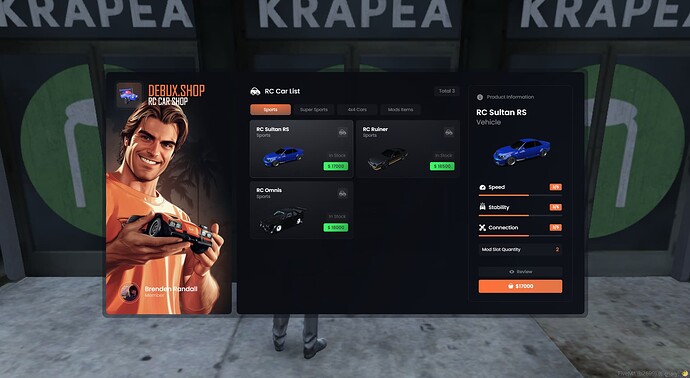

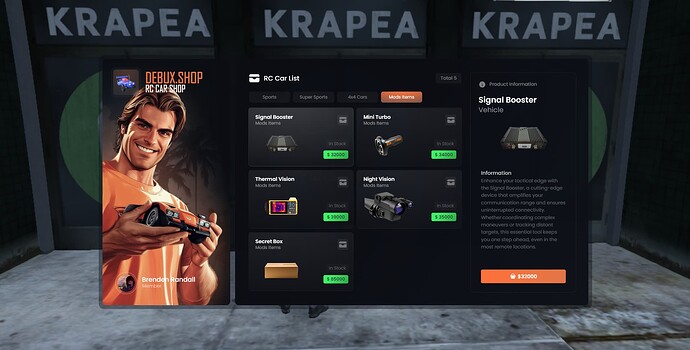



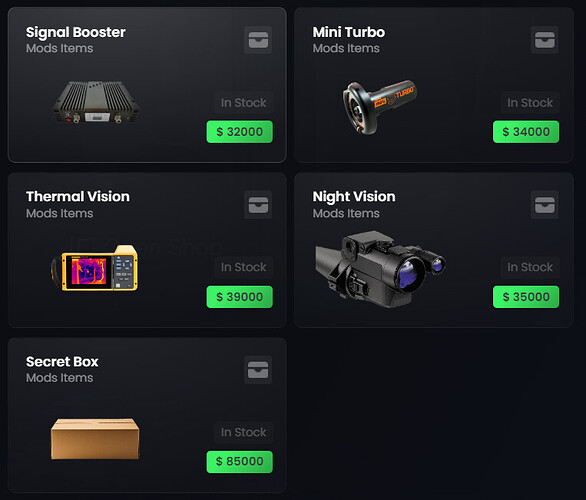
![[FIVEM] Advanced RC Car Script (Customizable and detailed)](https://img.youtube.com/vi/wHb2vGj6zzs/maxresdefault.jpg)