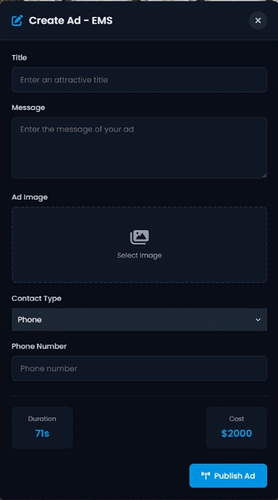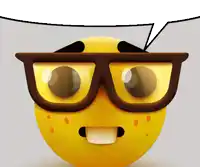A professional, feature-rich job advertisement system for FiveM servers
Overview
The Advanced Advertisement System provides businesses and organizations in your FiveM server with a sleek, intuitive interface to create and display advertisements across the server. With support for both ESX and QB-Core frameworks, this resource offers extensive customization options, job-specific configurations, and a comprehensive admin panel.
Showcase
Watch the Advertisement System in action (YouTube)
Features
- Sleek User Interface: Modern, responsive design that seamlessly integrates with your server
- Framework Compatibility: Full support for both ESX and QB-Core frameworks
- Job-Specific Configurations: Configure which jobs can post ads, pricing, cooldowns, and more
- Advanced Admin Panel: Comprehensive admin tools to manage all advertisement settings
- Image Library System: Job managers can maintain a library of images for their advertisements
- Queue System: Smart advertisement display with queue management
- Customizable Durations: Set different maximum durations for each job’s advertisements
- Contact Options: Include phone numbers, ZIP codes, or both in advertisements
- Role-Based Permissions: Configurable boss-grade requirements for image management
- Multi-Language Support: Easily change language through configuration
Admin Features
- Enable/disable advertisement capabilities for specific jobs
- Configure advertisement costs per job
- Set maximum advertisement duration per job
- Adjust cooldown periods between advertisements
- Manage boss grade requirements for image management
- Preview all active advertisements
Usage
Player Commands
/ad- Open the advertisement creation panel (if your job is authorized)/adboss- Access the image management system (requires appropriate job grade)
Admin Commands
/adadmin- Open the admin configuration panel/ad_pd,/ad_ems,/ad_beach- Demo advertisement commands (admin only)
Configuration
Configure the system easily through the config.lua file:
return {
Debug = {
enabled = false,
command = 'debug'
},
Commands = {
postAd = 'ad',
adminManager = 'adadmin',
bossManagment = 'adboss'
},
language = 'en',
AdminGroups = { "admin" },
}
Job Image Management
The system includes a comprehensive image management system that allows business managers to:
- Add custom images for their advertisements
- Edit existing images
- Remove images from their library
- Preview images before selection
Advertisement Creation System
Players with authorized jobs can create advertisements with:
- Custom titles and messages
- Phone numbers and/or ZIP codes for contact information
- Custom durations (within job-specific limits)
- Selected images from the job’s image library
Technical Features
- Vue.js-based frontend for optimal performance
- Efficient queue management for smooth ad display
- Persistent configurations with JSON storage
- Smart synchronization for player connection
- Automatic cleanup of expired advertisements
Requirements
- ESX or QB-Core Framework
- ox_lib
Support
Need help or have feature requests? Comment below or reach out via DM
Code is accessible Yes
Subscription-based No
Lines (approximately) ~4400
Requirements & dependencies ESX/QB-Core, ox_lib
Support Yes