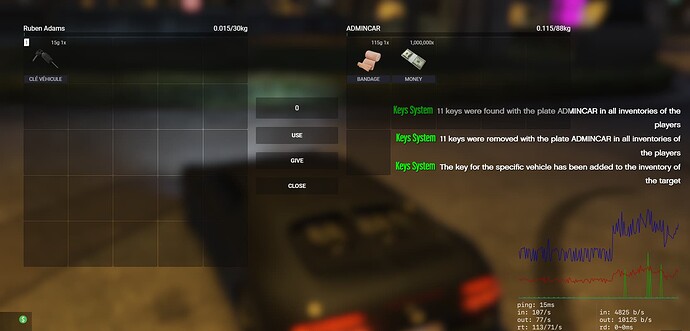Hey everyone,
I’m excited to share my latest project with the FiveM community – a completely free and open-source Vehicle Key System! This script is designed to work seamlessly with ox_lib, ox_inventory, and es_extended (legacy version) and provides an easy-to-use key system for vehicles based on their license plate.
Features:
- Animations and key prop when using the key
- Simple and intuitive commands, fully demonstrated in the video.
- Utilizes exports specifically designed for developers, ensuring smooth integration.
- Requires ox_lib, ox_inventory, and es_extended (legacy version) to function optimally.
Please note that the system relies on the presence of license plates on vehicles. If a vehicle does not have a license plate, the key functionality will not be activated.
I believe in giving back to the community that has given me so much, which is why I’m sharing this script for free. Feel free to modify, enhance, and use it to suit your own server’s needs.
You can find the script preview here
If you have any questions, suggestions, or feedback, please don’t hesitate to share them in the comments section. I’m here to support you and make this script even better!
Installation
-
Ensure you have the required dependencies,
ESX,ox_libandox_inventory, installed in your project. -
Download release
v1.0.0from the releases -
Add the Vehicle Key System to your server resource folder.
-
start the script into the server.cfg (after ox_inventory, ox_lib and ESX).
-
Start your server, and the system will be ready to use!
Adding the Item to ox_inventory
To enable the item “Vehicle Key” in ox_inventory, follow these steps:
-
Open the
ox_inventory/data/items.luafile in your server. -
Add the following code to the
itemstable:
['keys'] = {
label = "Vehicle Key",
weight = 15,
},