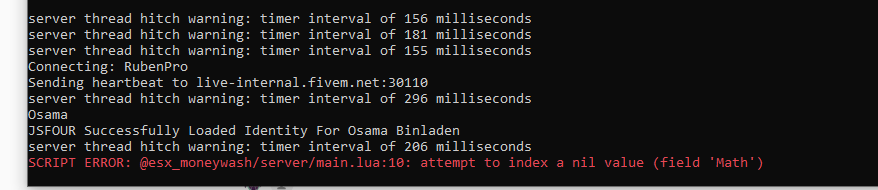Details:
This is a simple money washing script using the ESX framework. I am currently using this on my server without any errors and running along side esx_society. This script is very easy to use. It allows users to wash their dirty money at set locations through out the map. currently it is only one location but more can easily be added in the config. The original location is using a part of the map that you need an ipl loader for and to set up teleports to. I WILL NOT ADD TPS TO THIS SCRIPT. JUST CHANGE THE LOCATION IN THE CONFIG FILE IF YOU DO NOT HAVE OR KNOW HOW TO ADD A TP SCRIPT
I was looking for a money wash script and couldn’t find exactly what I was looking for. There are a couple that allow you to either wash all your money or just do it in increments at a time. This script will allow you to choose how much you want to wash. It also includes a “tax” to not give a 1:1 dirty to clean ratio. The default tax rate can be changed in the config file. It is set per location.
This is my first release on FiveM and I am still learning LUA. Will try my best to fix any bugs that may arise but as stated before it is currently working on my server and throwing no errors. I also haven’t noticed any high unusual MS from the script. Let me know if you do experience these issues and I will work on optimizing it.
Please report any issues on here or on the GitHub. Please make PRs for updates or additions. Thanks!
Most of the code is from scratch however I did take ideas from ESX_Society and a really old money washing script. If I forgot credits elsewhere please let me know and I will get you added.
Credits:
Credits
https://github.com/ESX-Org/esx_society by ElPumpo
[RELEASE] Simple Dirty Money Laundering 0.2 [04/07] UPDATED by Oskr
Features:
Features
- Washes dirty money instantly
- Ability to set multiple washing locations
- Ability to change tax rate to give more or less clean money
- Easy to setup, add more locations, and change tax rate
- Already made to support different languages if you wanted to add to the locales
- Option to enable/disable time for washing money.
- Ability to set how long it will take to wash money
- Ability to set individual locations to only be used by certain jobs.
- NEW: Ability to set each spot to have a different tax rate.
- NEW: Ability to enable the timer and how long it takes for each spot.
Installation:
Guide
- Add the following to your server.cfg
start esx_moneywash
- Insert esx_moneywash-vX.X.X into your /resources/[ESX] folder
- Rename folder to esx_moneywash
- Restart/Start your server
Screenshots:
Download:
Updates:
Changelogs
UPDATE v0.2.0 on 06/05/2020
- Add per spot tax rates. IE each spot has a different tax rate. Follow config file to implement
- Add per spot timers. IE each spot can either have a timer or not have a timer
- Add per spot timer lengths. IE each spot can have a different time to actually wash the money.
- Add size, color, and type on a per spot basis. IE each wash zone can have a different color size or marker type
- Reduce default Draw Amount to 10. Should improve performance a little bit instead of drawing the marker when so far away. Can be changed if you want though.
UPDATE v0.1.2 on 01/20/2020
- Update script to bring it up to latest manifest
- Removed __resource.lua to replace with fxmanifest.lua
UPDATE v0.1.0 on 12/12/2019
- Added authorized jobs to the locations. Ability to set each location to be used by a different job or all jobs!
- Updated config to a more clean look with instructions on adding new locations and jobs
- Added version.json and version.lua to check for newer versions on resource start
- v0.1.1 - Fixed timer to show clock correctly in real time when washing will be done.
I have tested on my test dev server with no issues. Instructions on how to add jobs or allow all jobs in the config file with example on adding new locations. The code might be a little messy but it works and the ms on my server is relatively low.
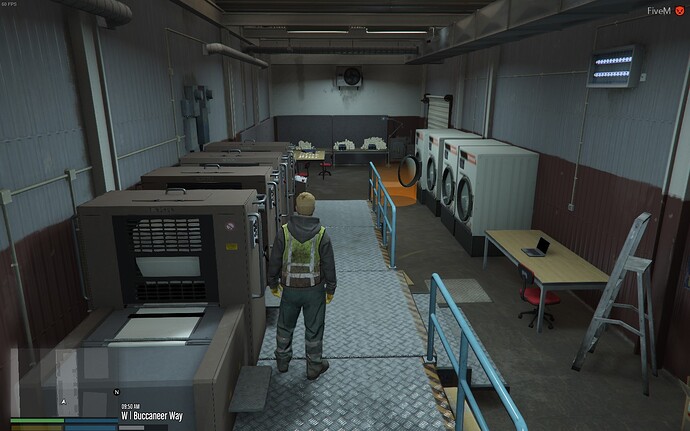
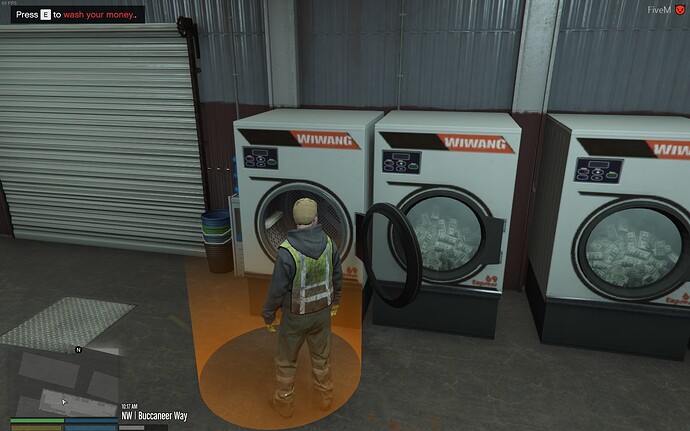

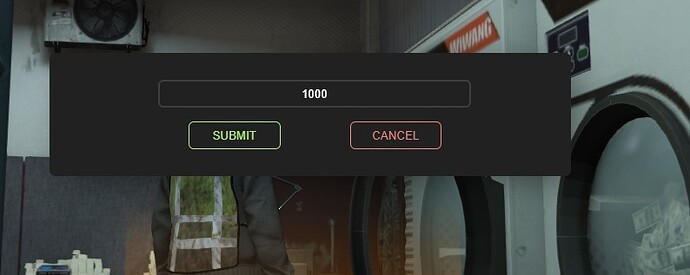
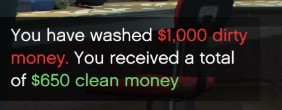
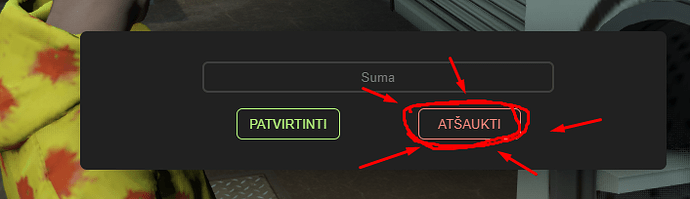
 it’s simple but works. If you find any bugs or think of enhancements let me know.
it’s simple but works. If you find any bugs or think of enhancements let me know.