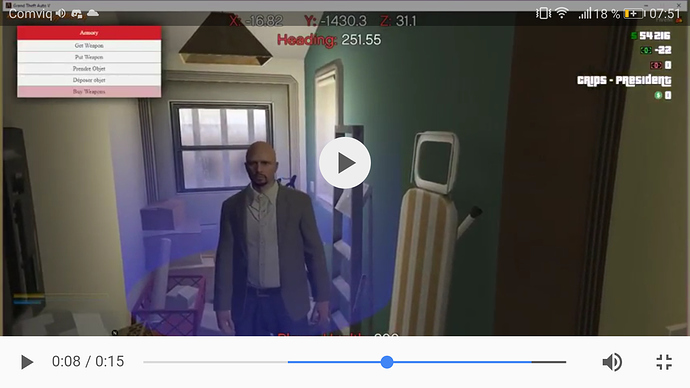where is the mafia and the gang job locations?
Hello,
check the script
in chat /tp 143.36 363.53 4753.754 for exemple
nice thank you very much
All gang kan take out weapond, how i do so them can buy weapond and have weapons in armory
This is not my screenshot, I mean i want this
Could you make a copy of the mechanical work that includes crafting? for mafia …
I will do it soon so far I working for secret laboratory for the drogs
[HELP] admin he cant get ahold of the orginal guy then he cant post it here
You may have modified the “policejob” script however, the original code doesn’t have a license. This, by default, means you cannot modify and/or redistribute the code.
The only way you would be allowed to distribute your modified code is by getting explicit permission from the creator of the “policejob” script.
Read the conversation up before talking for nothing
How do i add an icon to the locations ?
How can i add blips ? Cuz it doesn’t appear in my map … !
Good evening,
You go in the config.lua and you look for Blip and you modify the GPS coordinates !!
Blip = {
– Pos = { x = 425.130, y = -979.558, z = 30.711 },
Sprite = 60,
Display = 226,
Scale = 1.2,
Colour = 29,
I did put the 226 but still doesn’t display on my map
Blip = {
Pos = { x = 425.130, y = -979.558, z = 30.711 }, “this one it’s the blip of the police station change it”
Sprite = 60,
Display = 4,
Scale = 1.2,
Colour = 29,
and please check other config.lua working, you’ll how it works
you mean changing the coords ?
yes of course look the config.lua of the policejob it’s the same i thing?
Config.MafiaStations = {
Mafia = {
Blip = {
Pos = { x = 425.130, y = -979.558, z = 30.711 },
Sprite = 60,
Display = 4,
Scale = 1.2,
Colour = 29,
},
POLICE
Blip = {
Pos = { x = 425.130, y = -979.558, z = 30.711 },
Sprite = 60,
Display = 4,
Scale = 1.2,
Color = 29,
OH ! and how can i get the coords ? cuz i’ve been searching for a script …
in the file config.lua you have all.
just change this line
Pos = { x = 425.130, y = -979.558, z = 30.711 }, and put the new coord