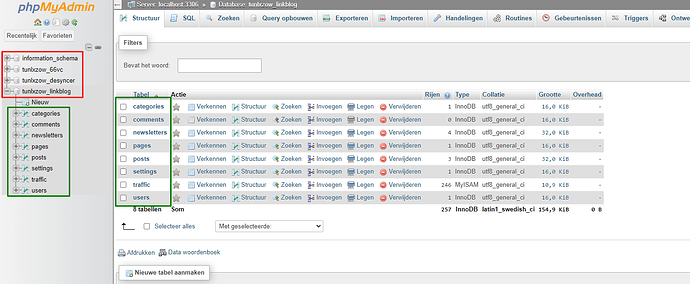Hey,
After installing the esx_ambulancejob and esx_policejob and reinstalling them over 20 times I still can’t understand some things…
The problem:
When I press the button to open the garage it doesn’t open. This is when I’m a ambulance and use the ambulance garage but I also have this problem when I set myself as a police and try to use the police garage. Can please someone send me the script but than a correct version or help me making them work again. Because I already spend over 20 hours looking for the problem… Oh and yes I have esx_vehicleshop correctly installed!
Hope someone can help me, Thank you
Regards, Teun B.
I have this problem too and i cant solve it. If you solved it can you help me?
was you guys able to fix it im having that same trouble and i cant find a solution
I’m having the same issue, I hope someone can help us.
I fixed it, drop your ‘owned_vehicles’ on database and install the new one.
before that MAKE SURE you export or make a backup.
Hey. Now I have the same problem but I dont understand your solution. Are you able to help me? I opened “owned_vehicles” on database, should I delete it or what do you mean? Thanks 
Sure, all named things on the left side of your phpmyadmin (if using that) are so named tables, you want to delete the full owned_vehicles table. So do not delete the rows inside this table, but remove the table itself. Make sure to backup before and after deletion you can place the new one or if needed add the backup again
Hey, thank you for your prompt response. Which new one do you mean? Should I download a new table or should I import the backup version?
Hi, okay so basically here is an example (I don’t run any FiveM server any longer, so this example is with different named databases and tables).
Below everything in the red boxed is named a ‘database’, and everything in the green box is named a ‘table’. In your scenario you first need to use the ‘Export’ button in the top bar leaving all settings it may ask for unchanged (this is to make a database copy). Then you want to hover your mouse over the ‘Delete’ hyperlink on the table named ‘owned_vehicles’ and confirm this deletion if it ask for confirmation.
Now once you have deleted the table you want to select the database again, press ‘Import’ or ‘Insert’ (based on if you have a .sql file or just the standalone lines of code for it) and import the ‘owned_vehicles’ table again. In this case you should import/insert the correct version of the table so no errors exist in-game. Also please make sure you only import/insert the ‘owned_vehicles’ table, if you try to import/insert all tables from ESX again it will automaticlly give you errors because the other tables already exist.
Thank you, but now (I already purchased an ambulance) if I want to spawn the vehicle, theres an error message “Your vehicle is not stored in the garage.”
You will have to store those vehicles manually inside the garage or using the database, however you could edit the script if you have some basic LUA knowledge (or search on the forums for a script) that makes it possible to have a complete list of vehicles (using the model names) to spawn in without having to actually ‘store’ them inside the garage first.
 this is funny do you have esx_vehicleshop on your server or are you sure it started go check console
this is funny do you have esx_vehicleshop on your server or are you sure it started go check console
Isn’t the issue, while this is an old post I do remember I had everything installed correctly and it was running without any issues. Just a problem with the jobs itself that caused the problem, however the standard job isn’t nice at all due to the fact that it stored those vehicles in peoples personal garage instead of a shared garage for the job.