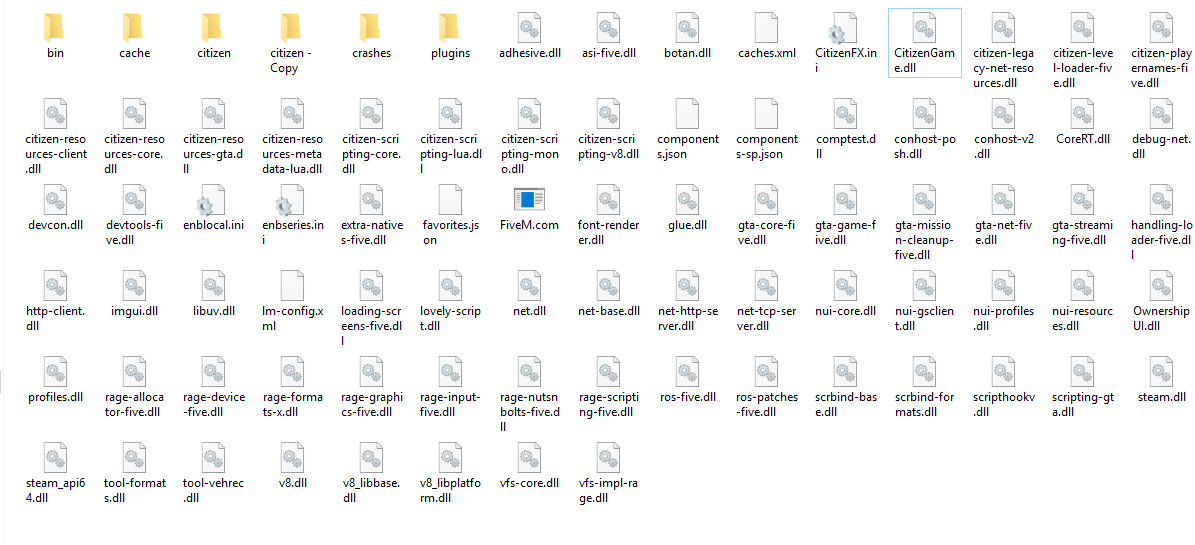To receive support, please fill out the following template, and remove this top text.
GTA V version? latest
Up to date? yes
Legit or Pirate copy? legit
Steam/CD/Social Club? steam
Windows version? window 10
Did you try to delete caches.xml and try again? yes
Error screenshot (if any)
[Window Title]
Error sierra-red-one
[Main Instruction]
“sierra-red-one”
[Content]
A sierra-red-one caused FiveM to stop working. A crash report is being uploaded to the FiveM developers. If you require immediate support, please visit FiveM.net and mention the details below.
[^] Hide details [Close]
[Expanded Information]
Crash signature: gta-core-five.dll+388C9
Report ID: 8c3c9a81-1f1f-4243-8c1a-7e3f5326d4f8 (use Ctrl+C to copy)
System specifications

What did you do to get this issue? last two days
What server did you get this issue on? California Highway Patrol
CitizenFX.log file dont have one
.dmp files/report IDs sierra-red-one
If an issue with starting:
GTA V folder screenshot clean install
GTA V/update/x64/dlcpacks screenshot clean install
Filepath to FiveM folder C:\Users\Marcus\Documents\Five\FiveM.app
FiveM client folder screenshot
Did you try to disable/uninstall your Anti-virus? yes
Also add what you already tried so far.
cleared the cache folder and reinstalled gtav