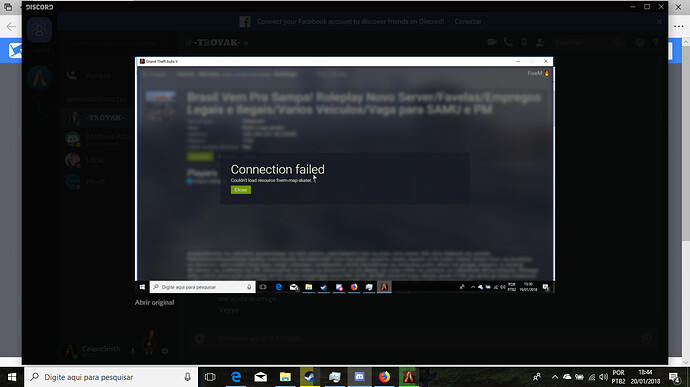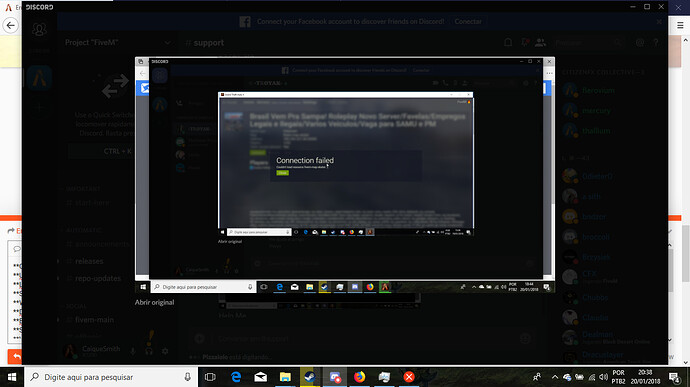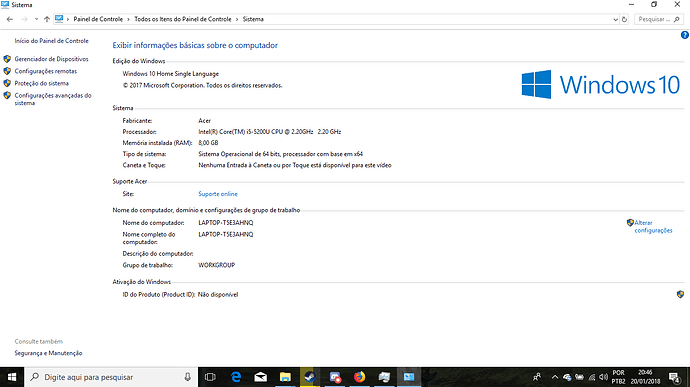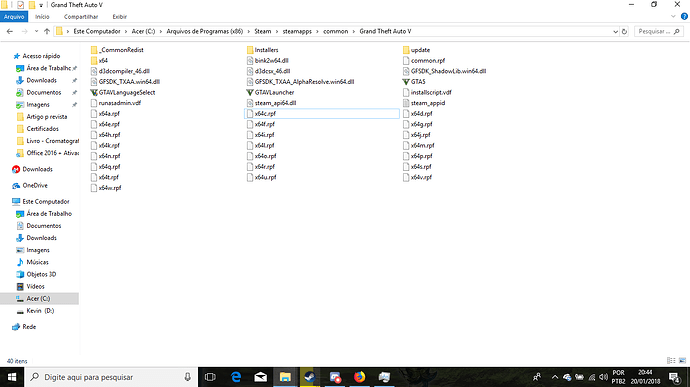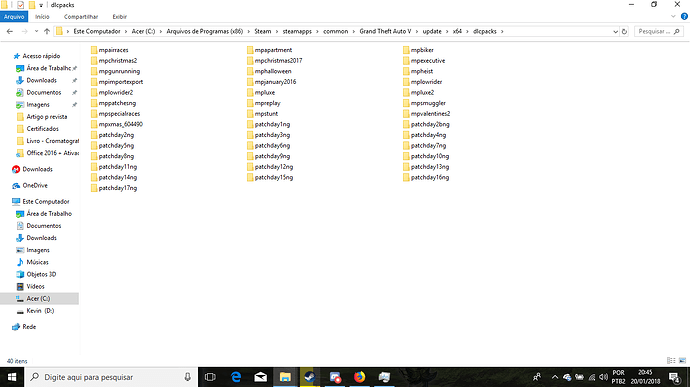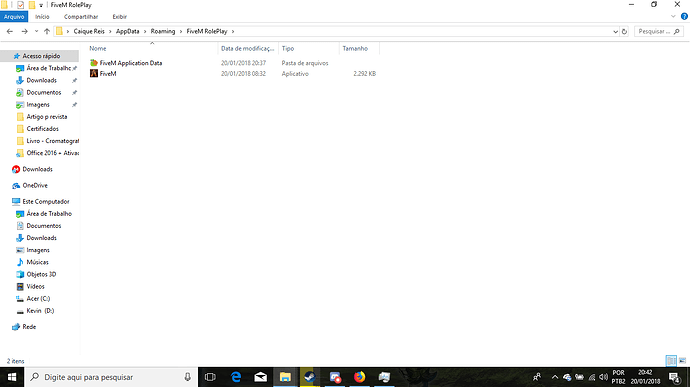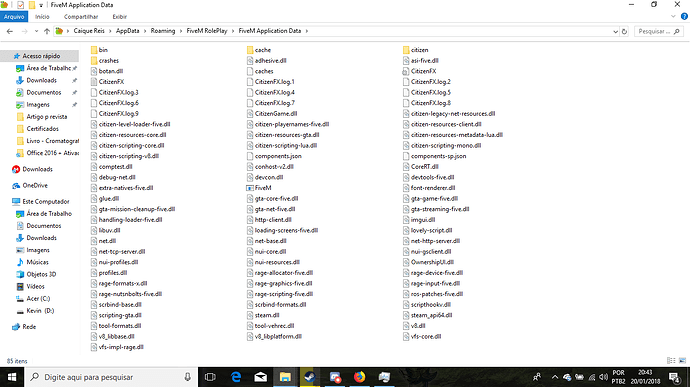I was trying to enter the server but when I entered it loaded the resources to play there when the loading screen appeared to enter the game gave an error appearing written that the game was too slow to enter and said that it had to delete the files of the browse folder and the folder donnu and servers and also I don’t have the folder donnu
Please don’t use vague responses. Be more descriptive. In addition, please complete the support template so we can help you better.
Again, complete the support template for help.
In addition, please verify if you get issue(s) on other servers (try the pinned ones on the top of the server list)
I’ve tried all the servers but it’s the same thing and when some server logs in without this error it appears another one at the time it is loading to enter the server saying that I need to delete the files from the Browse folder, donnu, and servers I deleted and not it worked well also asked to turn off the firewall and if it was not right, it was to talk to Fivem support !!
Please me…Help me…
shayan_doust linked you the template twice. You have yet to fill it out. You provide no useable info yet want help. Fill out the template!
GTA V version?
**Up to date?**yes
**Legit or Pirate copy?**legit
**Steam/CD/Social Club?**Steam
**Windows version?**Windows 10
**Did you try to delete caches.xml and try again?**yes
Error screenshot (if any)
System specifications
**What did you do to get this issue?**Every time I enter a server it appears the above error
What server did you get this issue on?
CitizenFX.log fileyes
.dmp files/report IDs
If an issue with starting:
GTA V folder screenshot
GTA V/update/x64/dlcpacks screenshot
Filepath to FiveM folder
FiveM client folder screenshot
**Did you try to disable/uninstall your Anti-virus?**yes
CitizenFX.ini (81 Bytes)
CitizenFX.log.2 (37.4 KB)
CitizenFX.log.1 (90.3 KB)
CitizenFX.log.4 (129.9 KB)
CitizenFX.log.3 (119.2 KB)
CitizenFX.log.6 (54.6 KB)
CitizenFX.log.5 (69.7 KB)
CitizenFX.log.7 (50.0 KB)
CitizenFX.log.8 (44.9 KB)
CitizenFX.log.9 (59.1 KB)
-
Please refrain from uploading all of your
CitizenFX.log’s, they only asked for one, not all 10 or so. -
Stop spamming for help, and follow the instructions you were given.
-
Patience is key

![]() @Indominus and @Caique_Luis you also have to say in which servers are you getting this issue, you didnt state anything under :
@Indominus and @Caique_Luis you also have to say in which servers are you getting this issue, you didnt state anything under :
What server did you get this issue on?
I got on all the servers only when I put in properties of the files to put compatibility mode of w7 entered in some ai I put it back in the w10 and returned the error
That doesn’t make any sense, seeing FiveM barely runs on Windows 7…
But at least w7 worked in some but crashes so n game in w7, but anyway you have how to help me with my mistake and I gave all the information you need