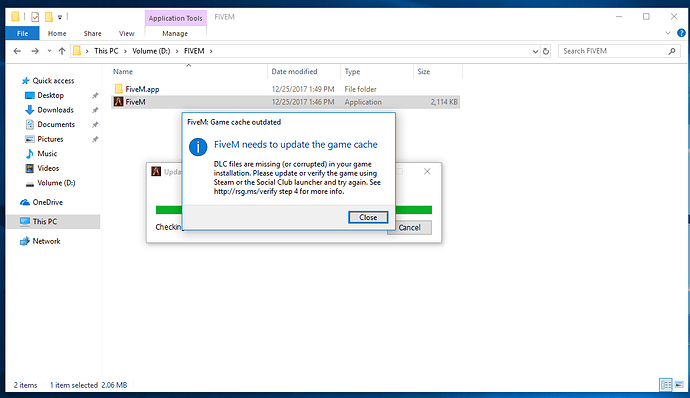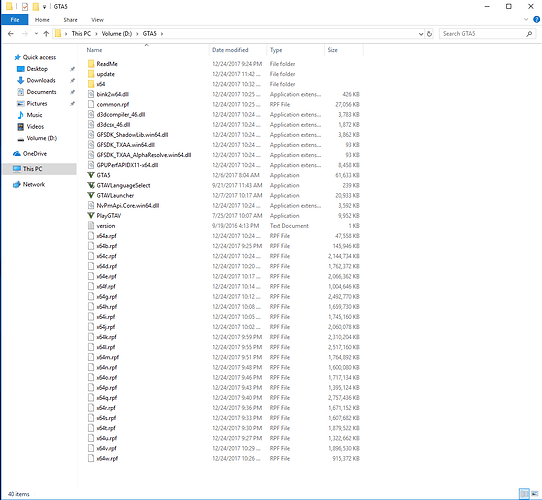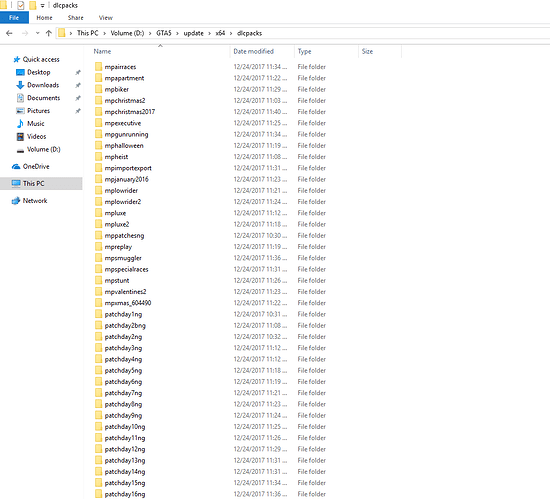Robbck
December 25, 2017, 1:00pm
1
GTA V version? NewestUp to date? YesLegit or Pirate copy? LegitSteam/CD/Social Club? Social ClubWindows version? Windows 10 HomeDid you try to delete caches.xml and try again? NoError screenshot (if any)
System specifications GTX 1070 8gbm, i7-8700k
What did you do to get this issue? On installing FIVEM
If an issue with starting:GTA V folder screenshot
GTA V/update/x64/dlcpacks screenshot
The error message tells you what you need to do… verify your game files by running regular GTAV via social club launcher…
Robbck
December 25, 2017, 2:00pm
3
And how can I update the game cache?
You were just told how to do it…
Follow what the error message says its pretty clear.
I am having the same problem, but I have the latest update for GTA5 what am I supposed to do?
system
January 25, 2018, 1:41am
6
This topic was automatically closed 30 days after the last reply. New replies are no longer allowed.