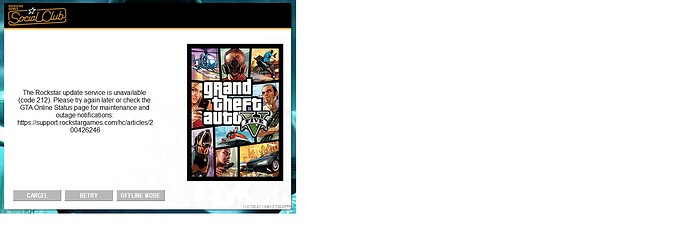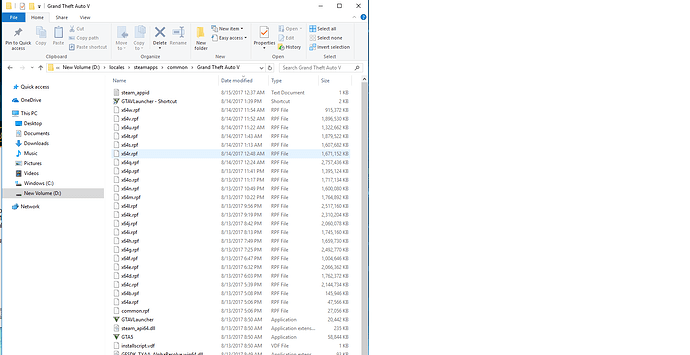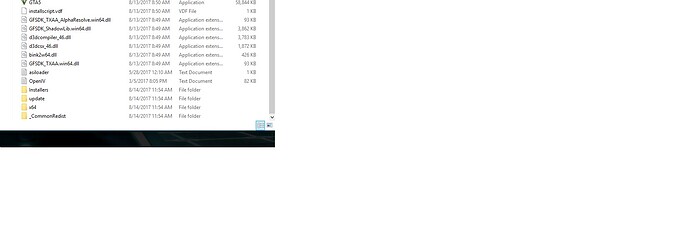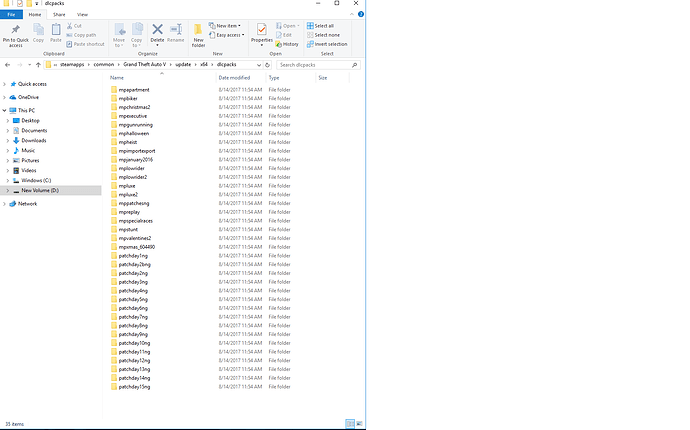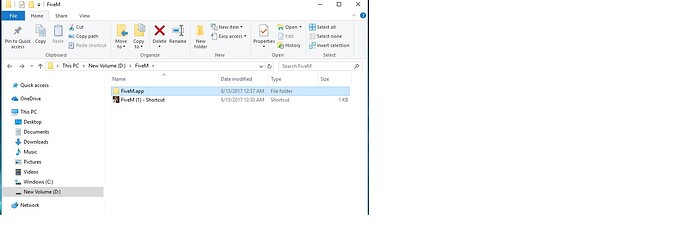GTA V version?
Whatever the current version is.
Up to date?
Yes, just dled yesterday. (8/14/2017)
Legit or Pirate copy?
legit copy.
Steam/CD/Social Club?
Steam
Windows version?
Windows 10
Did you try to delete caches.xml and try again?
Yes.
Error screenshot (if any)
System specifications
Computer Information:
Manufacturer: MSI
Form Factor: Deskt
Processor Information:
CPU Vendor: GenuineIntel
CPU Brand: Intel(R) Core™ i7-5820K CPU @ 3.30GHz
CPU Family: 0x6
CPU Model: 0x3f
CPU Stepping: 0x2
CPU Type: 0x0
Speed: 3300 Mhz
12 logical processors
6 physical processors
HyperThreading: Supported
FCMOV: Supported
SSE2: Supported
SSE3: Supported
SSSE3: Supported
SSE4a: Unsupported
SSE41: Supported
SSE42: Supported
AES: Supported
AVX: Supported
CMPXCHG16B: Supported
LAHF/SAHF: Supported
PrefetchW: Supported
Operating System Version:
Windows 10 (64 bit)
NTFS: Supported
Crypto Provider Codes: Supported 311 0x0 0x0 0x0
Video Card:
Driver: NVIDIA GeForce GTX 980
DirectX Driver Name: nvd3dum.dll
Driver Version: 21.21.13.7653
DirectX Driver Version: 21.21.13.7653
Driver Date: 12 29 2016
OpenGL Version: 4.5
Desktop Color Depth: 32 bits per pixel
Monitor Refresh Rate: 60 Hz
DirectX Card: NVIDIA GeForce GTX 980
VendorID: 0x10de
DeviceID: 0x13c0
Revision: 0xa1
Number of Monitors: 1
Number of Logical Video Cards: 1
No SLI or Crossfire Detected
Primary Display Resolution: 1920 x 1080
Desktop Resolution: 1920 x 1080
Primary Display Size: 20.91" x 11.77" (23.98" diag)
53.1cm x 29.9cm (60.9cm diag)
Primary Bus: PCI Express 16x
Primary VRAM: 4095 MB
Supported MSAA Modes: 2x 4x 8x
Sound card:
Audio device: Realtek HD Audio 2nd output (Re
Memory:
RAM: 16279 Mb
Miscellaneous:
UI Language: English
Media Type: DVD
Total Hard Disk Space Available: 1075064 Mb
Largest Free Hard Disk Block: 175258 Mb
OS Install Date: Dec 31 1969
Game Controller: None detected
VR Headset: None detected
What did you do to get this issue?
Recently reinstalled the game after being away for a while, only difference I know of would be fiveM updates and a large gtaV online update.
What server did you get this issue on?
N/A
CitizenFX.log file
[ 0] Initialized system mapping!
[ 93] CitizenFX Steam child starting - command line: “D:\FiveM (3).exe”
[ 375] Initialized system mapping!
[ 500] CitizenFX Steam child starting - command line: “D:\cache\subprocess\FiveM_SteamChild.exe” -steamparent:4100
[ 515] Initializing Steam parent.
[ 562] Initializing Steam parent: Steam’s running.
[ 609] Initializing Steam parent: Initializing presence.
[ 609] Initializing Steam parent: Attempting to run processes.
[ 687] hello from “D:\FiveM (3).exe”
[ 812] Got ros:launcher process - pid 8596
[ 843] Initializing Mono
[ 875] Initializing Mono completed
[ 890] D:\citizen\clr2\lib\mono\4.5 CitizenFX.Core.pdb is not a platform image (even though the dir matches).
[ 890] Hello!
[ 937] Initialized system mapping!
[ 1015] Replacing function table list entry 0x142ce2000 with 0x142ce2000
[ 1062] hello from “D:\cache\subprocess\FiveM_ROSLauncher” ros:launcher --parent_pid=4100 “D:\locales\steamapps\common\Grand Theft Auto V\GTAVLauncher.exe”
[ 1109] launcher! “D:\cache\subprocess\FiveM_ROSLauncher” ros:launcher --parent_pid=4100 “D:\locales\steamapps\common\Grand Theft Auto V\GTAVLauncher.exe”
[ 1109] Initialized system mapping!
[ 1140] Skipping XAudio2 patches - XAudio 2.7 is present.
[ 1140] Replacing function table list entry 0x140560000 with 0x140560000
[ 1171] [FontRenderer] Initializing DirectWrite.
[ 4453] versioning: /prod/gtav/launcher_online_config.xml
[ 4453] versioning: /prod/gtav/launcher_online_config.xml
[ 4656] versioning: /prod/gtav/versioning.xml
[ 4656] versioning: /prod/gtav/versioning.xml
[ 5671] versioning: /prod/gtav/versioning.xml
[ 5687] versioning: /prod/gtav/versioning.xml
[ 7703] versioning: /prod/gtav/versioning.xml
[ 7718] versioning: /prod/gtav/versioning.xml
[ 8140] Could not register with breakpad server.
[ 8234] Initialized system mapping!
[ 8343] CitizenFX Steam child starting - command line: “D:\cache\subprocess\FiveM_SteamChild.exe” -steamchild:4100
[ 8343] game parent PID: 4100
[ 8343] waiting for process to exit…
[ 10750] versioning: /prod/gtav/versioning.xml
[ 10765] versioning: /prod/gtav/versioning.xml
[ 11781] versioning: /prod/gtav/versioning.xml
[ 11781] versioning: /prod/gtav/versioning.xml
[ 13812] versioning: /prod/gtav/versioning.xml
[ 13828] versioning: /prod/gtav/versioning.xml
[ 16078] versioning: /prod/gtav/versioning.xml
[ 16078] versioning: /prod/gtav/versioning.xml
[ 17093] versioning: /prod/gtav/versioning.xml
[ 17109] versioning: /prod/gtav/versioning.xml
[ 19140] versioning: /prod/gtav/versioning.xml
[ 19140] versioning: /prod/gtav/versioning.xml
[ 20968] versioning: /prod/gtav/versioning.xml
[ 20968] versioning: /prod/gtav/versioning.xml
[ 22000] versioning: /prod/gtav/versioning.xml
[ 22015] versioning: /prod/gtav/versioning.xml
[ 24031] versioning: /prod/gtav/versioning.xml
[ 24046] versioning: /prod/gtav/versioning.xml
.dmp files/report IDs
N/A
If an issue with starting:
GTA V folder screenshot
GTA V/update/x64/dlcpacks screenshot
Filepath to FiveM folder
D:/FiveM
FiveM client folder screenshot
Did you try to disable/uninstall your Anti-virus?
Yes. Made no difference.
Also add what you already tried so far.
I tried this:
“netsh winsock reset all” in cmd prompt. That did get regular gtaV to work and changed the error code from 201 to 212.
I also tried re-installing the latest versions of Social club and the GTA-V launcher. The launcher gave me a strange error.