CfxCrashDump_2023_01_23_23_18_27.zip (1.7 MB)
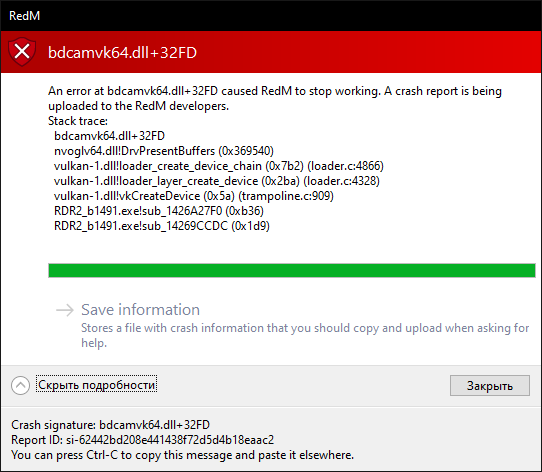
please help with this
Hello, this is a friendly reminder because this is your first time creating a topic (or it has been a while since your last topic) in this category.
Please note that most of the support is provided by the Cfx.re community on a voluntary basis. We ask you to be patient; there is no guarantee we have a solution to your problem(s). To avoid unnecessary/duplicate topics, please browse the forums before creating a topic.
To improve your chances of your issue(s) being solved, please provide as much information as possible about the issue(s) you are having. Also —whenever possible— please use the template given to you when creating a topic.
Thanks for keeping these forums tidy!![]()
where is solution? ))
Hello everyone I’ll say right away that I write with the help of a translator, so sorry for my English ![]() Personally, the following solution helped me:
Personally, the following solution helped me:
Go to the Documents folder\Rockstar Games\Red Dead Redemption 2
Find the settings file system.xml .
You can open this file using Notepad.
Change the 26th line parameter in the file from kSettingAPI_DX12 to kSettingAPI_Vulkan
Personally, everything worked for me without any problems!
Hello everyone.
I found another 100% working method.
Go to the folder C:\Users\имя your computer \Documents\Rockstar Games\Red Dead Redemption 2\Settings copy all the contents next, press WIN + R, prescribe %appdata% go the way C:\Users\PC\AppData\Roaming\CitizenFX\rdr3_settings and copy here all the files from Red Dead Redemption 2\Settings.
There is such a moment here, if suddenly you have an error when uploading to the server or crash without an error, then leave only one System file in this folder and delete everything else.
This topic was automatically closed 30 days after the last reply. New replies are no longer allowed.