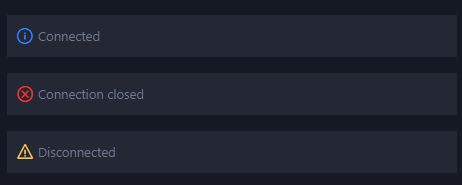simple extension to ensure resources when you save any file in the resource folder ( you should open resource folder in vscode )
How it works ?
install the extension from: Easy Fivem - Visual Studio Marketplace
put “rcon_password [password]” in your fivem server server.cfg file
use “fivem connect” command to connect to the localhost server with 30120 port (it will ask for password)
use “fivem custom connect” command to connect tothe custom ip and port (it will ask for ip and port and password)
use “fivem disconnect” command to disconnect from any server that previously connected
github:
7 Likes
any chance we can look at the source code?
Please include a link to a GitHub repository or the code, releases must contain source code.
sure, I put a GitHub link
1 Like
Gdanycz
September 10, 2022, 7:51pm
8
Connect to server not working
Gdanycz
September 10, 2022, 8:10pm
9
If I connect via IP and not the domain, I’m connected and how do I open the resources folder?
drag and drop folder to your vscode !
this is so u can edit your resources in game?
1 Like
no, you this extension will restart your resources after saving any change on that resource file ( you don’t need to open server cmd or txadmin to restart resource to see changes )