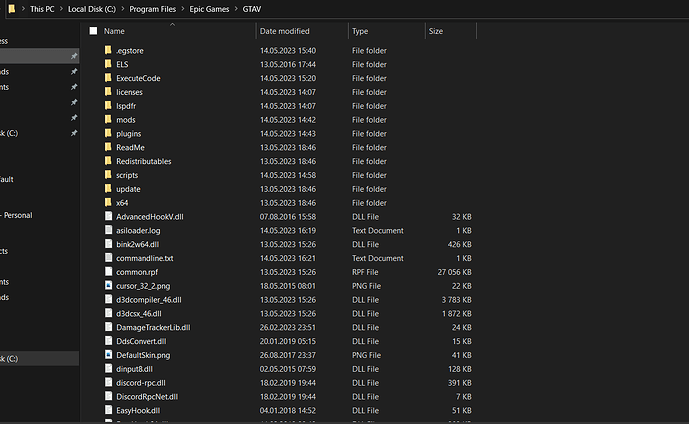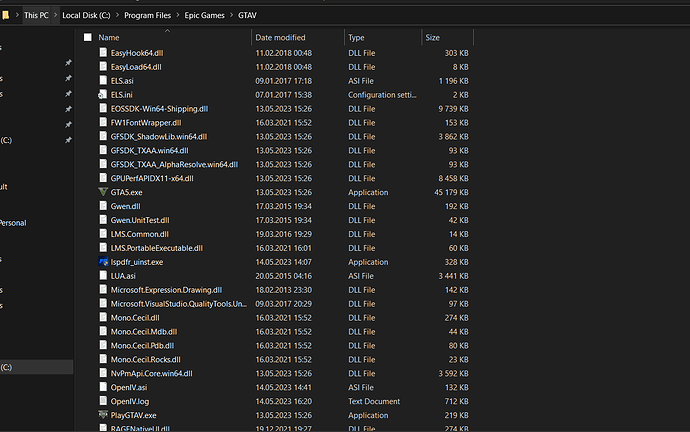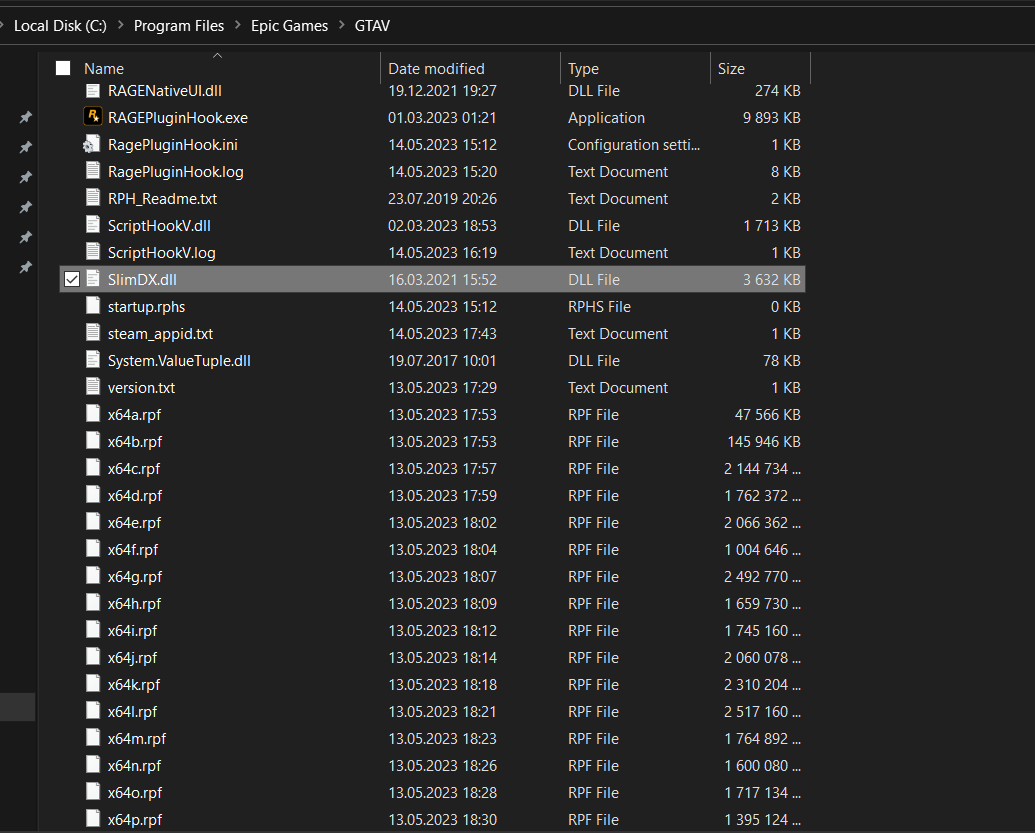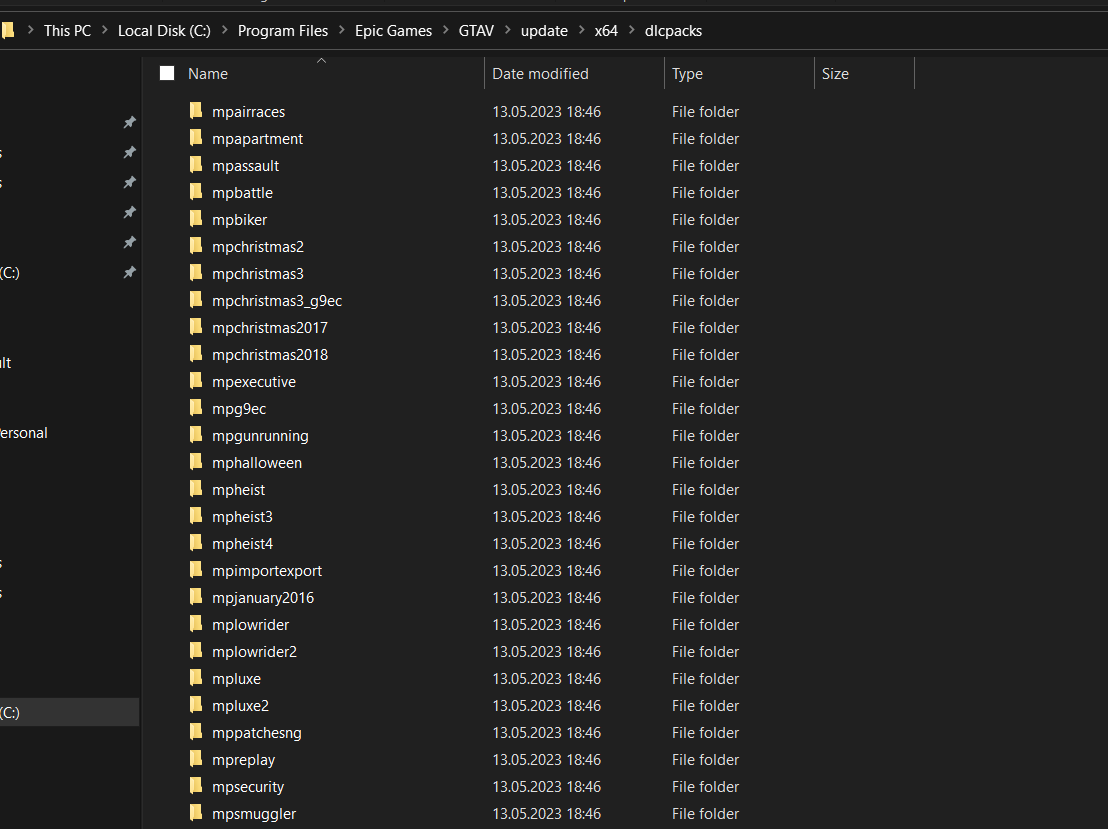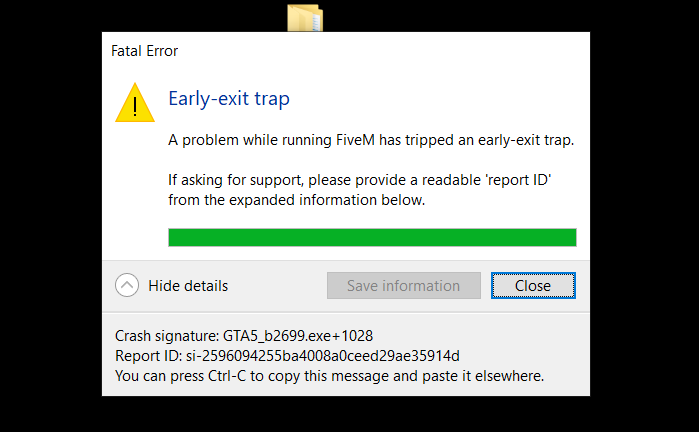Environment questions
GTA V version: 1.0.2845.0_v1
Up to date: Yes
Legit or Pirate copy: Legit
Purchased where - Steam/Rockstar Launcher/Epic: Epic
Windows version: Windows 10 Home
OS Version: 22H2 19045.2965
Did you try to delete content_index.xml and try again?: No i have no clue how to do that.
System specifications:
AMD Ryzen 5 3550H with radeon Vega Mobile Gfx
AMD Radeon Vega 8 Graphics
NVIDIA GeForce GTX 1650
CitizenFX crash zip file (‘Save information’ on a crash):
CfxCrashDump_2023_05_13_21_50_47.zip (1.5 MB)
CfxCrashDump_2023_05_14_15_21_54.zip (1.3 MB)
CfxCrashDump_2023_05_14_15_45_33.zip (1.2 MB)
logs/CitizenFX_log files:
CitizenFX_log_2023-05-14T151442.log (545.8 KB)
CitizenFX_log_2023-05-14T154312.log (66.5 KB)
CitizenFX_log_2023-05-14T134925.log (67.0 KB)
.dmp files/report IDs:
Crash signature: GTA5_b2699.exe+1028
Report ID: si-2596094255ba4008a0ceed29ae35914d
If you can’t start the game at all
GTA V folder screenshot:
GTA V/update/x64/dlcpacks screenshot:
Filepath to FiveM folder:
![]()
FiveM client folder screenshot:
I can’t find it.
Which antivirus/firewall software are you using?
Windows Defender
Malwarebytes
Did you try to disable/uninstall your Anti-virus?
Yes.
Important parts
What is the issue you’re having?
After around 1-5 minutes of starting up FiveM i crash and i get the error.
Earlier i couldn’t even start up FiveM or GTA 5, now i can start up GTA 5 but it crashes as soon as i try to play GTA 5, same goes for FiveM.
What are you trying to do?
Just play FiveM.
What have you tried already to fix the issue?
Like most of the tutorials on how to fix this issue.
Error screenshot (if any):
What did you do to get this issue?
Nothing.
What server did you get this issue on? Be specific and name some, ‘all of them’ by itself isn’t useful!
All of them.