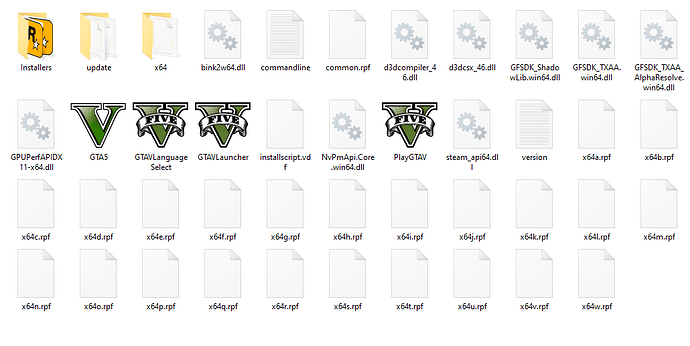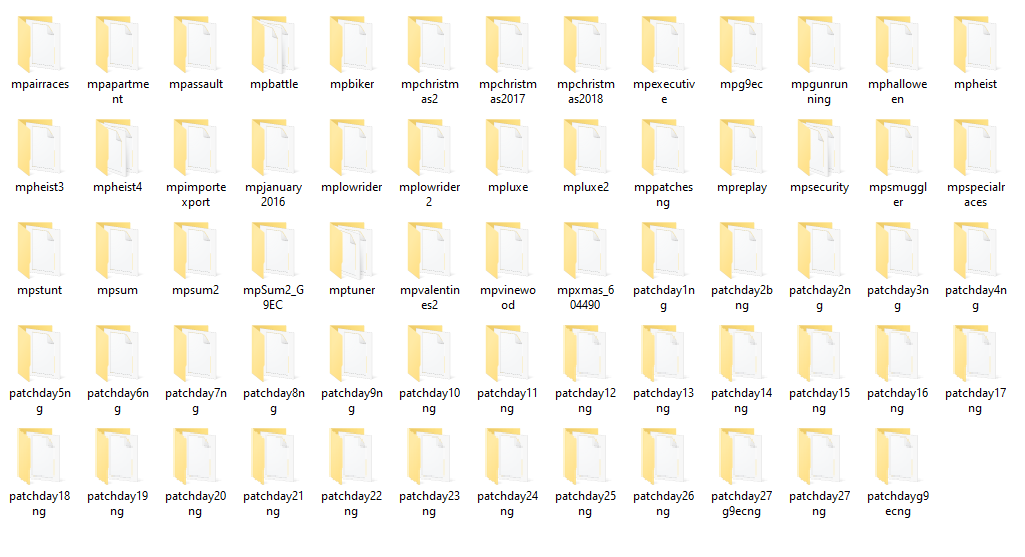Environment questions
GTA V version: 1.0.2699.0
Up to date: Yes
Legit or Pirate copy: Legit
Purchased where - Steam/Rockstar Launcher/Epic: Steam
Windows version: Windows 10 Home Version 21H1
Did you try to delete content_index.xml and try again? Yes
System specifications: AMD Ryzen 5 1600 Six-Core, NVIDIA GeForce GTX 1050 Ti
CitizenFX crash zip file (‘Save information’ on a crash):
CfxCrashDump_2022_07_26_20_50_43.zip (1.2 MB)
logs/CitizenFX_log files:
CitizenFX_log_2022-07-26T205443.log (58.0 KB)
.dmp files/report IDs: si-d249068599884557aa9958d544213418
If you can’t start the game at all
GTA V folder screenshot:
GTA V/update/x64/dlcpacks screenshot:
Filepath to FiveM folder: C:\Users\alexa\AppData\Local\FiveM
FiveM client folder screenshot:
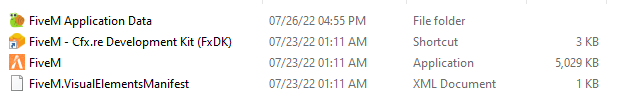
Which antivirus/firewall software are you using? Windows Firewall as well as Bitdefender
Did you try to disable/uninstall your Anti-virus? Yes
Important parts
What is the issue you’re having? A few days ago I ran into this same issue attempting to launch the FiveM client. It crashes immediately after analyzing game files and presents an early-exit error before I can even attempt to join any servers. I only fixed it temporarily by doing a clean reinstall of FiveM and GTAV. The issue occurred again today after the client worked normally for a bit.
What are you trying to do? Start the FiveM client.
What have you tried already to fix the issue? Clean reinstalled FiveM and GTAV.
Error screenshot (if any):
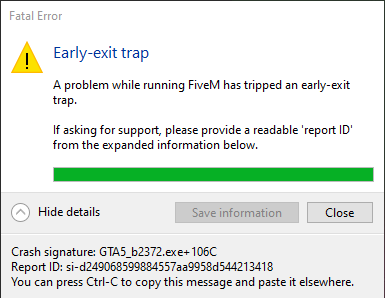
What did you do to get this issue? Nothing to my knowledge. The client has worked fine since I initially installed it, and the error began appearing randomly one day without me having changed anything about my game files.
What server did you get this issue on? Be specific and name some, ‘all of them’ by itself isn’t useful! I am not able to join any servers while this error is occurring, as it crashes the client before I can do so.