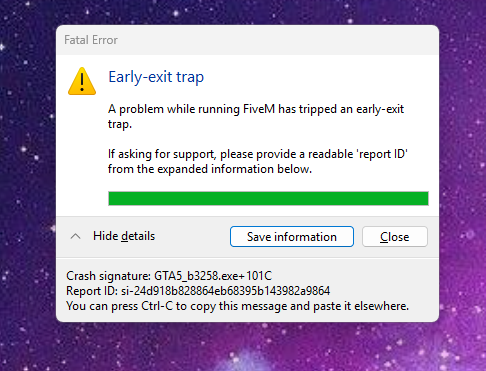What is the issue you’re having?
I keep getting crash errors and integrity errors but I keep getting hit with this error message the most. Like 90% of the time. No matter what I do it hasnt fixed my problems.
What have you tried already to fix the issue?
- Cleared my cache
- The win + r things with %temp%, appdata, & prefetch
- uninstalling a reinstalling fivem & GTA
- uninstalling a reinstalling NVIDIA and updated the driver
- Verifying game integrity for GTA
- And my GPU stats are low
What server did you get this issue on?
Hoods of Chiraq; H-town
Error screenshot(s)
Windows version
Edition: Windows 11 Home Version:24H2 Installed on:2/13/2025 OS build: 26100.3476 Experience: Windows Feature Experience Pack 1000.26100.54.0
System specifications
Device name Motherboard
Processor Intel(R) Core™ i9-14900KF 3.20 GHz
Installed RAM 64.0 GB (63.8 GB usable)
Device ID A5B3BB86-B2E4-4358-8015-8CDAD9294D9F
Product ID 00342-21316-51238-AAOEM
System type 64-bit operating system, x64-based processor
Pen and touch No pen or touch input is available for this display
Antivirus software
WEBROOT SecureAnywhere CE25.2
CitizenFX crash zip file (‘Save information’ on a crash)
CitizenFX.ini (165 Bytes)
7eec92a8-4619-47c4-a98c-c7788aab9320.dmp.gamelog (3.49 KB)
0f94a9bd-b46d-4249-900d-f8938f02c708.dmp.gamelog (112 KB)
ece46870-847d-4775-a2df-5ec1855ca4c8.dmp (1.66 MB)
7eec92a8-4619-47c4-a98c-c7788aab9320.dmp (9.01 MB)
0f94a9bd-b46d-4249-900d-f8938f02c708.dmp (10.7 MB)
Log files
CitizenFX_log_2025-04-01T233040.log (72.8 KB)
CitizenFX_log_2025-04-01T233212.log (73.5 KB)
CitizenFX_log_2025-04-01T233017.log (87.2 KB)
CitizenFX_log_2025-04-01T232828.log (182 KB)
CitizenFX_log_2025-04-01T233302.log (2.75 MB)