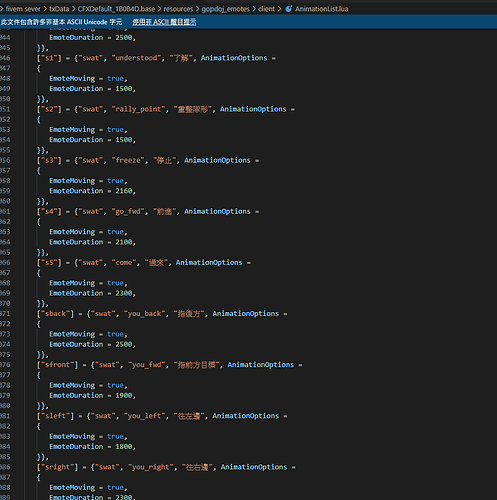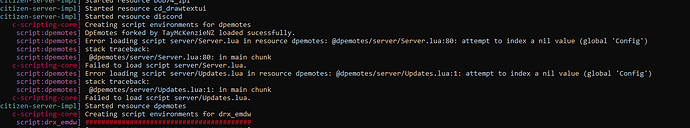You can add a new command
In Client/Emote.lua
Add
TriggerEvent('chat:addSuggestion', '/unbindemote', 'Unbind an emote', {{ name="key", help="num4, num5, num6, num7. num8, num9. Numpad 4-9!"}})
In
if Config.SqlKeybinding then
TriggerEvent('chat:addSuggestion', '/emotebind', 'Bind an emote', {{ name="key", help="num4, num5, num6, num7. num8, num9. Numpad 4-9!"}, { name="emotename", help="dance, camera, sit or any valid emote."}})
TriggerEvent('chat:addSuggestion', '/emotebinds', 'Check your currently bound emotes.')
end
And
RegisterCommand('unbindemote', function(source, args, raw) EmoteUnbind(source, args, raw) end)
In
if Config.SqlKeybinding then
RegisterCommand('emotebind', function(source, args, raw) EmoteBindStart(source, args, raw) end)
RegisterCommand('emotebinds', function(source, args, raw) EmoteBindsStart(source, args, raw) end)
end
In Client/Keybinds.lua
Add at the end of the file
function EmoteUnbind(source, args, raw)
if #args > 0 then
local key = string.lower(args[1])
if (Config.KeybindKeys[key]) ~= nil then
TriggerServerEvent("db:ServerKeyUnbind", key)
else
EmoteChatMessage("'"..key.."' "..Config.Languages[lang]['notvalidkey'])
end
end
end
And in Server/Server.lua
after the function
RegisterServerEvent(“dp:ServerKeybindUpdate”)
Add
RegisterServerEvent("db:ServerKeyUnbind")
AddEventHandler("db:ServerKeyUnbind", function(key)
local src = source
local myid = GetPlayerIdentifier(source)
local emotevide = ''
if key == "num4" then chosenk = "keybind1" elseif key == "num5" then chosenk = "keybind2" elseif key == "num6" then chosenk = "keybind3" elseif key == "num7" then chosenk = "keybind4" elseif key == "num8" then chosenk = "keybind5" elseif key == "num9" then chosenk = "keybind6" end
if chosenk == "keybind1" then
MySQL.Async.execute("UPDATE dpkeybinds SET emote1=@emote WHERE id=@id", {id = myid, emote = emotevide}, function() TriggerClientEvent("dp:ClientKeybindGetOne", src, key, emotevide) end)
elseif chosenk == "keybind2" then
MySQL.Async.execute("UPDATE dpkeybinds SET emote2=@emote WHERE id=@id", {id = myid, emote = emotevide}, function() TriggerClientEvent("dp:ClientKeybindGetOne", src, key, emotevide) end)
elseif chosenk == "keybind3" then
MySQL.Async.execute("UPDATE dpkeybinds SET emote3=@emote WHERE id=@id", {id = myid, emote = emotevide}, function() TriggerClientEvent("dp:ClientKeybindGetOne", src, key, emotevide) end)
elseif chosenk == "keybind4" then
MySQL.Async.execute("UPDATE dpkeybinds SET emote4=@emote WHERE id=@id", {id = myid, emote = emotevide}, function() TriggerClientEvent("dp:ClientKeybindGetOne", src, key, emotevide) end)
elseif chosenk == "keybind5" then
MySQL.Async.execute("UPDATE dpkeybinds SET emote5=@emote WHERE id=@id", {id = myid, emote = emotevide}, function() TriggerClientEvent("dp:ClientKeybindGetOne", src, key, emotevide) end)
elseif chosenk == "keybind6" then
MySQL.Async.execute("UPDATE dpkeybinds SET emote6=@emote WHERE id=@id", {id = myid, emote = emotevide}, function() TriggerClientEvent("dp:ClientKeybindGetOne", src, key, emotevide) end)
end
end)