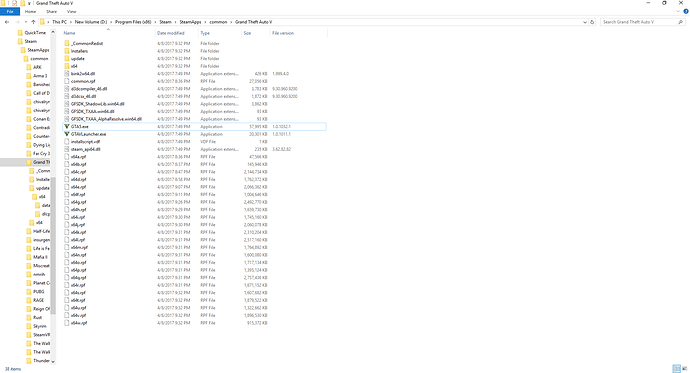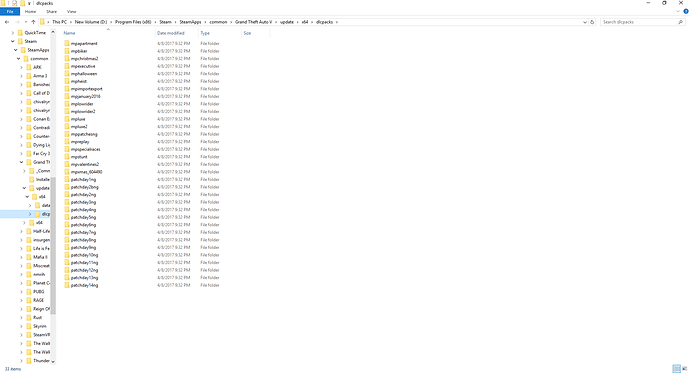Hi there. It would appear others are having this issue as well, and so far I do not see a solution in any of the posts. If there is one that I’ve missed, please let me know. Details below:
I have downloaded and installed FiveM and it has placed a shortcut in my Start menu as well as a lot of files within my user account’s AppData\Local folder. When I run FiveM from the Start menu or from the .exe located in AppData\Local\FiveM I am prompted about game cache being outdated, and the need to download 3 files.
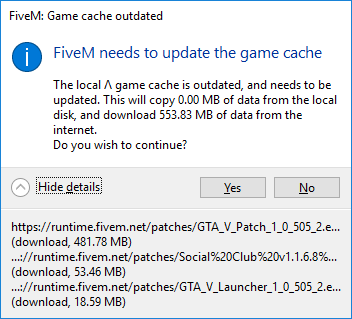
I click Yes and the download begins. After a seemingly random amount of time, it consistently errors with the following:
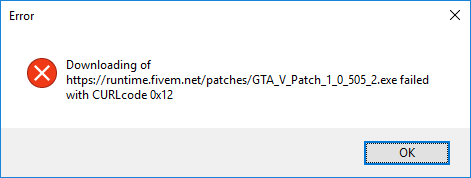
Requested info for submissions:
GTA V version? 1.0.1032.1
Up to date? I believe so per the following URL. https://techfaqs.net/games/patches-for-gta-5-online/
Legit or Pirate copy? Legit
Steam/CD/Social Club? Steam
Windows version? Windows 10 Professional with Creators Update
Error screenshot (See above for screenshot. See below for text.)
“Downloading of https://runtime.fivem.net/patches/GTA_V_Patch_1_0_505_2.exe failed with CURLcode 0x12”
GTA V folder screenshot
GTA V/update/x64/dlcpacks screenshot
Filepath to FiveReborn folder (This folder does not exist for me. It loaded into a FiveM folder as shown in the above screenshots.)
FiveReborn client folder screenshot (Likewise, this folder does not exist for me.)
CitizenFX.log (This file is temporarily created while the update/download is in progress, but disappears after the download fails.)
.dmp files (None that I can find.)
Steps I have taken so far:
Reboot
Disable AV (Avast) and Firewall
Turn off NIC Power Management option: “Allow the computer to turn off this device to save power”
Manually download the three files and place them in the folder they appear to be saving to.
Links:
https://runtime.fivem.net/patches/Social%20Club%20v1.1.6.8%20Setup.exe
https://runtime.fivem.net/patches/GTA_V_Patch_1_0_505_2.exe
https://runtime.fivem.net/patches/GTA_V_Launcher_1_0_505_2.exe
Saved to:
C:\Users\Scott\AppData\Local\FiveM\FiveM.app\cache\game
(Note 1: The updater/installer does not see these files and attempts to download them again only to fail.)
(Note 2: Attempts to download these files from this machine in every web browser I’ve tried likewise fail with “Download was interrupted.”, but I have been able to download them from a different PC. Browsers used: Chrome, Firefox, IE, Edge)
Used Process Monitor to log the entire update process in an effort to find any clue about what is happening. (Nothing of note that I could see.)
Reviewed Event Viewer logs for hints. (Nothing of note that I could see).
Created a new Administrator windows profile C:\Users\Test
Tried separate install location: D:\Install Files\FiveM
To date, nothing I have tried has been successful. So far the issue appears to be a failure to download the largest of the 3 files on this particular PC. Specifically: GTA_V_Patch_1_0_505_2.exe
As far as I am aware, I do not have issues downloading any other files. The other 2 files downloaded fine. Every other file I’ve downloaded from other websites download fine. Windows updates and software updates download fine.
Comment: This “game cache” it is looking for is an out of date patch itself. 1.0.505.2 is an older version of GTA V than I already have; 1.0.1032.1
Question, in lieu of a solution to the download error: Is there a way to manually construct this game cache that FiveM is looking for using the files it is looking for? Can I place them somewhere that the installer will find them and simply copy them instead of trying to download them again?
Any help whatsoever you can provide is hugely appreciated, not only for me, but for the several other people who are experiencing this issue. Really looking forward to playing this, as it looks amazing. Help us  <3
<3
If I can do anything at all to give more info and help discover a fix for this, please don’t hesitate to ask.
Thank you!