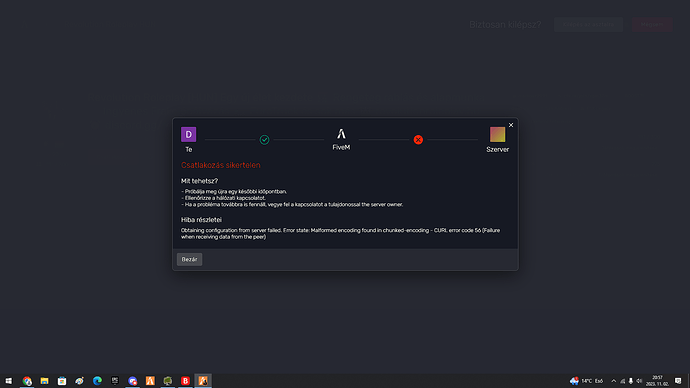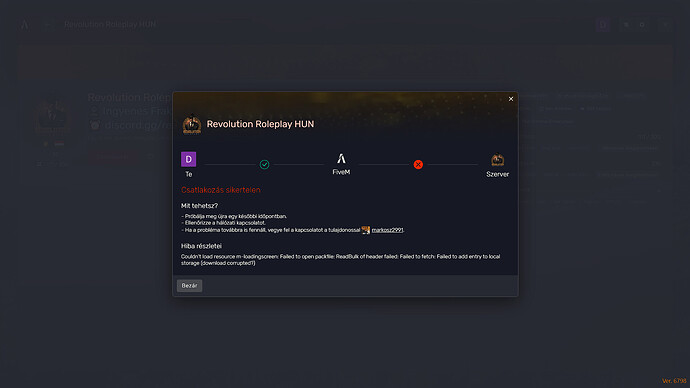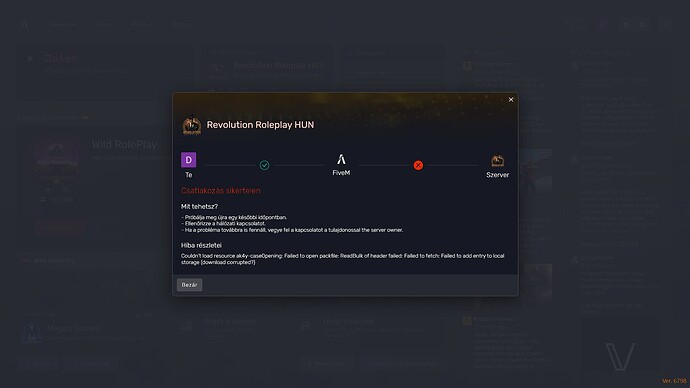Environment questions
GTA V version: 1.0.2028.0
Up to date: Ver, 6798
Legit or Pirate copy: Legit
Purchased where - Steam/Rockstar Launcher/Epic: Steam
Windows version: Windows 10 22H2
Did you try to delete content_index.xml and try again? Yes
Important parts
What is the issue you’re having?
Hi everyone,
I’d like to ask for your help because I’ve run out of ideas. We have a player who wants to play on our server, but we’ve received the error messages shown in the attached image. For some reason, they can’t download either the FiveM update or the server files through the client, and they get stuck after a while.
Another odd thing is that there are files that FiveM downloads multiple times. So, it downloads, let’s say, the 80 MB file, and then the download restarts from the beginning, and after about the 4th, 5th, or 6th restart, it proceeds to the download of the next file.
However, we have a large 600 MB file where the process usually comes to a complete halt, and practically FiveM starts downloading the files from scratch. This issue occurs with one user, and others are not affected.
What are you trying to do?
We’ve already tried several solutions with him:
We reinstalled FiveM, deleting all files.
We blocked the firewall and antivirus.
We checked the disk's status.
Manually overwritten the DNS server address.
Moved FiveM to a different drive.
We tried it on a VPN, but the problem was not solved there either.
Error screenshot (if any):
According to the guy, this problem has been occurring since the last FiveM update. Do you have any tips or ideas on how to resolve these issues?
I appreciate your help in advance!
Kajex
Update 1 (2023-11-05): Unfortunately, several players have started to experience the problem.