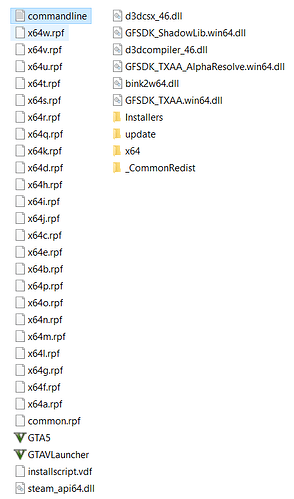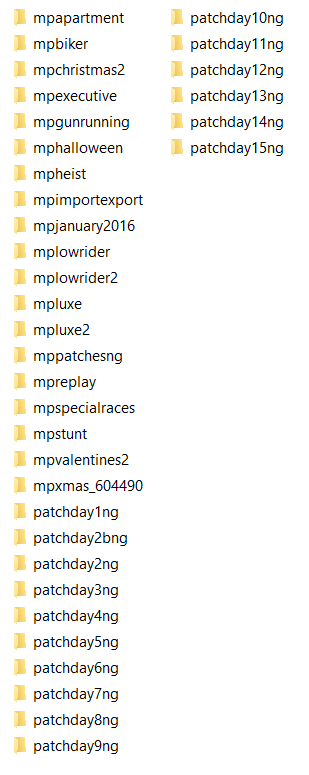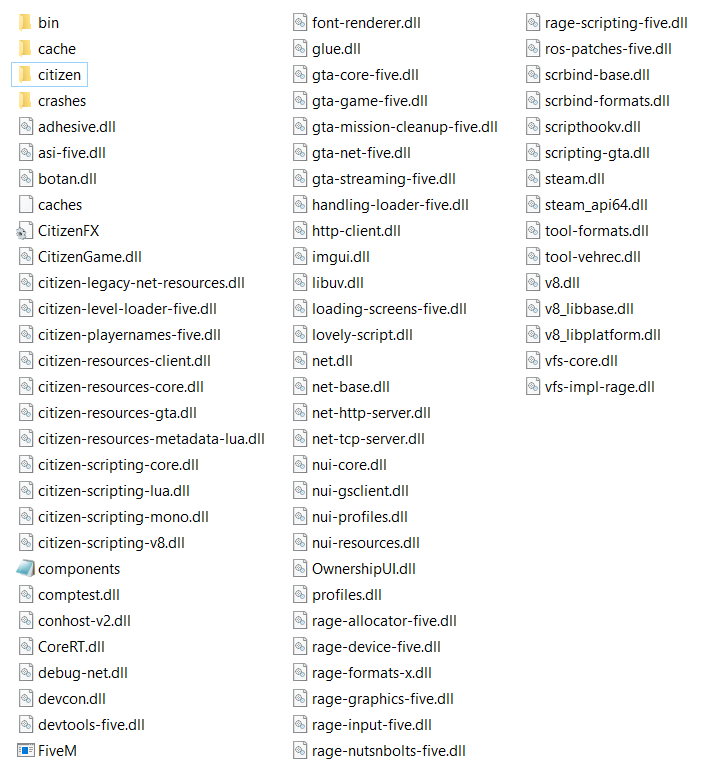I keep getting the DLC Missing or Corrupt error when I try install the FiveM client. I’ve tried multiple methods like verifying the game files, disabling my firewall, re-installing GTA V.
For reference my GTA V folder is located at D:\SteamGames\steamapps\common\Grand Theft Auto V.
GTA V version? 1.0.1103.2
Up to date? Yep.
Legit or Pirate copy? Legit.
Steam/CD/Social Club? Steam.
Windows version? Windows 10 Version 10.0.14393
Did you try to disable/uninstall your Anti-virus? Yes.
Did you try to delete caches.xml and try again? Yes.
Error screenshot
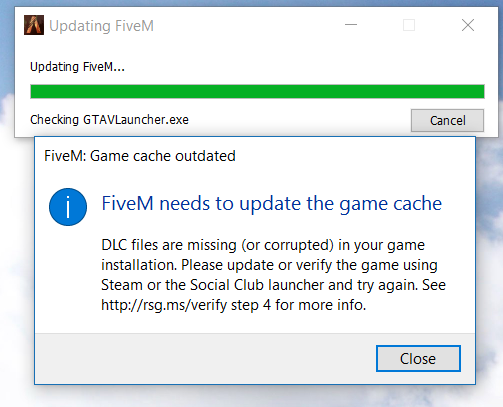
GTA V folder screenshot
GTA V/update/x64/dlcpacks screenshot
Filepath to FiveM folder
D:\FiveM.app
FiveM Application Data folder screenshot
System specifications
-Nvidia Geforce GTX 950m
-Intel core i5 7th Gen
-8GB DDR4 Memory
-128 GB SSD + 1 TB HDD
CitizenFX.log file
[Game]
IVPath=D:\games\Rockstar Games\Grand Theft Auto V
Also add what you already tried so far.
As stated at the start.