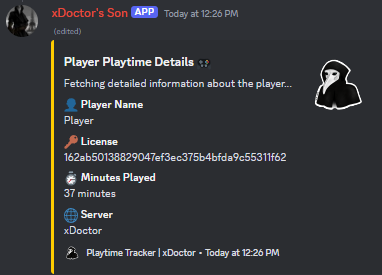Playtime Tracking Script
Overview
This script provides real-time tracking and synchronization of player playtime for FiveM servers.
Features
- Real-time Playtime Tracking: Updates playtime for each connected player every minute.
- MySQL Integration: Ensures persistent storage of player playtime data.
- Dynamic Sync: Periodically fetches all playtime data and sends it to the JavaScript side for advanced usage.
- Reset Functionality:
- Reset playtime for a specific player by their license.
- Reset playtime for all players in the database.
- Compatibility: Fully compatible with frameworks and standalone setups.
Installation
- Download and Extract
- Download the script files and place them in your server’s
resourcesfolder. - Make sure to extract the
node_modulesfolder included in the zip file to ensure the bot dependencies are installed.
- Configure Database
- Ensure you have a MySQL database set up.
- Create a table for playtime using the following schema:
CREATE TABLE `playtime` (
`license` VARCHAR(255) NOT NULL PRIMARY KEY,
`name` VARCHAR(255) NOT NULL,
`playtime` INT NOT NULL DEFAULT 0
);
- Add to Server Config
- Add the resource to your
server.cfg:
ensure xdc-playtimetracker
- Start Your Server
- Restart your server to load the resource.
Events and Usage
Discord Commands
- Check Playtime
- Use the
/playtime checkcommand with the player’s license to view their playtime details.
- Reset Playtime for Specific License
- Use the
/playtime reset [license]command with the player’s license to clear their playtime.
- Reset All Playtimes
- Use the
/playtime resetcommand without a license to clear all stored playtimes.
- Dynamic Embeds
- Playtime details are displayed in rich embeds with player information, license, and minutes played.
Notes
- Performance Optimized: Efficient loops and database queries ensure minimal impact on server performance.
- Extensible: Easily integrate with Discord bots.
- Database Indexing: Ensure the
licensecolumn is indexed for optimal query performance.
Download
- Download : github
For questions, bugs, or suggestions, feel free to reach out on the Discord.