Standalone | Dog Animations V1.1.0
This resource should work on all frameworks. ![]()
Purchase Here [$5.00]: Tebex
Ever wanted to do dog animations, but hated scrolling through a sometimes long and tedious menu? Well I have just the solution for you! This script works by using easy to remember keypresses to do animations. You can see all of the key and key combinations below! Works on controller too!
Key & Key Combinations:
Shift - Bark
Shift + Space - Jump / bark
Shift + Up - Jump / bark (less aggressive)
Shift + Down - Bark towards the ground (pin / hold person?)
CTRL - Sit
CTRL + Space - Lay down
Space + Up - Beg
Space + Left - 360 no scope of cuteness
Space + Down - Scratch
Space + Right - Shake / hold out right paw
For controller these keys would be the sprint, jump, and crouch equivalents. Up, Down, Left, and Right would be the DPad.
Configuration Options:
> Peds to allow these animations for.
Peds This Works With:
By default this script works with the Shepherd, Retriever, and Rottweiler. However you can add more to the list, the only downside is that they may not behave the same and some animations could look weird on different models.
Key Configuration Update v1.1.0
You can now edit the key configuration, however you cannot add additional combos at the moment. You can only edit key combos / keys that already exist.
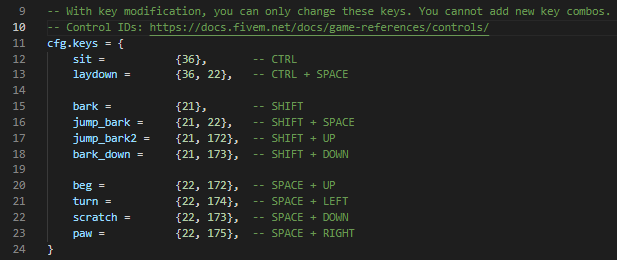
All you have to do is view your config, and change the numbers which correspond to the control id. If you have any questions or concerns dont hesitate to let me know!
Note: Be careful when editing keys, as you may break controller functionality. If this is something youd like to keep make sure the control id you are changing something too has a controller button as well. You can see this in the Control IDs link provided in the config.
| Code is accessible | Config Only |
| Subscription-based | No |
| Lines (approximately) | ~150 |
| Requirements | Standalone |
| Support | Yes |
